Guide To Using Slicer In Excel
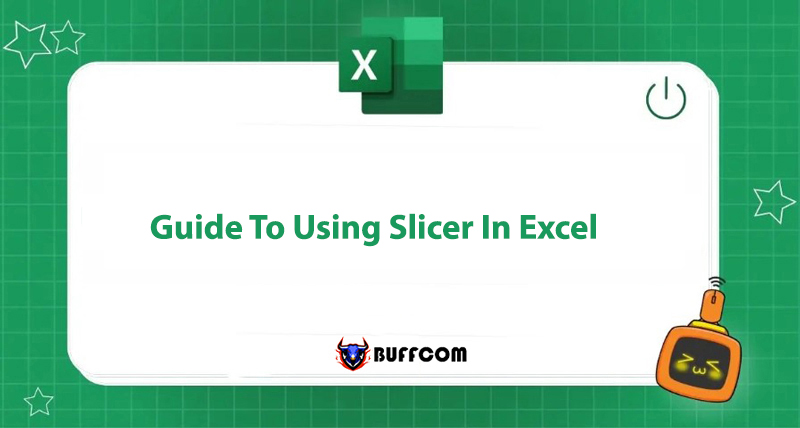
Slicer in Excel is an extremely powerful data analysis tool with the main function of filtering data according to specific requirements. This feature is used in both traditional spreadsheets and pivot tables. In this article, we will share how to use this useful slicer function.
Introduction to slicer feature in Excel
The slicer feature is integrated in the pivot table tool. It is used to filter data according to a field in the table. Then, create a report based on this filtered data. You can understand it better through an example:
This is a data table with 3 fields: Osaka, Tokyo, and Kane.
 You need to filter data for each field as follows:
You need to filter data for each field as follows:
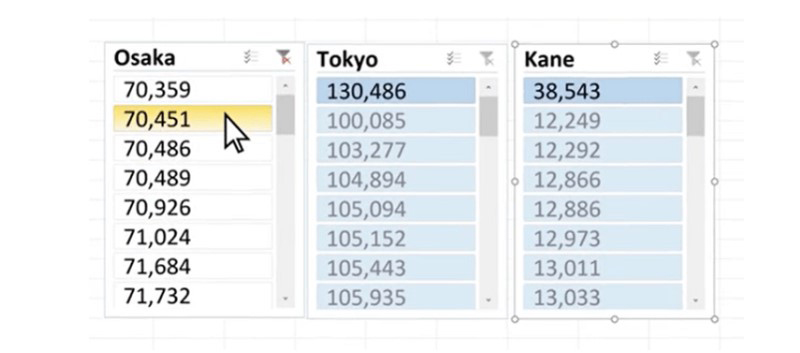 To do this, you need to use the slicer feature. So, how to use this slicer feature? Let’s find out!
To do this, you need to use the slicer feature. So, how to use this slicer feature? Let’s find out!
Instructions for using slicer in Excel
To use the slicer feature in Excel, first select any position on the table where you want to filter data.
Select Insert, then the slicer button. At that time, an insert slicer table will appear, and you can select the field to filter.
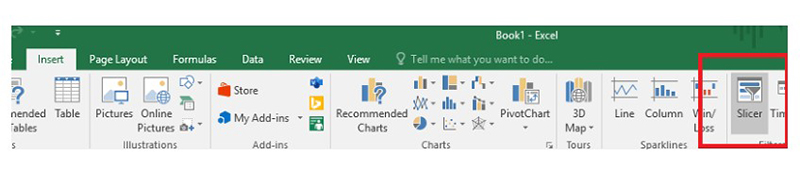 For pivot tables, in the pivottable tools section, select the Insert Slicer item to filter data.
For pivot tables, in the pivottable tools section, select the Insert Slicer item to filter data.
Then, tables containing data according to the filtered field will appear. You just need to select a data in a specific table, and the the content of the table or pivot table will change according to the content chosen.
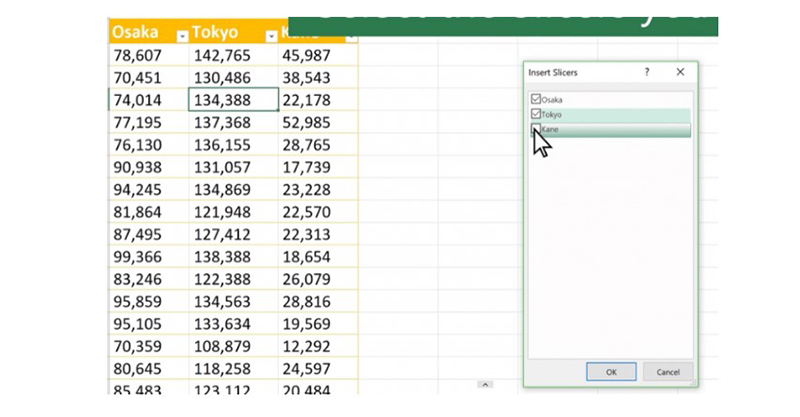 In case you have more than one pivot table to filter, you can connect the slicer feature to those tables as follows:
In case you have more than one pivot table to filter, you can connect the slicer feature to those tables as follows:
Right-click on any position in the slicer, select Report Connections… When the report connections table appears, you choose the next pivot table you want to filter.
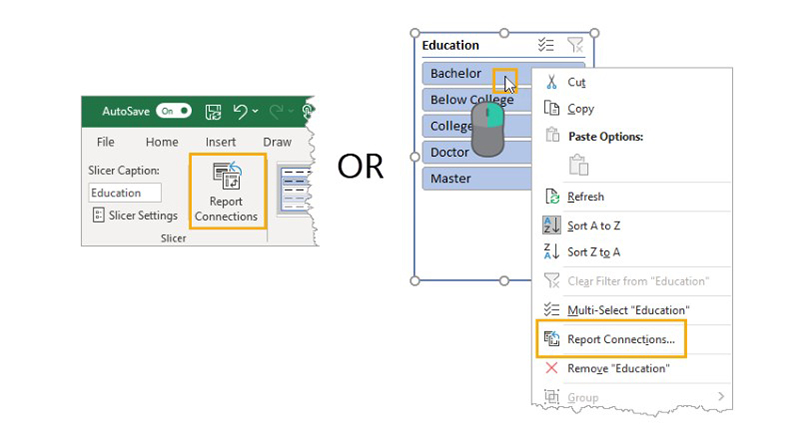 So, with a single slicer filter, you can quickly create many reports.
So, with a single slicer filter, you can quickly create many reports.
Conclusion
The slicer feature in Excel is an extremely powerful, fast data filtering tool that makes your work much more effective. The usage is not difficult, just practice regularly. If you want to practice more data analysis tools in Excel, use the latest version of Office to use, and if you are looking for genuine software, please contact buffcom.net for support.


