Best Virtualization Tools for Windows: Running a PC Inside Your PC
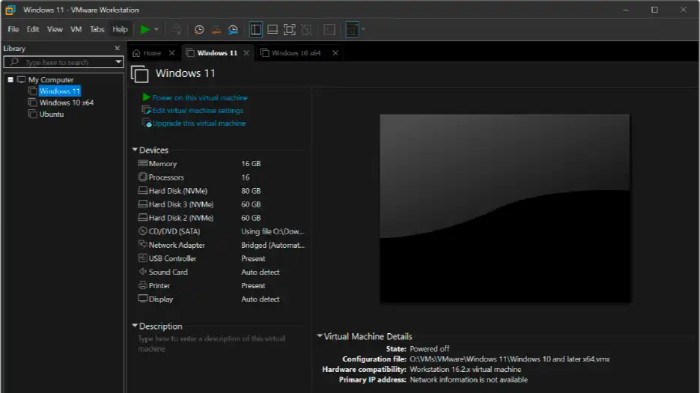
Windows users have a variety of virtualization platforms at their disposal, allowing them to run simulated (or virtualized) systems within a single PC, with each system operating as an entirely independent PC environment. These include Microsoft Hyper-V, a part of Windows 10/11 Pro and Enterprise, as well as Oracle VirtualBox, VMware Workstation Pro, and Workstation Player. Since Qemu is geared towards Linux systems, it’s excluded from this list. The virtualization programs presented below function as runtime environments within Windows and create one or more virtual machines as virtualization engines on the main PC, simulating a complete computer with all relevant hardware components.
You’ll find that different Windows virtualization suites vary significantly in terms of orientation, features, functionality, and cost. This can be a positive aspect as it means almost all programs are continuously patched to support the latest operating system versions such as Windows, Linux, or MacOS.
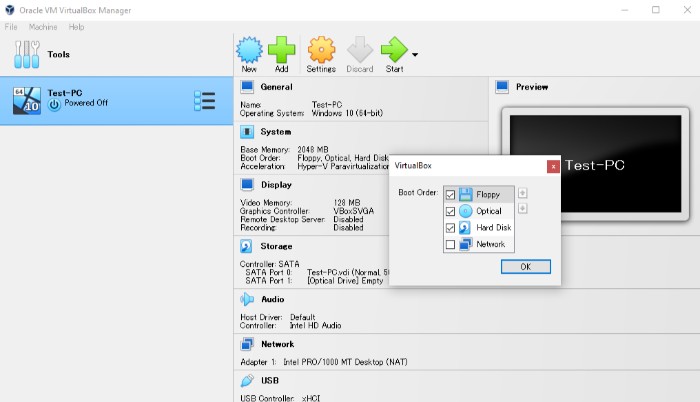 Oracle VirtualBox 7.x
Oracle VirtualBox 7.x
With its open-source nature, extensive features, and user-friendly interface, VirtualBox is an excellent choice for individual users, freelancers, and even companies. VirtualBox is also a truly cross-platform virtualization tool, offered for free on Windows, Linux, and Mac OS with nearly identical service scopes.
Since version 7, VirtualBox has significantly revamped its interface, improving menus and buttons for better usability. Additionally, window content is more discernible on high-resolution screens. Further optimizations related to 3D graphics support when using Windows and Linux as guest systems, as well as surround sound system support, have been implemented. VirtualBox’s file manager allows convenient viewing of the guest machine’s file system, making it easy to copy files and folders between the host and guest PC.
VirtualBox supports both 32-bit and 64-bit computers as hosts and guests, as well as USB 2.0 and USB 3.0 ports, allowing you to attach a USB drive as virtual data storage and encrypted hard disk images. Special features of SSDs as storage locations for virtual PCs are also considered. Bidirectional drag-and-drop functionality between the host and guest systems is available for machines running Windows and Linux.
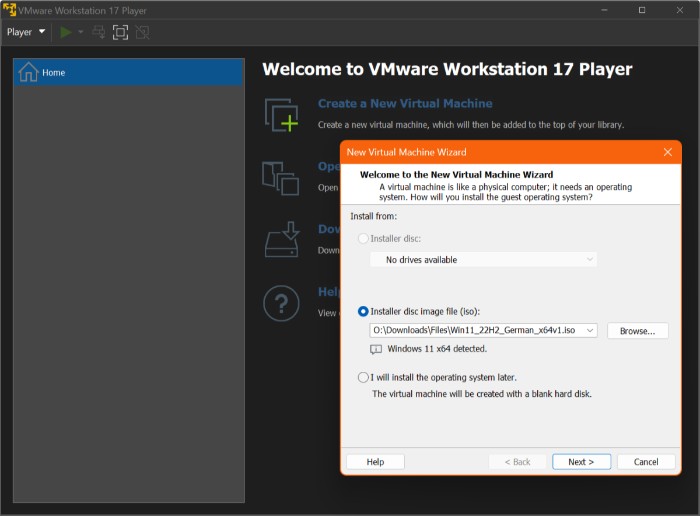 VirtualBox Features:
VirtualBox Features:
- Versatility: VirtualBox supports both 32-bit and 64-bit hosts and guests.
- Cross-Platform: Available for Windows, Linux, and Mac OS.
- USB Support: Supports USB 2.0 and USB 3.0 ports.
- Snapshot Functionality: Useful for capturing the current state of a virtual machine.
- Shared Folders: Facilitates data exchange between the host and guest PCs.
- Seamless Mode: Allows users to freely position guest system windows on the host PC’s screen.
VMware Workstation Player 17
VMware Workstation Player is the consumer version of VMware’s professional virtualization software. Priced at $149, it’s $50 less than the Pro version and, as expected, lacks some features of Pro—similar to the absence of certain features in VirtualBox. Workstation Player can open existing machine installations and create new virtual PCs. The software supports most Windows versions and numerous Linux distributions but is limited in some settings for newly created virtual PCs. New features in version 17 include updated system configurations for Windows 11, Windows Server, and current Linux kernels.
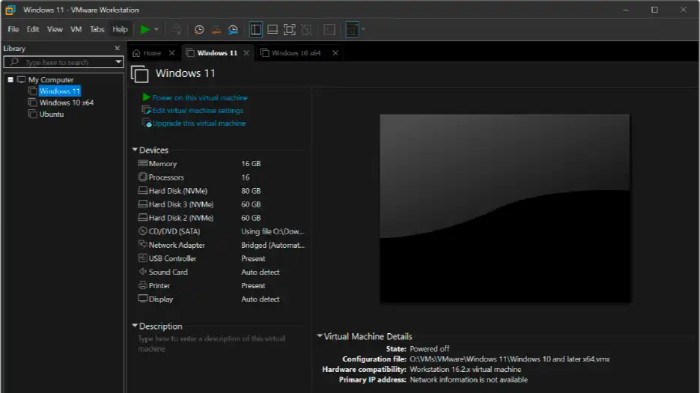
Best Virtualization Tools for Windows
VMware Workstation Player Features:
- Consumer-Friendly: Designed for individual users.
- Windows and Linux Support: Compatible with various Windows versions and Linux distributions.
- Virtual Machine Creation: Capable of creating new virtual PCs.
- Updated System Configurations: Supports Windows 11, Windows Server, and current Linux kernels.
- Cost-Effective: Priced at $149, making it a more affordable option for consumers.
Note: The article covers Oracle VirtualBox and VMware Workstation Player. If you’d like information on VMware Workstation Pro, Microsoft Hyper-V, or other aspects such as hardware simulation, virtual machine BIOS, and adjusting guest PCs, please let me know, and I can provide additional translations.

