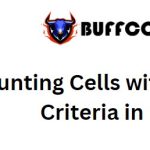Calculating Forecast Vs Actual Variance in Excel
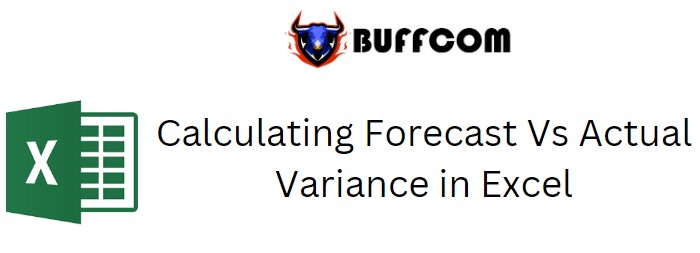
Calculating Forecast Vs Actual Variance in Excel. Forecasting plays a crucial role in business management, and comparing actual outcomes with forecasted values is essential for project evaluation. To efficiently calculate the variance between actual and forecasted data, utilizing a reliable tool or dashboard in Excel is highly recommended. In this article, we will demonstrate how to compare forecasted and actual data using formulas in Excel.
Calculating Forecast Vs Actual Variance in Excel
Generic Formula for Variance between Forecast and Actual:
=ACTUAL – FORECAST
ACTUAL: Represents the actual data or amount gathered. FORECAST: Represents the forecasted data or amount.
In this formula, we simply subtract the forecasted value from the actual value, as we typically expect the actual value to be larger than the forecasted value. However, this can be reversed if we anticipate the actual value to be less than the forecast.
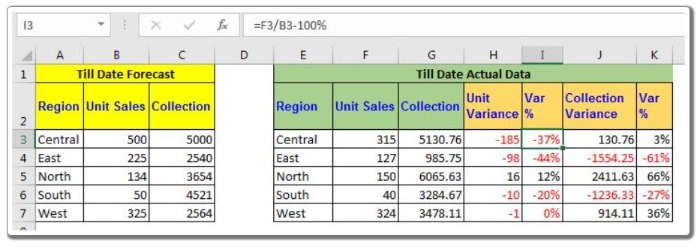
Calculating Forecast Vs Actual Variance in Excel
Let’s walk through an example to create a Forecast vs Target Report with Variance in Excel:
Suppose we have sales data for stationery products in different months. Using some Excel forecast formulas, we have predicted sales and unit production for each month. As the months pass, we gather actual sales and production data in Excel. Now, our goal is to create a report that displays the variance between actual and forecasted values. By variance, we mean the difference between these two values. No special variance formula is required, as we can simply subtract the forecasted data from the actual data.
Example:
To calculate the variance of units, write the following formula in cell H2 and drag it down for the entire column (for this example):
=F3 – B3
This formula will return the difference between the actual and forecasted unit values. If the actual value exceeds the forecasted value, we will see a positive difference, and vice versa.
Similarly, to calculate the variance of collections, write this formula in cell J2 and drag it down:
=G3 – C3
This formula returns the variance in the collection amounts.
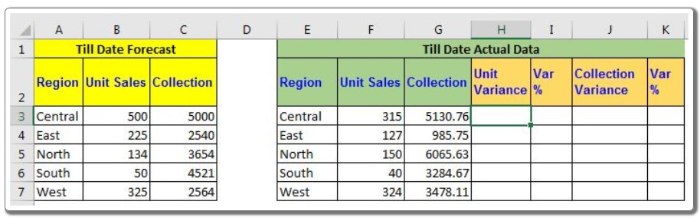
Calculating Forecast Vs Actual Variance in Excel
To get the percentage variance of units and collections, use these Excel formulas:
=(F3 / B3) – 100% =(G3 / C3) – 100%
A negative percentage indicates a negative variance, while a positive percentage represents a positive variance. You can apply conditional formatting to highlight negative values with red text for better visualization.
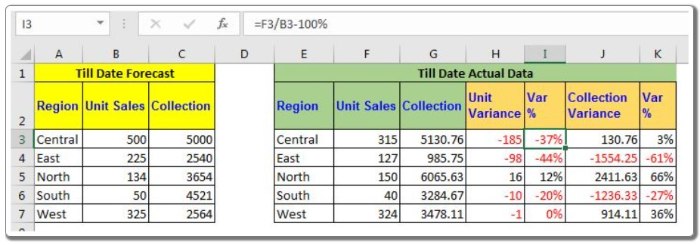
Calculating Forecast Vs Actual Variance in Excel
Using this approach, you can easily create reports based on actual versus forecasted data. This will streamline the analysis process and facilitate decision-making. I hope this explanation was clear enough. If you have any specific queries regarding forecasting formulas in Excel or any other Excel-related topics, feel free to ask in the comments section below.