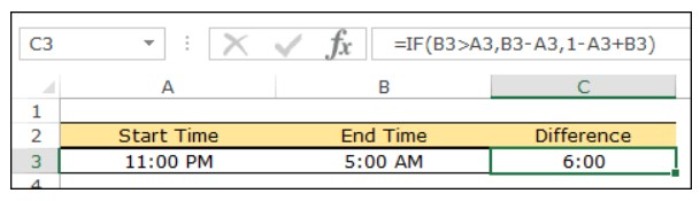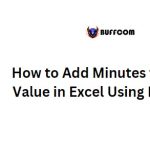Calculating Time Differences Between Two Times in Excel
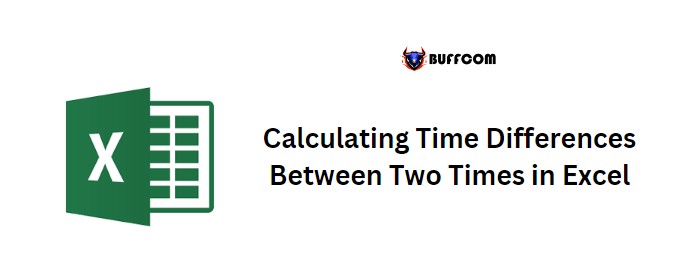
If you work with time data in Excel, the following tips may be helpful. There is no specific function in Excel to get the difference between two time values, so you need to use formulas to achieve this.
Calculating Time Differences Between Two Times in Excel
Get the Difference in Hours and Minutes
To get the difference between two times in hours and minutes, deduct the end time from the start time.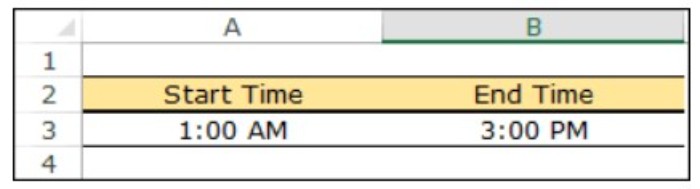 This will return a decimal number that you need to convert to hours and minutes format.
This will return a decimal number that you need to convert to hours and minutes format. 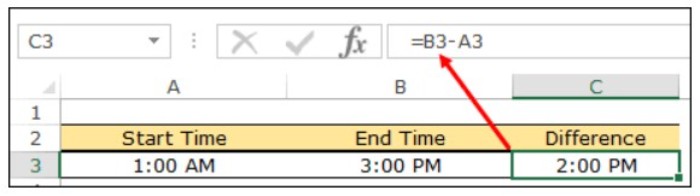 To do this, select the cell with the result and open the format options (Ctrl + 1).
To do this, select the cell with the result and open the format options (Ctrl + 1). 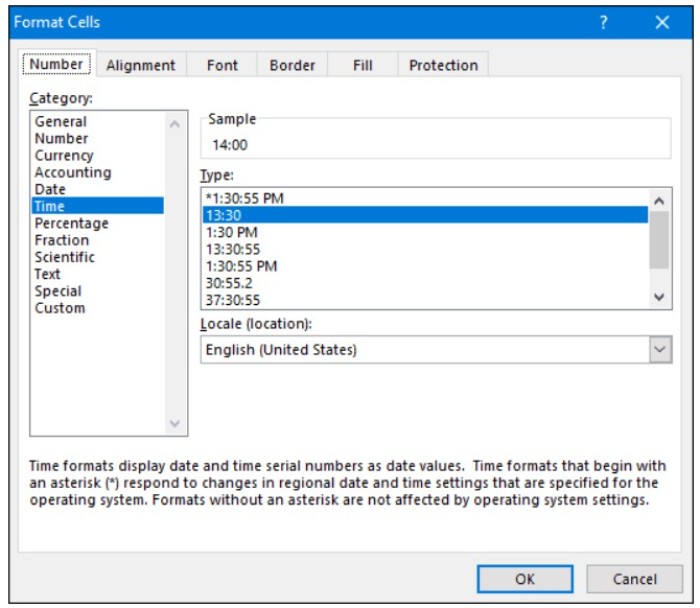 Under the “Time” category, select the second time format, and click OK.
Under the “Time” category, select the second time format, and click OK.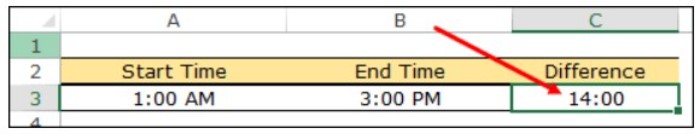
Get the Difference in Hours in Numbers
To get the difference between two times in hours as a decimal number, use the formula: =(end_time-start_time)*24. 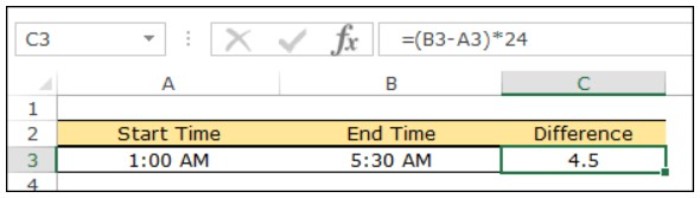 This formula returns the hours in numbers and minutes (if applicable) in decimals.
This formula returns the hours in numbers and minutes (if applicable) in decimals.
Get Completed Hours Between Two Times
To get the completed hours between two times, use the formula: =INT((end_time-start_time)*24). The INT function removes the fractional part and returns only completed hours.
Get Difference in Minutes
To get the difference between two times in minutes, use the formula: =(end_time-start_time)*1440.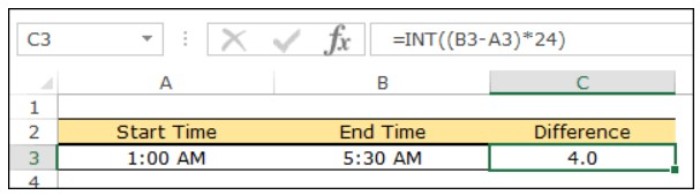 This formula multiplies the time difference by 1440, which is the total number of minutes in 24 hours.
This formula multiplies the time difference by 1440, which is the total number of minutes in 24 hours.
Get Difference in Seconds
To get the difference between two times in seconds, use the formula: =(end_time-start_time)*86400. 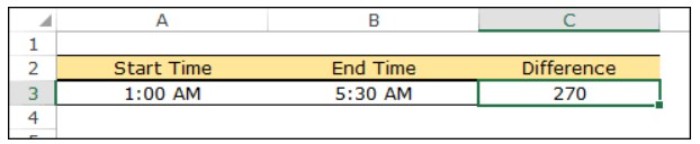 This formula multiplies the time difference by 86400, which is the total number of seconds in 24 hours.
This formula multiplies the time difference by 86400, which is the total number of seconds in 24 hours.
Calculate the Difference as a Negative Value
If the end time is earlier than the start time, you can use the formula: =IF(end>start, end-start, 1-start+end). 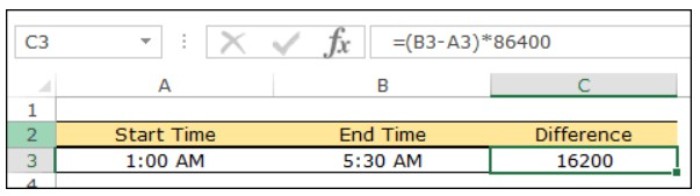 This formula deducts the end time from the start time if the end time is greater than the start time. Otherwise, it deducts the start time from 1, adds it to the end time, and returns the total time difference.
This formula deducts the end time from the start time if the end time is greater than the start time. Otherwise, it deducts the start time from 1, adds it to the end time, and returns the total time difference.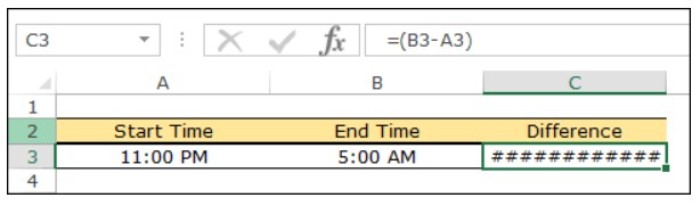
In conclusion, Excel users who work with time data need to know various methods to get the difference between two times. The above methods can be used in different situations.