Convert Normal Numbers To Roman Numerals In Excel
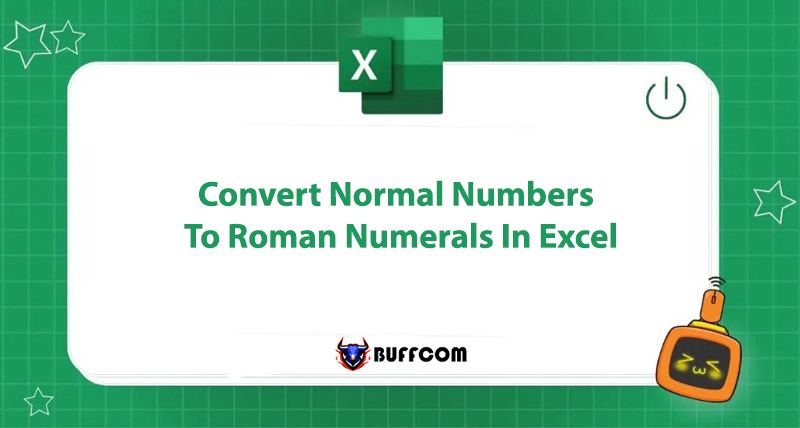
While using Excel, you may not only use normal numbers but also need to use Roman numerals, but most people do not know how to convert normal numbers to Roman numerals. So how can you quickly write these types of numbers without manually entering characters or remembering complicated rules for converting normal numbers to Roman numerals? The following article from Buffcom.net will guide you on how to convert normal numbers to Roman numerals using the ROMAN function. Let’s follow along!
Roman Numerals in Excel
Roman Numeral Table
Basic 7 Roman numeral digits:
 The table of special numbers written in Roman numerals:
The table of special numbers written in Roman numerals:
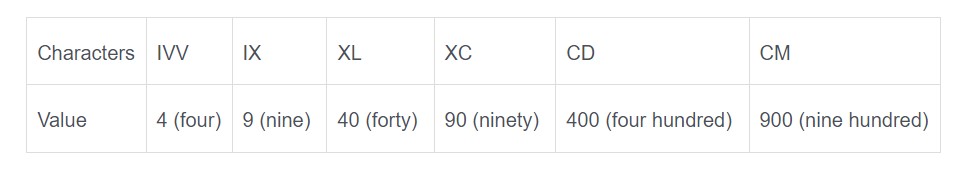
Roman Numerals in Excel
There is no difference between Roman numerals written on paper and Roman numerals in Excel. However, we can use the ROMAN function to automatically convert natural numbers 1,2,3,… to Roman numerals I, II, III,…
ROMAN Function – Function to Convert Normal Numbers to Roman Numerals
Definition: The ROMAN function is a function that converts Arabic numerals (natural numbers such as 1,2,3,…) to Roman numerals.
Function formula: =ROMAN(number;[form])
Where:
Number (required): is the Arabic number (natural number) that you want to convert to Roman numerals.
[form] (optional): form determines the type of Roman numerals that you want to convert. Depending on your needs, you can choose different formats.
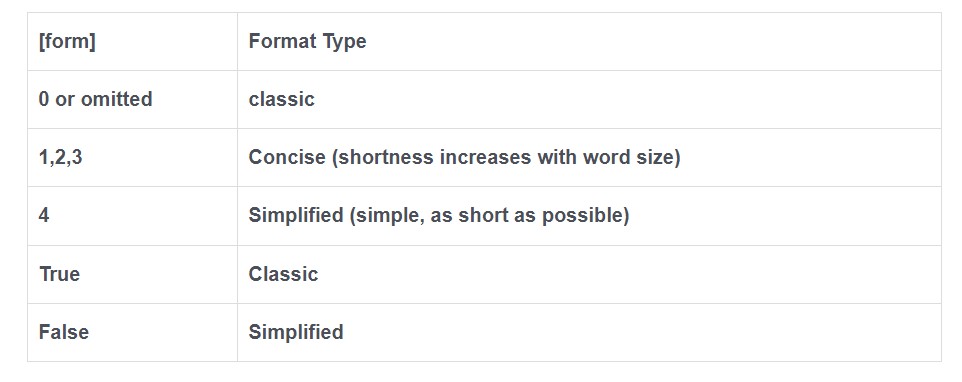 Note: The ROMAN function will encounter a #VALUE! error if you use Number as a negative number or Number > 3999.
Note: The ROMAN function will encounter a #VALUE! error if you use Number as a negative number or Number > 3999.
How to Convert Normal Numbers to Roman Numerals Using the ROMAN Function
Example: Write the number 999 in Roman numerals using all form types from 1 to 4.
How to Convert Normal Numbers to Roman Numerals – Form Type 0
Formula: =ROMAN(999;0). This is the classical Roman numeral for 999.
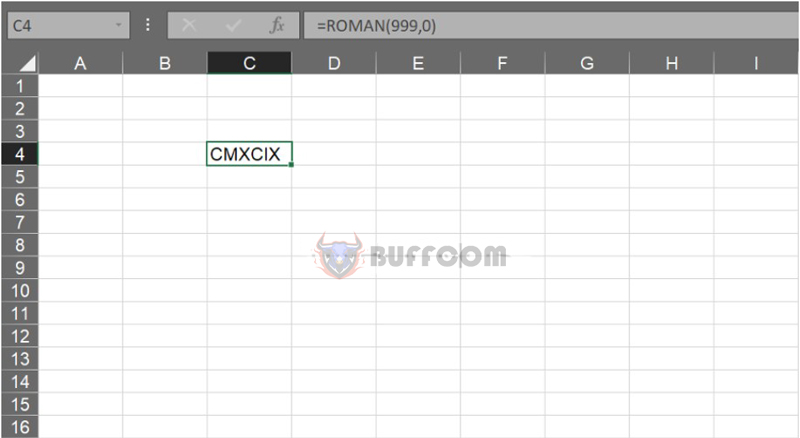 Converting Regular Numbers to Roman Numerals – Form 1
Converting Regular Numbers to Roman Numerals – Form 1
Formula: =ROMAN(999;1). This is a shorter version of Roman numeral for 999.
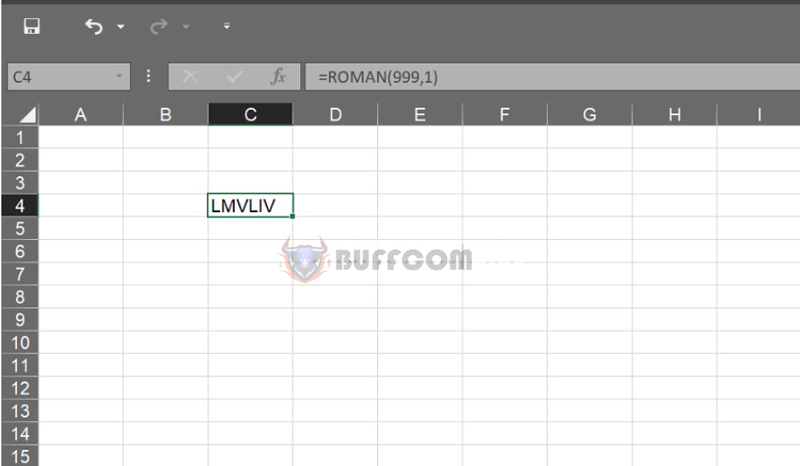 Converting Regular Numbers to Roman Numerals – Form 2
Converting Regular Numbers to Roman Numerals – Form 2
Formula: =ROMAN(999;2). This is a shorter version of Roman numeral for 999.
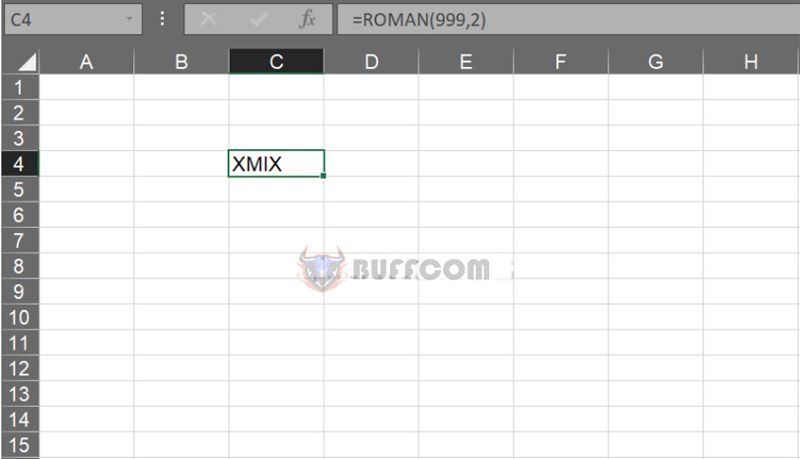 Converting Regular Numbers to Roman Numerals – Form 3
Converting Regular Numbers to Roman Numerals – Form 3
Formula: =ROMAN(999;3). This is a concise version of Roman numeral for 999.
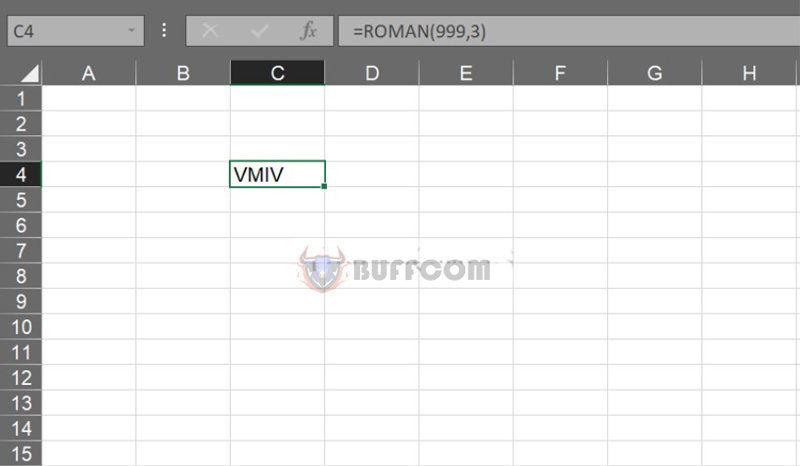 Converting Regular Numbers to Roman Numerals – Form 4
Converting Regular Numbers to Roman Numerals – Form 4
Formula: =ROMAN(999;4). This is a simple version of Roman numeral for 999.
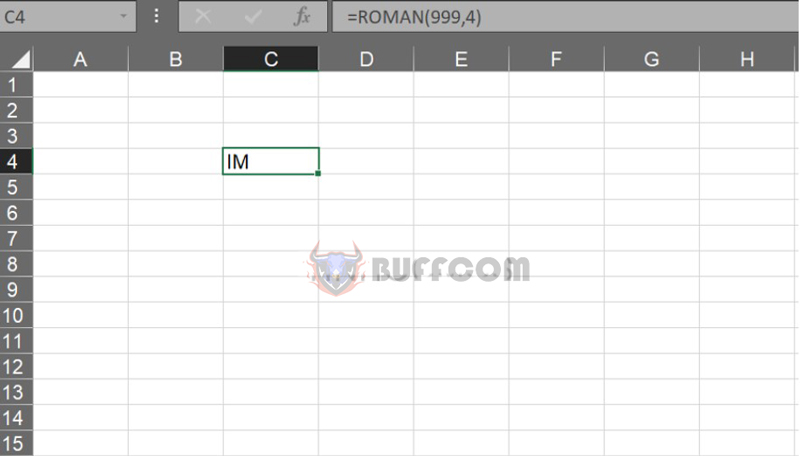 Conclusion
Conclusion
The above article has introduced in detail how to convert regular numbers to Roman numerals using the ROMAN function. We hope this information will be useful for your work.
If you want to explore more interesting features in Excel, you can refer to purchasing the latest Office software at Buffcom.net!

