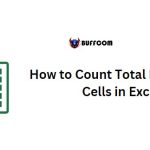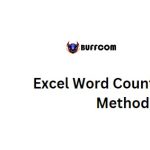COUNT vs COUNTA (Function Difference with Example)
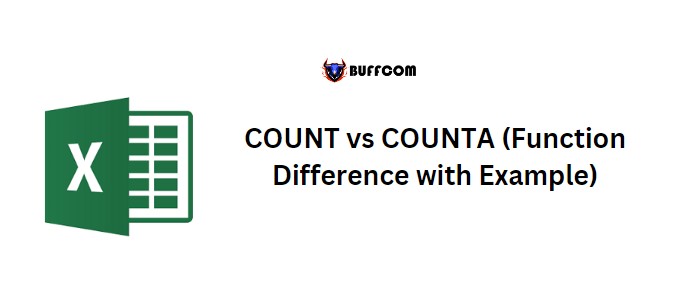
Excel has two commonly used functions, COUNT and COUNTA, that work similarly but have one significant difference that you need to understand to use them effectively.
COUNT: This function counts cells that contain numbers as a value. For example, if there are 5 cells in the range A1:A10 with numeric values, COUNT will return 5 as the result.
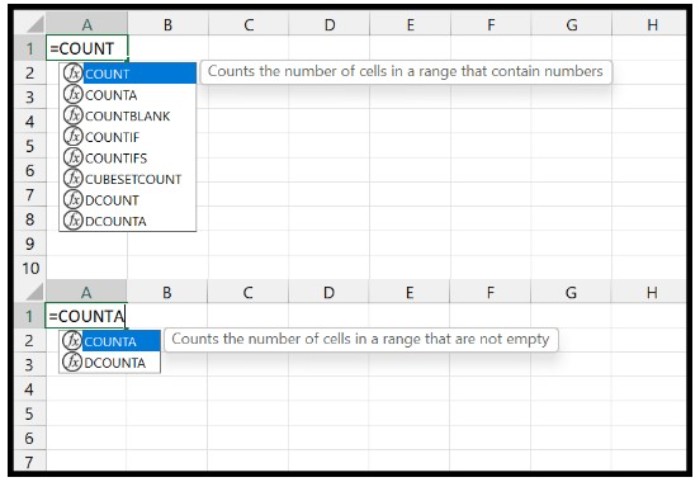
COUNT vs COUNTA (Function Difference with Example)
COUNTA: This function counts cells with values, including non-empty or non-blank cells. For instance, if there are 7 cells in the range A1:A10 with any value, COUNTA will return 7 as the result.
Example to Understand the Difference Between COUNT and COUNTA
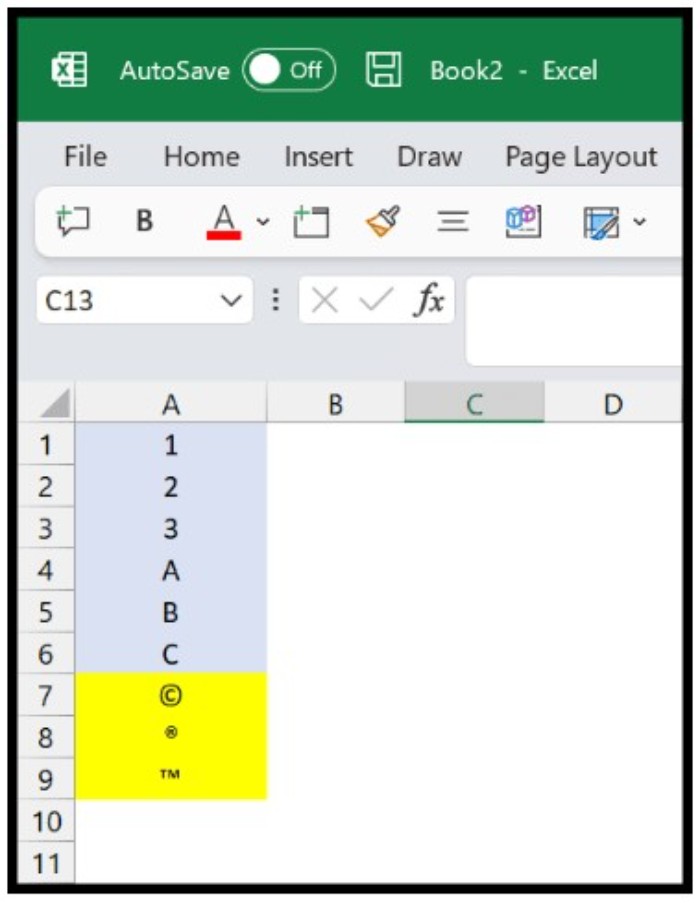
COUNT vs COUNTA (Function Difference with Example)
Let’s consider an example where we have a list of values in column A that includes numbers, text, symbols, and blank cells.
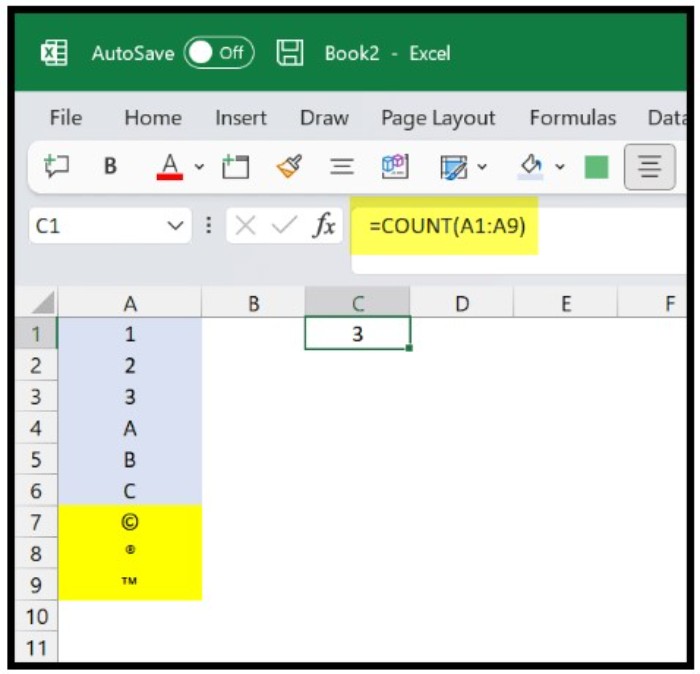
COUNT vs COUNTA (Function Difference with Example)
If you use the COUNT function for this range, it will return 3 as the result because there are only three numeric values out of 9 cells.
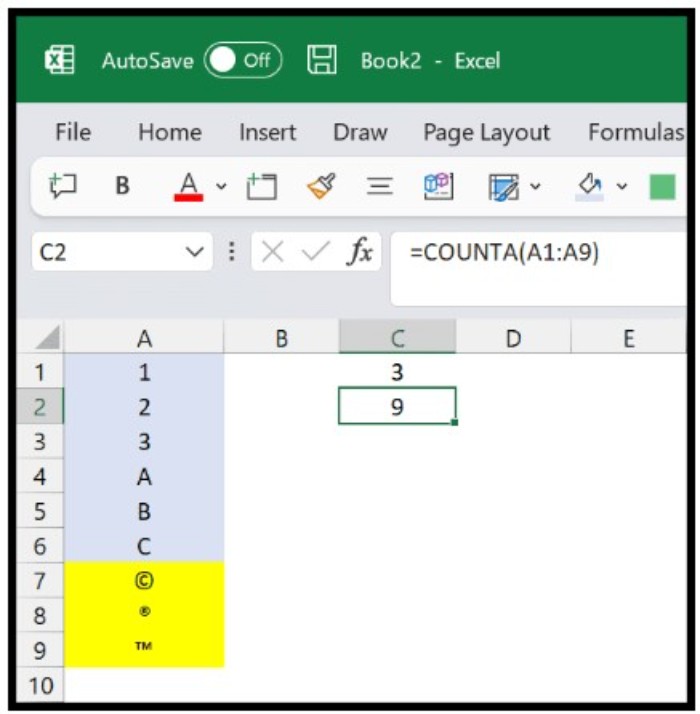
COUNT vs COUNTA (Function Difference with Example)
However, if you use the COUNTA function for the same range, it will return 9 as the result because all 9 cells contain some value.
Which Function is Better?
Both COUNT and COUNTA functions are helpful and straightforward to use, but in practical scenarios, COUNTA is more useful because it can count cells with any value, which is a more frequent situation than counting the cells with numbers only. Nevertheless, this doesn’t make the COUNT function less valuable as data analysts use it frequently.