Download Microsoft Office 2019 for Easy Work (2023)

Microsoft has officially released Office 2019 for Windows computers, bringing significant improvements, including features such as voice control in Word and 4K video export in PowerPoint. These enhancements are designed to make your daily work more efficient. In this article, let’s explore the steps to download Microsoft Office 2019.
What’s New in Microsoft Office 2019?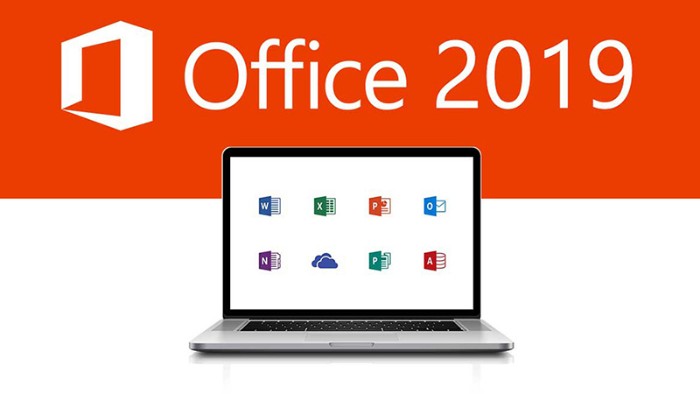
Office 2019 introduces several improvements compared to its predecessor:
- Freehand drawing feature with a pencil.
- Additional chart types in Word and Excel.
- Cloud functionality enhancements.
- Integration of 3D character models in PowerPoint.
- Support for the Black Theme night mode interface and voice control feature in Word.
How to Download Microsoft Office 2019
Step 1: Download Microsoft Office 2019 using the following link:
Step 2: The downloaded file will be named “ProPlus2019Retail.img”; you need to rename it to “ProPlus2019Retail.iso” before installation.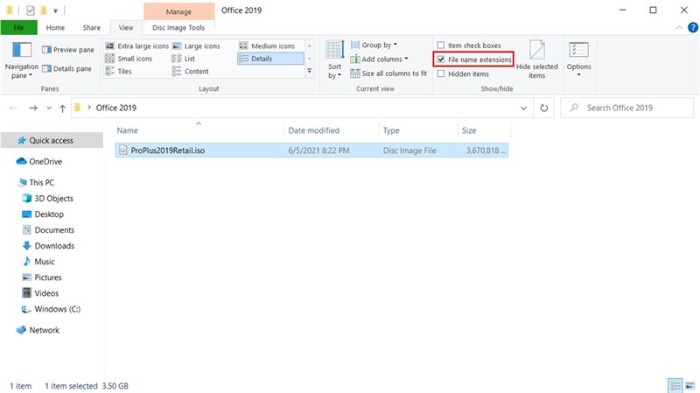
Note: If the file extension is not visible, go to View > tick File name extensions.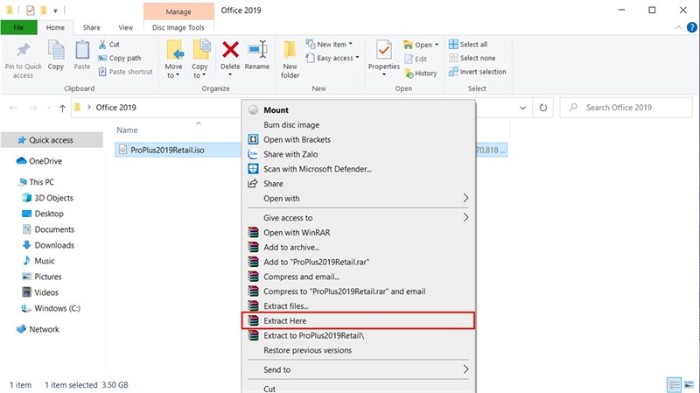
Step 3: Extract the ProPlus2019Retail.iso file. If you don’t have extraction software, you can download it [here].
Step 4: Run the installation file “Setup.exe” in the extracted folder.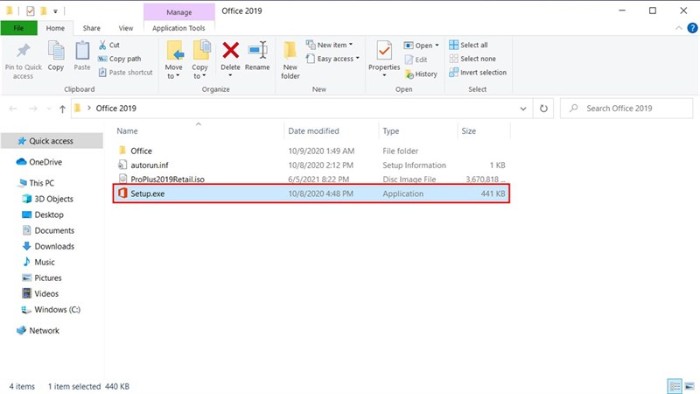
Step 5: The installation process will automatically proceed within a few minutes. After completion, you can use Office 2019 for a trial period of one month before deciding to purchase a license.
 That’s it! I’ve shared with you the steps to download Microsoft Office 2019. Wishing you success. If you found this helpful, don’t forget to leave a like and share.
That’s it! I’ve shared with you the steps to download Microsoft Office 2019. Wishing you success. If you found this helpful, don’t forget to leave a like and share.


