Key Roles and Features in Windows Server 2019 Essentials

Key Roles and Features in Windows Server 2019 Essentials. In a recent update on the Windows Server Blog, there were significant alterations detailed for Windows Server Essentials. This breakdown aims to compare Windows Server 2019 Essentials with Windows Server 2019 Standard, assisting those in choosing the more suitable option for their environment. It follows up on a previous post that delved into the disparities between the Standard and Datacenter editions.
Following installation, one immediate distinction highlighted is that Standard guides users to Server Manager. However, an additional prompt suggests trying out Windows Admin Center, the focal point for Windows Server administration moving forward. Conversely, Windows Server Essentials doesn’t automatically launch Server Manager but triggers the same message upon access. Previously, Essentials provided a more directed setup experience, which has now shifted to align more closely with Windows Server 2019 Standard.
Key Roles and Features in Windows Server 2019 Essentials
Let’s dive into the server roles first. In Essentials, the highlighted server roles include:
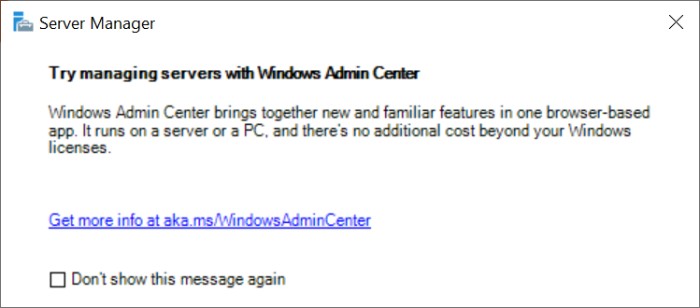 On the Standard side, the server roles encompass:
On the Standard side, the server roles encompass:
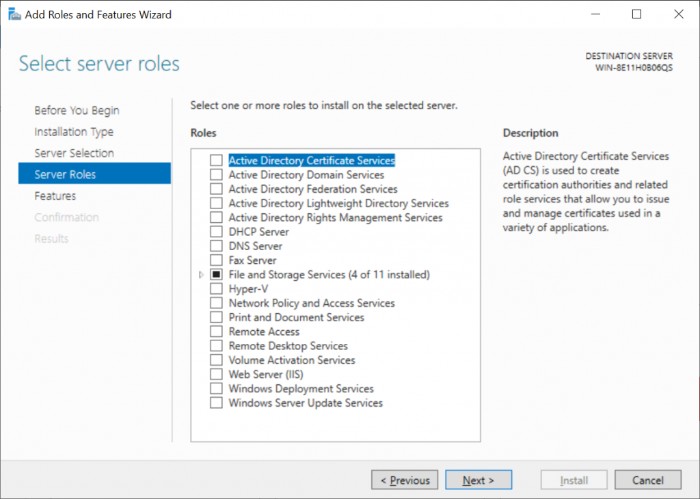 Two notable items absent in Essentials are:
Two notable items absent in Essentials are:
- Device Health Attestation: Introduced in Windows Server 2016, this service enables running the DHA service as a server role, enhancing hardware-monitored and attested security with minimal operational impact.
- Host Guardian Service: Utilizes attestation to ensure that only recognized, valid hosts can initiate shielded VMs and employs key protection for secure key release for shielded VMs.
Transitioning from included roles to features, additional differences surface. Let’s start with Essentials:
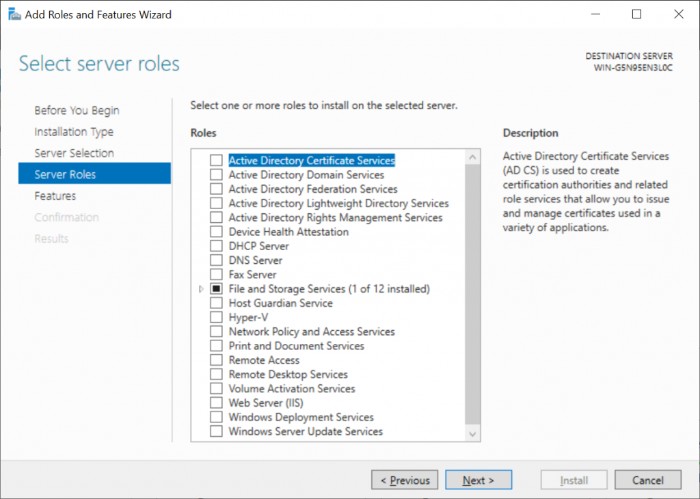 Moving to Standard, the features comprise:
Moving to Standard, the features comprise:
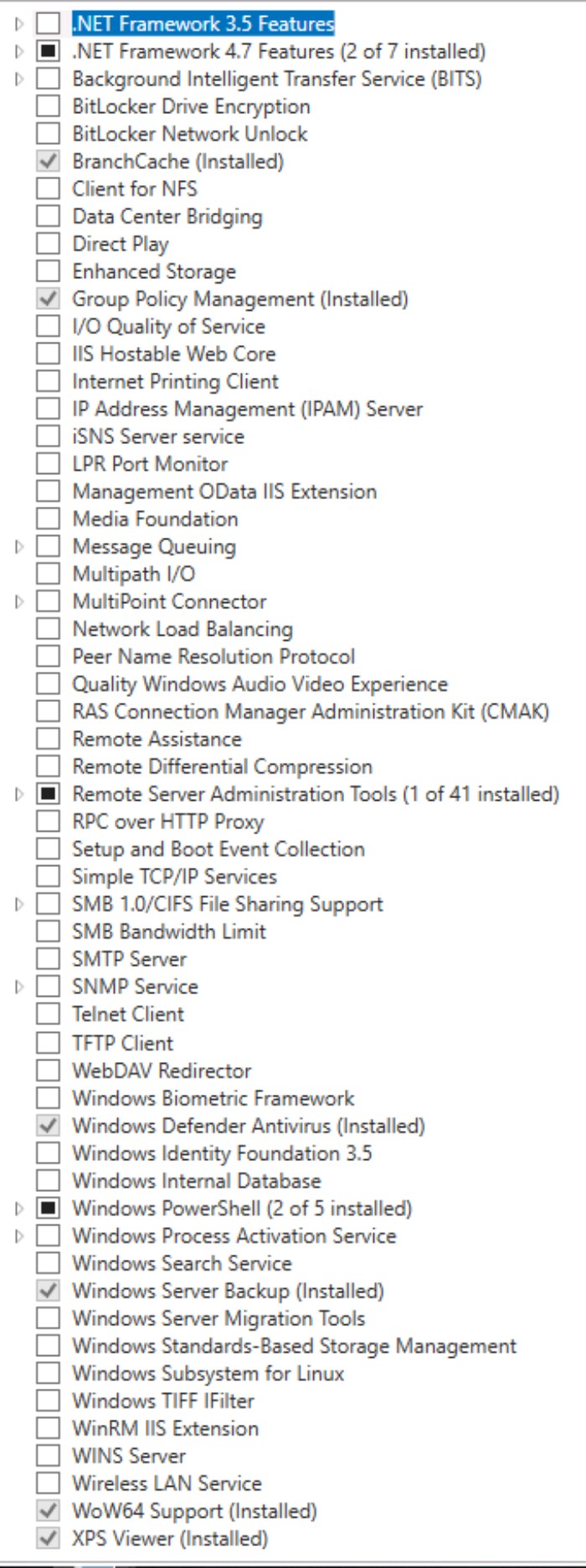 Distinguishing the disparities:
Distinguishing the disparities: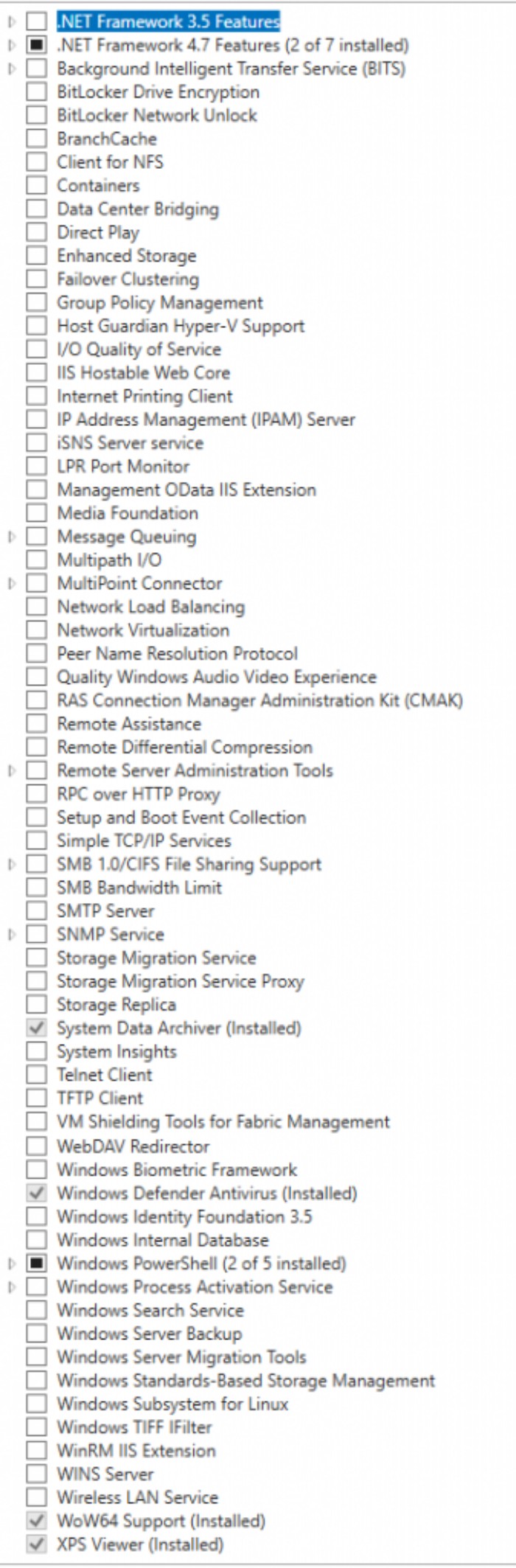
- Containers: These encapsulate applications within isolated environments, unaware of external applications or processes. All components necessary for the application’s operation reside within the container, ensuring the application remains functional regardless of its environment.
- Failover Clustering: A group of independent computers collaborates to boost availability and scalability of clustered roles, enabling seamless service continuity in case of node failures.
- Host Guardian Hyper-V Support: Corresponding component for HGS mentioned earlier.
- Network Virtualization: Provides virtual network overlays on the same physical network.
- Storage Migration Service: Orchestrates storage migration through the Storage Migration Proxy Service.
- Storage Migration Proxy: Conducts inventory, transfer, and cutover for storage migration.
- Storage Replica: Facilitates data replication between servers.
- System Data Archiver: Offers services to collect and archive Windows Server 2019 Essentials system data.
- System Insights: Manages predictive analytics capabilities analyzing Windows System data.
- VM Shielding Tools for Fabric Management: Provides utilities for shielded VMs used by Fabric Management solutions, recommended for installation on the Fabric Management server.


