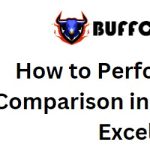Guide to Two Methods of Writing Angle Symbols in Microsoft Word

Guide to Two Methods of Writing Angle Symbols in Microsoft Word: Expressions and symbols like square roots, pi… in Word are often used when composing mathematical documents. Among them, angle symbols are commonly used in geometry. In this article, Buffcom.net will guide you through two methods to create/insert angle symbols in Word.
Method 1: Creating Angles Directly in Word
To create an angle symbol, follow these steps:
Step 1: On the toolbar, select Insert.

Guide to Two Methods of Writing Angle Symbols in Microsoft Word
Then choose the Equation option.
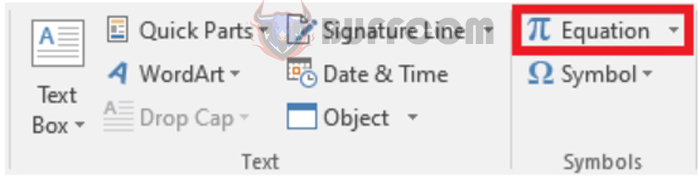
Step 2: Now, the equation input box will appear. Type \hat and press the space key twice to input the angle’s name.
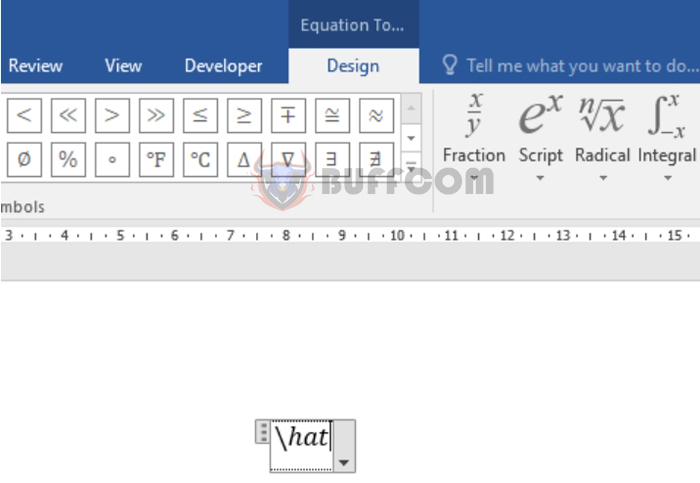 After pressing the space key twice, a dotted square box will appear. Click inside this box and input the angle’s name. After inputting the angle’s name, click outside the box to continue writing other content. The angle symbol will be displayed as follows:
After pressing the space key twice, a dotted square box will appear. Click inside this box and input the angle’s name. After inputting the angle’s name, click outside the box to continue writing other content. The angle symbol will be displayed as follows:
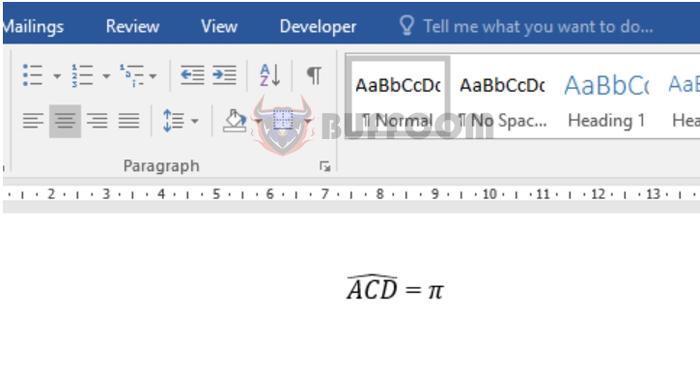 Method 2: Combining Angle Symbol and Angle Name
Method 2: Combining Angle Symbol and Angle Name
This method simplifies the steps to write the angle’s name. Specifically, after the equation input box appears, input the angle’s name inside a pair of parentheses and input \hat, then press the space key twice. For example, if we want to write angle BCD, we will input (BCD)\hat.
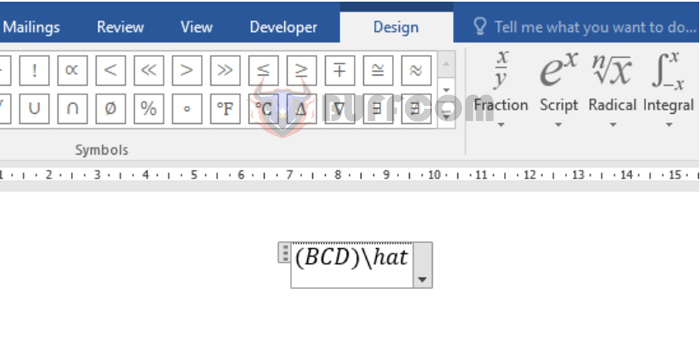 After typing the space key twice, the angle symbol will appear as shown below.
After typing the space key twice, the angle symbol will appear as shown below.
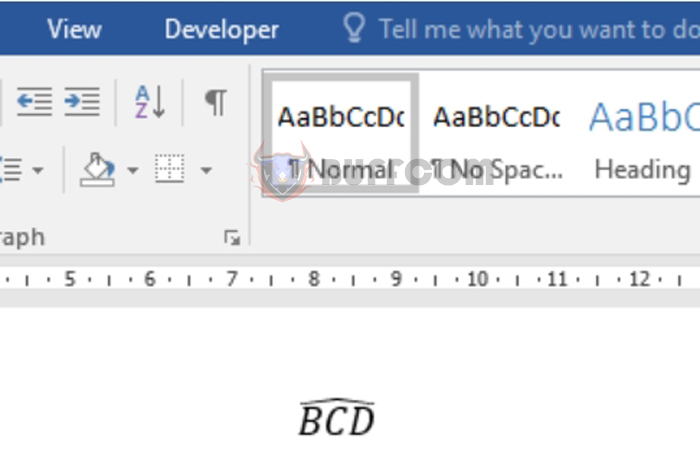 Mathematical Character Code Table in Microsoft Word
Mathematical Character Code Table in Microsoft Word
Displaying the Mathematical Character Code Table
Word provides users with a mathematical character table for use. The general formula is \character code, press the space key to display the character. To see the detailed character code table, follow these steps: In the Equation section, click the arrow under Tools.
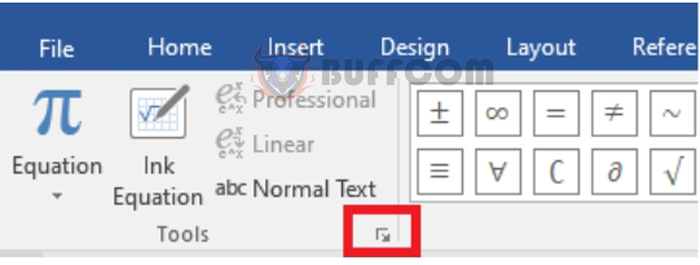 In the Equation Options dialog box, click on Math AutoCorrect… to view the complete table.
In the Equation Options dialog box, click on Math AutoCorrect… to view the complete table.
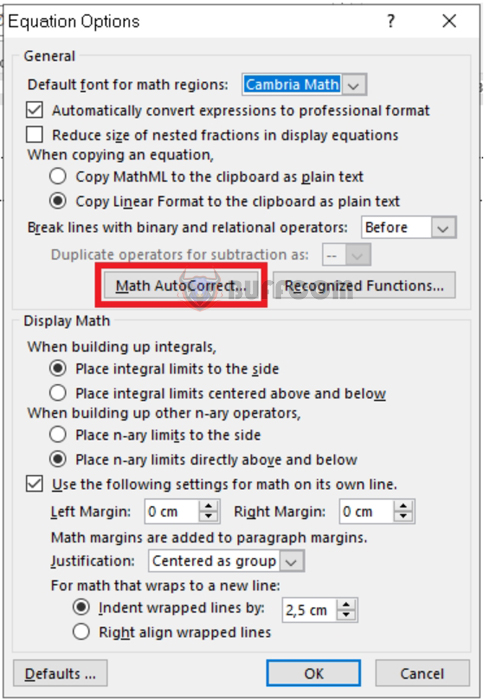 The complete mathematical character code table will be displayed as follows:
The complete mathematical character code table will be displayed as follows:
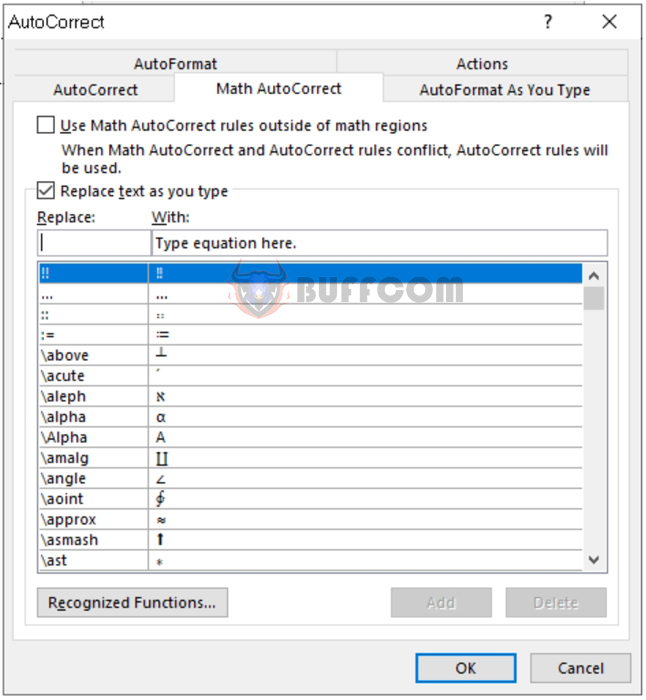
Mathematical Character Code Table
Alternatively, readers can refer to the character code table listed below:
| To get | Type |
 |
… |
 |
\above |
 |
\aleph |
 |
\alpha |
 |
\Alpha |
 |
\amalg |
 |
\angle |
 |
\approx |
 |
\asmash |
 |
\ast |
 |
\asymp |
 |
\atop |
 |
\bar |
 |
\Bar |
 |
\begin |
 |
\below |
 |
\bet |
 |
\beta |
 |
\Beta |
 |
\bot |
 |
\bowtie |
 |
\box |
 |
\bra |
 |
\breve |
 |
\bullet |
 |
\cap |
 |
\cbrt |
 |
\cdot |
 |
\cdots |
 |
\check |
 |
\chi |
 |
\Chi |
 |
\circ |
 |
\close |
 |
\clubsuit |
 |
\coint |
 |
\cong |
 |
\cup |
 |
\dalet |
 |
\dashv |
 |
\dd |
 |
\Dd |
 |
\ddddot |
 |
\dddot |
 |
\ddot |
 |
\ddots |
 |
\degree |
 |
\delta |
 |
\Delta |
 |
\diamond |
 |
\diamondsuit |
 |
\div |
 |
\dot |
 |
\doteq |
 |
\dots |
 |
\downarrow |
 |
\Downarrow |
 |
\dsmash |
 |
\ee |
 |
\ell |
 |
\emptyset |
 |
\end |
 |
\epsilon |
 |
\Epsilon |
 |
\eqarray |
 |
\equiv |
 |
\eta |
 |
\Eta |
 |
\exists |
 |
\forall |
 |
\funcapply |
 |
\gamma |
 |
\Gamma |
 |
\ge |
 |
\geq |
 |
\gets |
 |
\gg |
 |
\gimel |
 |
\hat |
 |
\hbar |
 |
\heartsuit |
 |
\hookleftarrow |
 |
\hookrightarrow |
 |
\hphantom |
 |
\hvec |
 |
\ii |
 |
\iiint |
 |
\iint |
 |
\Im |
 |
\in |
 |
\inc |
 |
\infty |
 |
\int |
 |
\iota |
 |
\Iota |
 |
\jj |
 |
\kappa |
 |
\Kappa |
 |
\ket |
 |
\lambda |
 |
\Lambda |
 |
\langle |
 |
\lbrace |
 |
\lbrack |
 |
\lceil |
 |
\ldivide |
 |
\ldots |
 |
\le |
 |
\leftarrow |
 |
\Leftarrow |
 |
\leftharpoondown |
 |
\leftharpoonup |
 |
\leftrightarrow |
 |
\Leftrightarrow |
 |
\leq |
 |
\lfloor |
 |
\ll |
 |
\mapsto |
 |
\matrix |
 |
\mid |
 |
\models |
 |
\mp |
 |
\mu |
 |
\Mu |
 |
\nabla |
 |
\naryand |
 |
\ne |
 |
\nearrow |
 |
\neq |
 |
\ni |
 |
\norm |
 |
\nu |
 |
\Nu |
 |
\nwarrow |
 |
\o |
 |
\O |
 |
\odot |
 |
\oiiint |
 |
\oiint |
 |
\oint |
 |
\omega |
 |
\Omega |
 |
\ominus |
 |
\open |
 |
\oplus |
 |
\otimes |
 |
\over |
 |
\overbar |
 |
\overbrace |
 |
\overparen |
 |
\parallel |
 |
\partial |
 |
\phantom |
 |
\phi |
 |
\Phi |
 |
\pi |
 |
\Pi |
 |
\pm |
 |
\pppprime |
 |
\ppprime |
 |
\pprime |
 |
\prec |
 |
\preceq |
 |
\prime |
 |
\prod |
 |
\propto |
 |
\psi |
 |
\Psi |
 |
\qdrt |
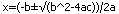 |
\quadratic |
 |
\rangle |
 |
\ratio |
 |
\rbrace |
 |
\rbrack |
 |
\rceil |
 |
\rddots |
 |
\Re |
 |
\rect |
 |
\rfloor |
 |
\rho |
 |
\Rho |
 |
\rightarrow |
 |
\Rightarrow |
 |
\rightharpoondown |
 |
\rightharpoonup |
 |
\sdivide |
 |
\searrow |
 |
\setminus |
 |
\sigma |
 |
\Sigma |
 |
\sim |
 |
\simeq |
 |
\slashedfrac |
 |
\smash |
 |
\spadesuit |
 |
\sqcap |
 |
\sqcup |
 |
\sqrt |
 |
\sqsubseteq |
 |
\sqsuperseteq |
 |
\star |
 |
\subset |
 |
\subseteq |
 |
\succ |
 |
\succeq |
 |
\sum |
 |
\superset |
 |
\superseteq |
 |
\swarrow |
 |
\tau |
 |
\Tau |
 |
\theta |
 |
\Theta |
 |
\times |
 |
\to |
 |
\top |
 |
\tvec |
 |
\ubar |
 |
\Ubar |
 |
\underbar |
 |
\underbrace |
 |
\underparen |
 |
\uparrow |
 |
\Uparrow |
 |
\updownarrow |
 |
\Updownarrow |
 |
\uplus |
 |
\upsilon |
 |
\Upsilon |
 |
\varepsilon |
 |
\varphi |
 |
\varpi |
 |
\varrho |
 |
\varsigma |
 |
\vartheta |
 |
\vbar |
 |
\vdash |
 |
\vdots |
 |
\vec |
 |
\vee |
 |
\vert |
 |
\Vert |
 |
\vphantom |
 |
\wedge |
 |
\wp |
 |
\wr |
 |
\xi |
 |
\Xi |
 |
\zeta |
 |
\Zeta |
| (space with zero width) | \zwsp |
 |
-+ |
 |
+- |
 |
<- |
 |
<= |
 |
-> |
 |
>= |
In conclusion, mastering the art of incorporating angle symbols into your Microsoft Word documents is a valuable skill for anyone involved in mathematical writing or education. With the two methods outlined in this guide, you can seamlessly integrate angle notations into your content, whether you’re crafting geometry lessons, mathematical reports, or any other type of document that requires precise mathematical representation.
Method 1, which involves creating angles directly through Word’s Equation tool, offers a detailed approach where you can customize each angle’s name. This method ensures accuracy and clarity in conveying your mathematical concepts.
On the other hand, Method 2 streamlines the process by combining the angle symbol and name within parentheses. This method is especially efficient for those familiar with the notations and seeking a quicker way to insert angle symbols.
Moreover, remember that Word provides a mathematical character code table, allowing you to effortlessly access a wide array of mathematical symbols, including angle notations. This feature enhances your productivity by providing a convenient reference for various mathematical expressions.
Whether you’re a student, educator, researcher, or professional, the ability to effectively utilize angle symbols in your documents can greatly enhance the presentation and understanding of mathematical content. By following the instructions provided in this guide, you’re well-equipped to create clear, accurate, and professional documents that effectively communicate mathematical concepts. Happy mathematically precise writing!