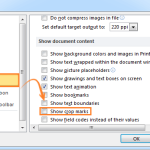How to convert text box to frame in word
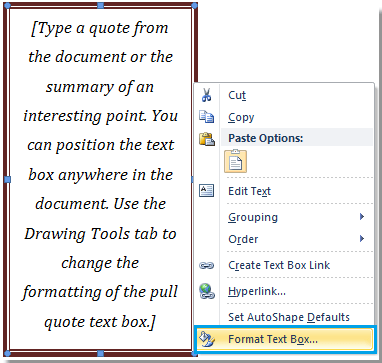
To convert a text box to a frame in Word 2007, 2010, or 2013, follow these steps:
Method 1: Convert Text Box to Frame in Format Text Box
- Save the document in the Word 97-2003 Document format.
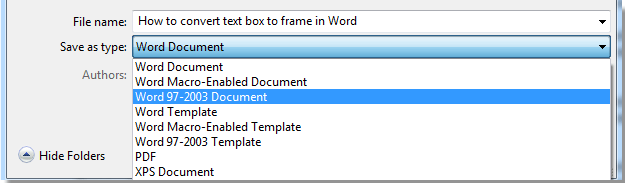
- Open the Word 97-2003 document.
- Right-click on the border of the text box that you want to convert.
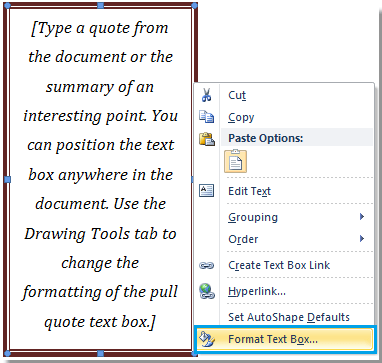
- Select Format Text Box from the list.
- In the Format Text Box dialog box, click on the Text Box tab.

- Click on the Convert to Frame button.
- Click OK to convert the text box to a frame.
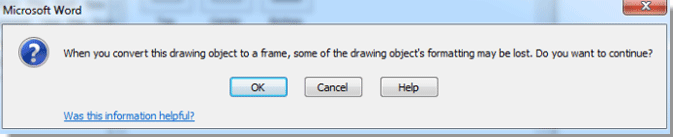
How to convert text box to frame in word