How to select all last lines in paragraphs in Word
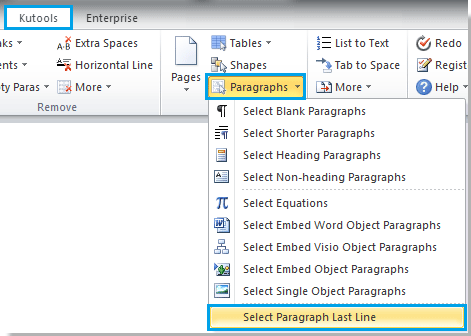
Here are three methods to quickly select all last lines in paragraphs in Word:
Select All Last Lines in Paragraphs One by One in Word:
- Select one last line first.
- Hold down the Ctrl key and select all remaining last lines in the paragraphs one by one manually. Note: This method can be tedious if there are many lines to be selected.
Bold All Last Lines in Paragraphs by Running VBA:
- Press Alt + F11 to open the Microsoft Visual Basic for Applications window.
- Click on “Module” from the “Insert” tab.
- Copy and paste the following VBA code into the Module window:
Sub BoldLastLines()
For Each p In ActiveDocument.Paragraphs
Selection.Start = p.Range.End - 2
Selection.Bookmarks("\Line").Range.Font.Bold = True
Next
End Sub
- Click “Run” or press F5 to apply the VBA code. This will bold all last lines in paragraphs.
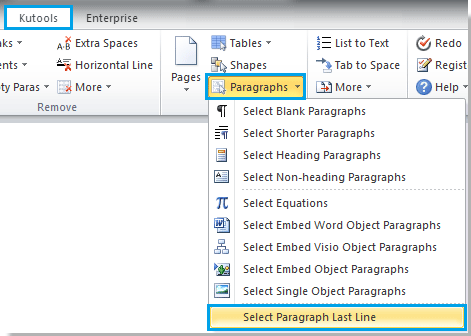
How to select all last lines in paragraphs in Word


