Installation and Activation Guide for Office 2019

Microsoft has officially released Office 2019, offering a stable version that users can download and use without concerns about the fatal errors encountered in beta versions. It’s important to note that Microsoft Office 2019 is compatible only with Windows 10 or later versions, and users with Windows 8, 8.1, or older versions won’t be able to install it.
Downloading Office 2019 from the Microsoft Homepage:
If you have an Office 365 subscription, your Office will be automatically upgraded to the latest version. However, for users with Office 2016 or earlier versions, uninstalling the old version completely before initiating the new installation is crucial to ensure the smooth functioning of Office 2019.
Installation Process:
After completing the download, you will receive an img file.
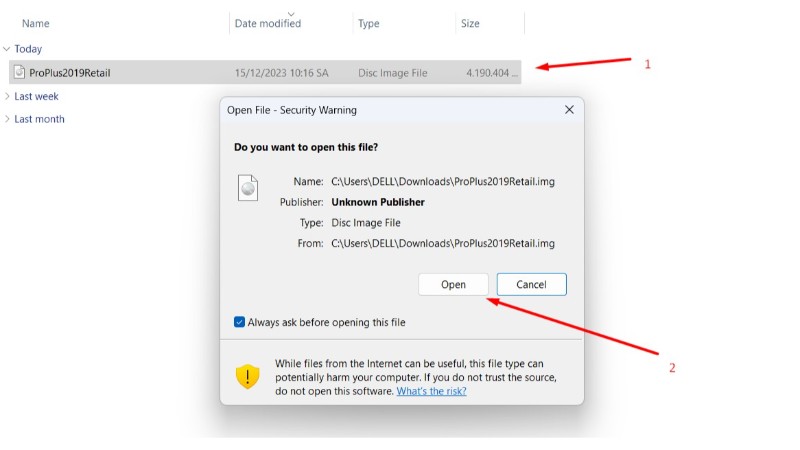
Installation and Activation Guide for Office 2019
Open the img file and run the setup file to commence the Office 2019 installation on your PC.
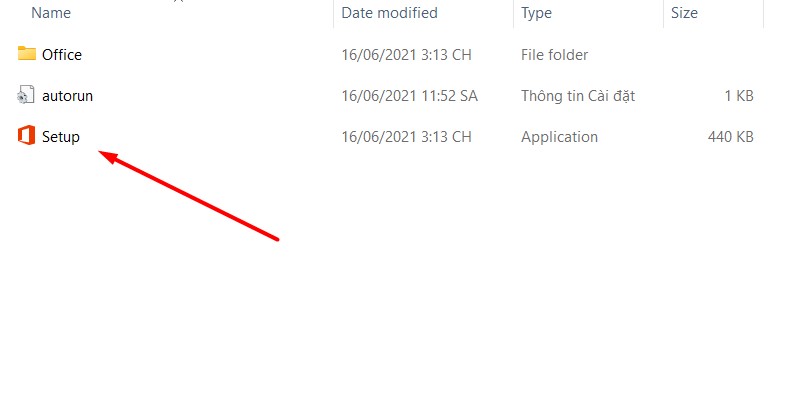
Installation and Activation Guide for Office 2019
Please be patient, as the installation process may take some time.

Installation and Activation Guide for Office 2019
Once the installation is successfully completed, open any Office program to confirm the basic information.
Activate Office 2019 License
In the “Enter Product Key” window, enter the Office 2019 key purchased from Buffcom.net
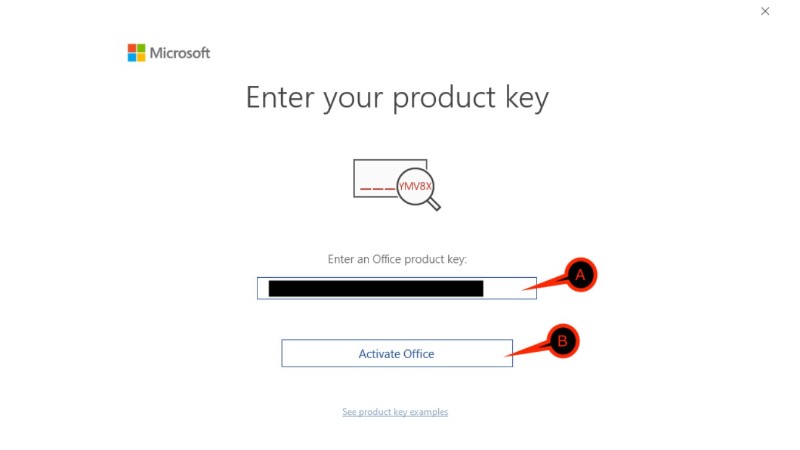
Installation and Activation Guide for Office 2019
Right now the Office is activated successfully.

Installation and Activation Guide for Office 2019


