Longest Toss Winning Streak in Excel
Longest Toss Winning Streak in Excel. In this article, we will explore how to calculate the longest winning streak in a coin toss session using Excel. For example, you might have a large dataset representing a team’s wins and losses in a particular season, and you want to find the maximum consecutive occurrences of “HEADS” in the coin toss results. We will use the following functions in this process:
Longest Toss Winning Streak in Excel
- IF Function
- FREQUENCY Function
- MAX Function
Generic Formula for Calculating the Longest Winning Streak: { = MAX ( FREQUENCY ( IF ( result = “H” , times ) , IF ( result = “H” , 0 , times ) ) )}
Explanation:
- IF ( result = “H” , times ) returns an array of counts for “HEADS” and FALSE values.
- IF ( result = “H” , 0 , times ) returns an array of 0s for “HEADS” and counts for losses.
- The FREQUENCY function calculates the frequency distribution of each element in the second array.
- The MAX function returns the maximum occurrence of the value in the frequency distribution.
Note:
To input the formula correctly, use Ctrl + Shift + Enter instead of manually typing curly braces in Excel.
Let’s take an example to illustrate the process:
Example:
Finding the Longest Streak of “HEADS” in a Coin Toss Session Using Frequency Distribution John conducts a coin toss 16 times and records the results in the adjacent cell. We want to find the maximum consecutive occurrence of “HEADS” in the tosses.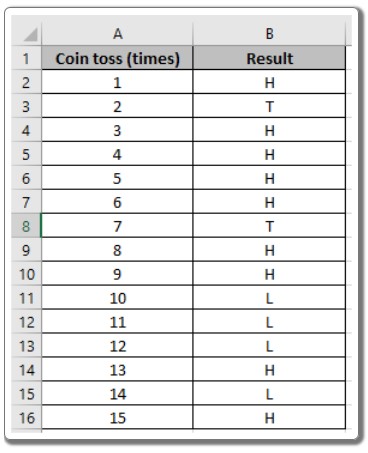
Formula: { = MAX ( FREQUENCY ( IF ( result = “H” , times ) , IF ( result = “H” , 0, times ) ) )}
Explanation:
- IF ( result = “H” , times ) returns an array of counts for “HEADS” and FALSE values. {1;FALSE;3;4;5;6;FALSE;8;9;FALSE;FALSE;FALSE;13;FALSE;15}
- IF ( result = “H” , 0 , times ) returns an array of 0s for “HEADS” and counts for losses. {0;2;0;0;0;0;7;0;0;10;11;12;0;14;0}
- The FREQUENCY function calculates the frequency of each element in the second array. {0;1;0;0;0;0;4;0;0;2;0;0;0;1;0;1}
- The MAX function returns the maximum occurrence of the value, which is 4 in this case.
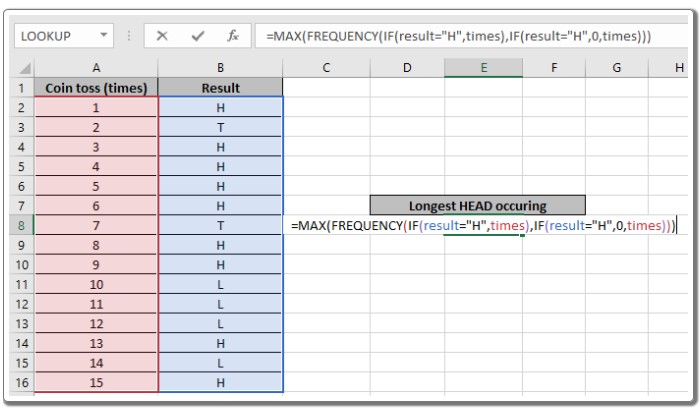
In the example, “result” and “times” are named ranges representing the arrays B2:B16 and A2:A16, respectively. Remember to press Ctrl + Shift + Enter to obtain the correct result.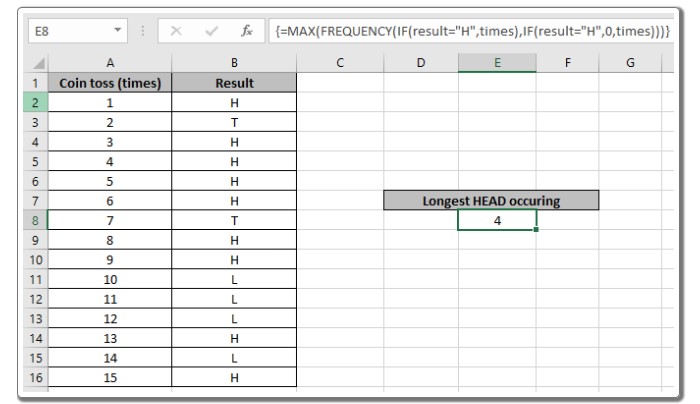
Please note the following observations:
- The function treats non-numeric values as 0.
- It considers TRUE as 1 and FALSE as 0.
- Both arrays must have the same length, or else the function returns an error.
- Without using Ctrl + Shift + Enter, the function returns 0.
By using the formula provided above, you can calculate the longest winning streak in a coin toss session. If you have any questions or queries, please feel free to share them in the comment box, and we will be happy to assist you.


