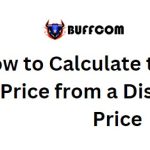New Outlook for Windows is taking a step forward

New Outlook for Windows is taking a step forward: Microsoft has been testing an entirely new Outlook app for Windows over the past year, but it has been lacking some features compared to the current app. However, the latest round of improvements is closing the gap.
The new Outlook for Windows is based on the web app version of Outlook, with a cleaner interface, dark mode support, easier file attachments, automatic reminders, email pinning, and other changes compared to the existing Windows app. The initial preview version was lacking several features, and Microsoft is working to address that before the new app is released to the public. Starting today, it now works with Gmail accounts, whereas previously it only worked with Microsoft accounts.
In a blog post, Microsoft stated, “Today, we’re starting to roll out Gmail account support to users of the new Outlook for Windows preview. Soon, we’ll also add support for Yahoo and iCloud, as well as the ability to connect to your mailbox via IMAP. Our goal is for everyone to access all their email—in one place—on any Windows 10 or Windows 11 device.”
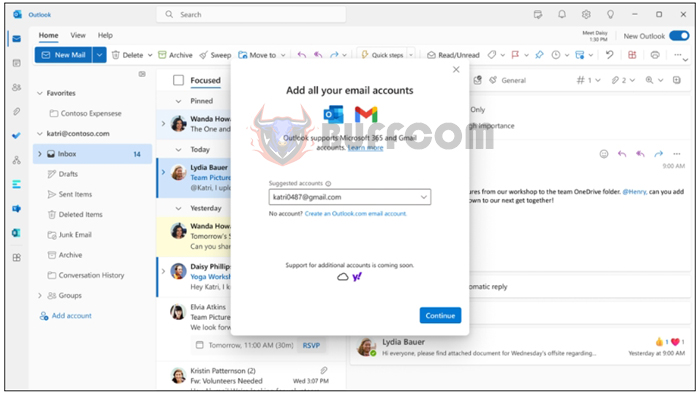
New Outlook for Windows is taking a step forward
The new integration includes full synchronization with Google Calendar and Gmail, a feature that was completely unavailable in the old Outlook without workarounds (such as using read-only calendar ICS links or third-party plugins). This makes it on par with the Windows Mail and Windows Calendar apps from the early days of Windows 10, still available on Windows 11 but abandoned for a while and no longer functioning well. The new Outlook app aims to replace those apps alongside the old Outlook client after it’s completed.
There are other improvements in the new Outlook app as well. Advanced editing and spell-checking are provided by Microsoft Editor, the ability to delay sent emails by up to 10 seconds (allowing you to “undo” them), and the ability to join Skype or Teams calls directly from Outlook. In the calendar view, multiple time zones are better supported, and the weather appears daily.
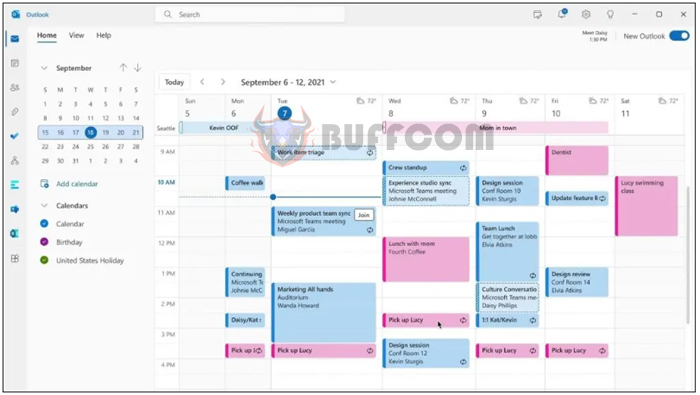 Microsoft stated that they are still working on more customizable and visually appealing updates, supporting more email providers, offline support, and the ability to read ICS calendar files. You can try it out by toggling the “Try the new Outlook” option at the top right corner of the Outlook app for Windows.
Microsoft stated that they are still working on more customizable and visually appealing updates, supporting more email providers, offline support, and the ability to read ICS calendar files. You can try it out by toggling the “Try the new Outlook” option at the top right corner of the Outlook app for Windows.