Software Udate Management

In today’s fast-paced digital world, managing software updates is crucial for maintaining system security, performance, and functionality. Software update management involves the systematic deployment of patches, updates, and upgrades to software applications and systems. This article explores key strategies and best practices for effective software update management that can help organizations minimize risks and maximize software performance.
The Importance of Regular Software Updates
Regular software updates are essential for several reasons. First and foremost, they patch security vulnerabilities that could be exploited by cyber attackers. Additionally, updates often include enhancements that improve software performance, add new features, and fix existing bugs, thereby enhancing the user experience .
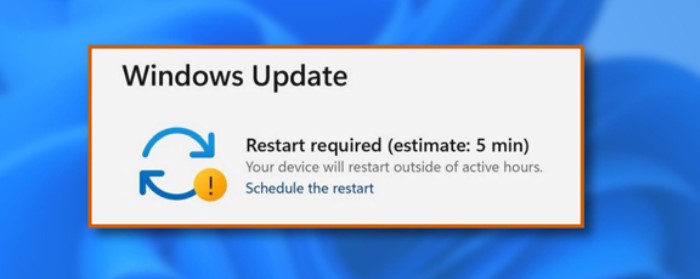 Developing a Software Update Policy
Developing a Software Update Policy
To manage updates effectively, organizations should develop a comprehensive software update policy. This policy should define how updates are identified, approved, and deployed within the organization. It should also outline roles and responsibilities, and set timelines for each stage of the update process, ensuring that updates are deployed in a timely and controlled manner.
 Automated Update Tools
Automated Update Tools
Leveraging automated update tools is another key strategy for effective software update management. These tools can automatically detect available updates, manage the deployment process, and report on update status, significantly reducing the workload on IT staff. Automation ensures that updates are applied consistently and without delay, minimizing the window of vulnerability.
 Testing and Validation
Testing and Validation
Before deploying an update across the organization, it is crucial to test and validate it in a controlled environment. This step helps identify any issues that might affect system stability or compatibility. Testing should cover various scenarios and configurations to ensure that the update does not introduce new problems.
Training and Communication
Effective communication and training are vital components of successful software update management. Ensuring that all stakeholders, from IT staff to end-users, understand the importance of updates and the organization’s policies can enhance compliance and cooperation. Regular training sessions can also help in addressing any uncertainties or resistance to updates.
Conclusion
Managing software updates is a critical component of IT management, essential for securing systems and enhancing functionality. By developing a clear update policy, utilizing automated tools, conducting thorough testing, and fostering strong communication and training practices, organizations can ensure effective software update management. As technology evolves, staying on top of software updates is not just an IT responsibility but a strategic imperative for all organizations aiming to maintain a competitive edge and secure digital environment.


