Top 6 Fixes for Unable to Log Into the Microsoft Defender App on Windows 11
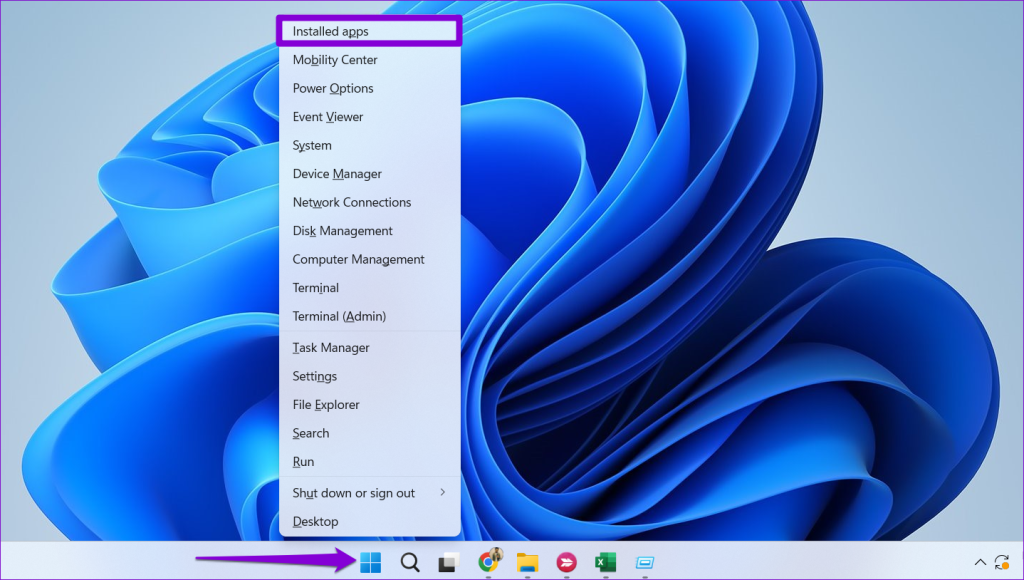
If you encounter issues logging into the Microsoft Defender app on your Windows 11 PC, there are several troubleshooting steps you can take to resolve the problem. Here are the top fixes:
- Double-Check Your Login Credentials: Before proceeding with technical troubleshooting, ensure there are no typos in your login credentials. Verify that you are using the account associated with your Microsoft 365 Family or Personal subscription.
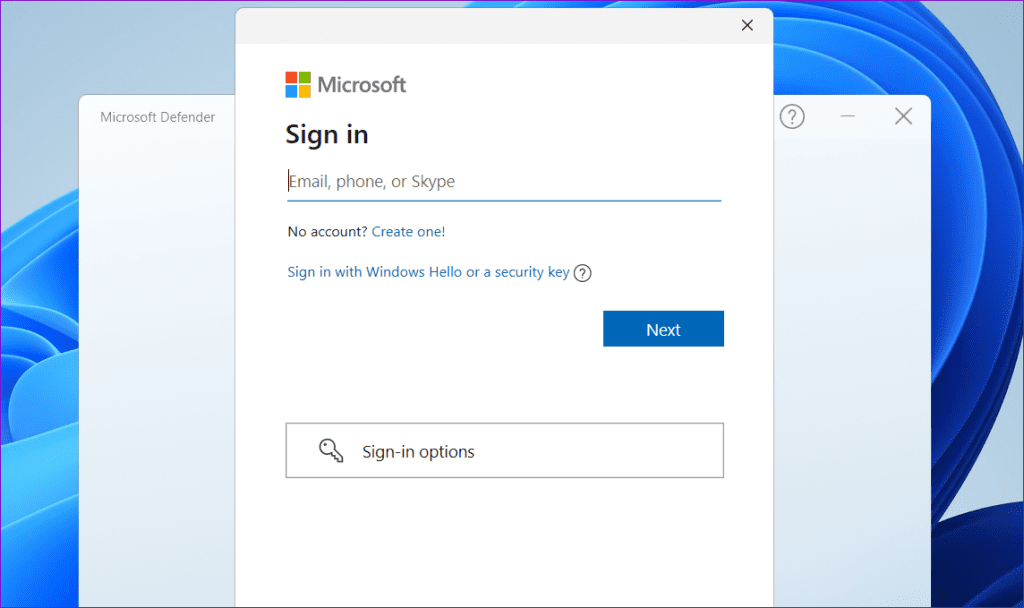 If the issue persists, proceed to the next fixes.
If the issue persists, proceed to the next fixes. - Close the App and Try Again: Temporary glitches may prevent the Microsoft Defender app from connecting to the server. Close the app and reopen it to resolve this issue.
- Press Ctrl + Shift + Esc to open the Task Manager.
- Select the Processes tab, locate Microsoft Defender, right-click, and choose End task.
- Reopen the Microsoft Defender app and attempt to log in again.
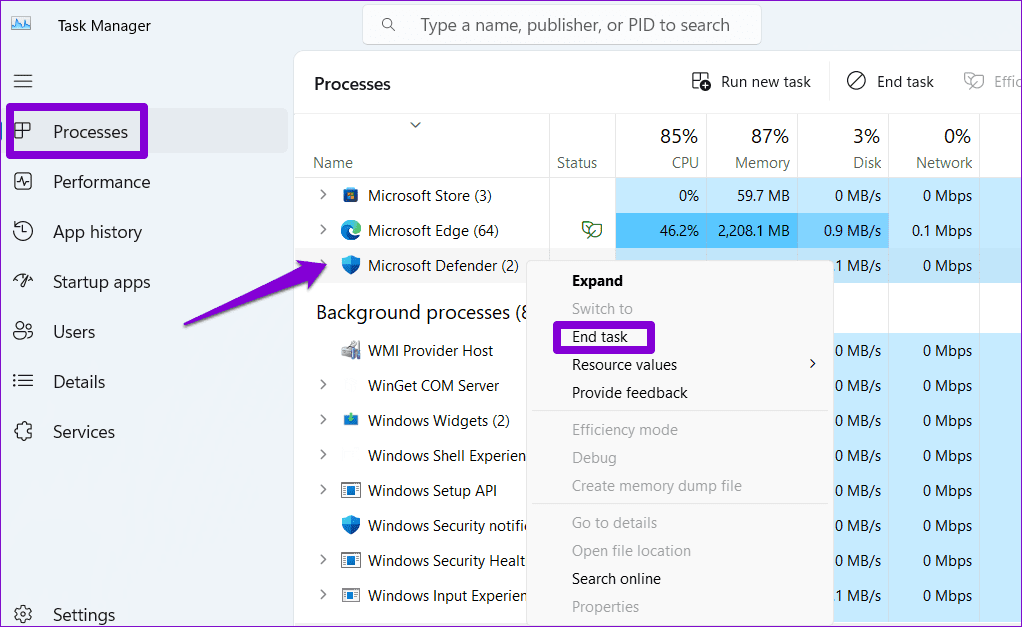 Repair or Reset the Microsoft Defender App: Utilize the repair feature for Universal Windows Platform (UWP) apps to automatically fix common issues with Microsoft Defender.
Repair or Reset the Microsoft Defender App: Utilize the repair feature for Universal Windows Platform (UWP) apps to automatically fix common issues with Microsoft Defender.
- Right-click the Start icon, select Installed apps.
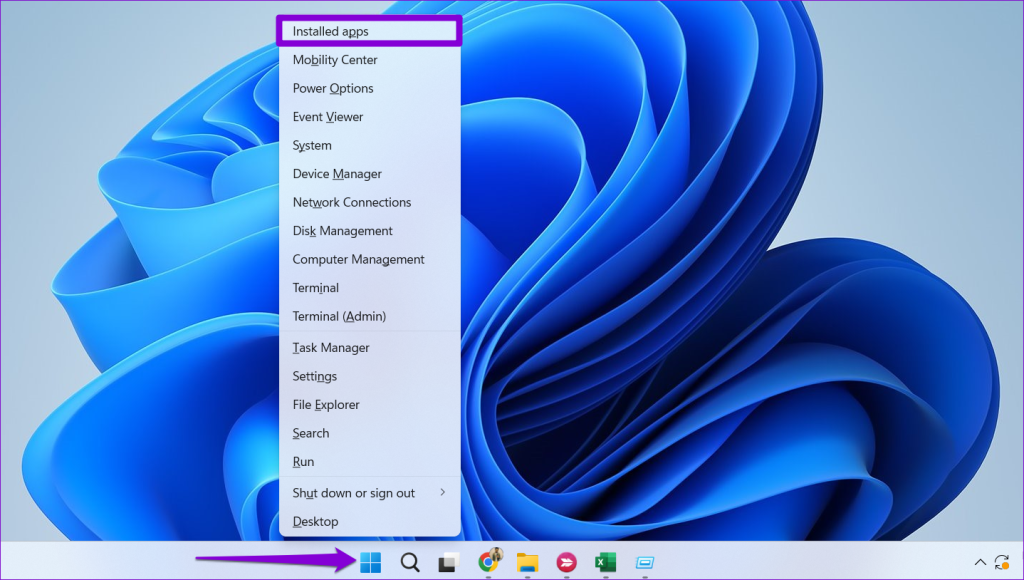
- Find Microsoft Defender, click the three-dot menu, and select Advanced options.
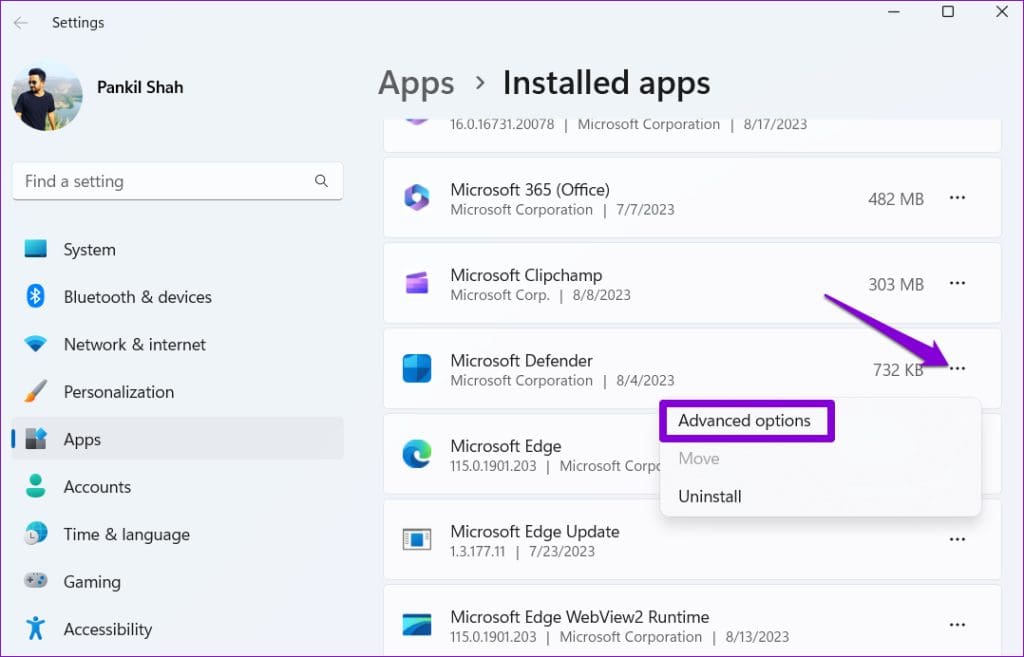
- Under Reset, click the Repair button.
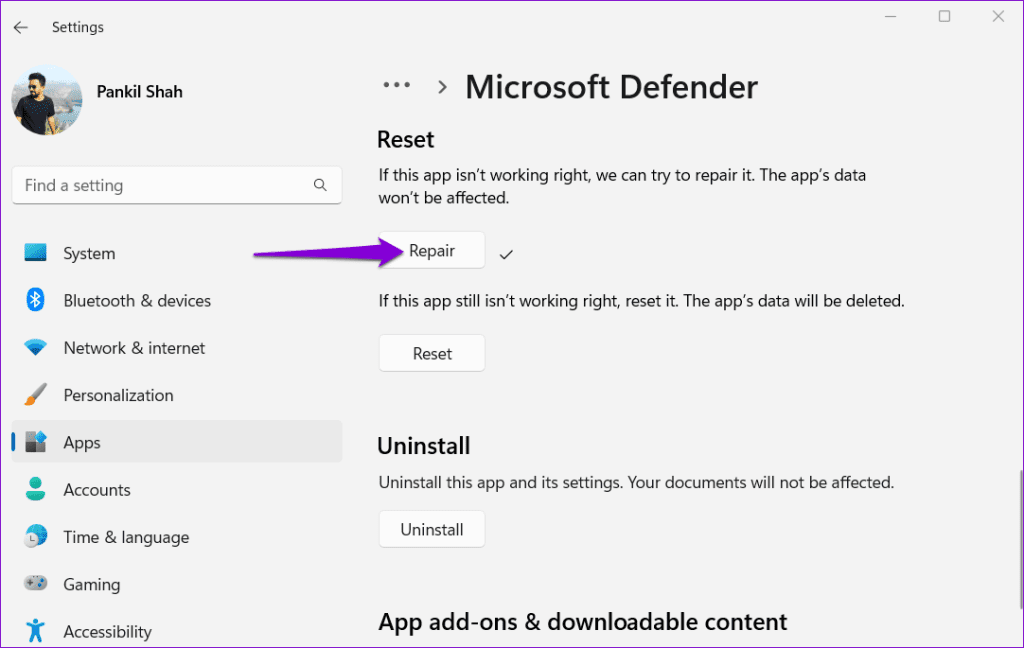
If the login issue persists, consider resetting the app using the Reset button.
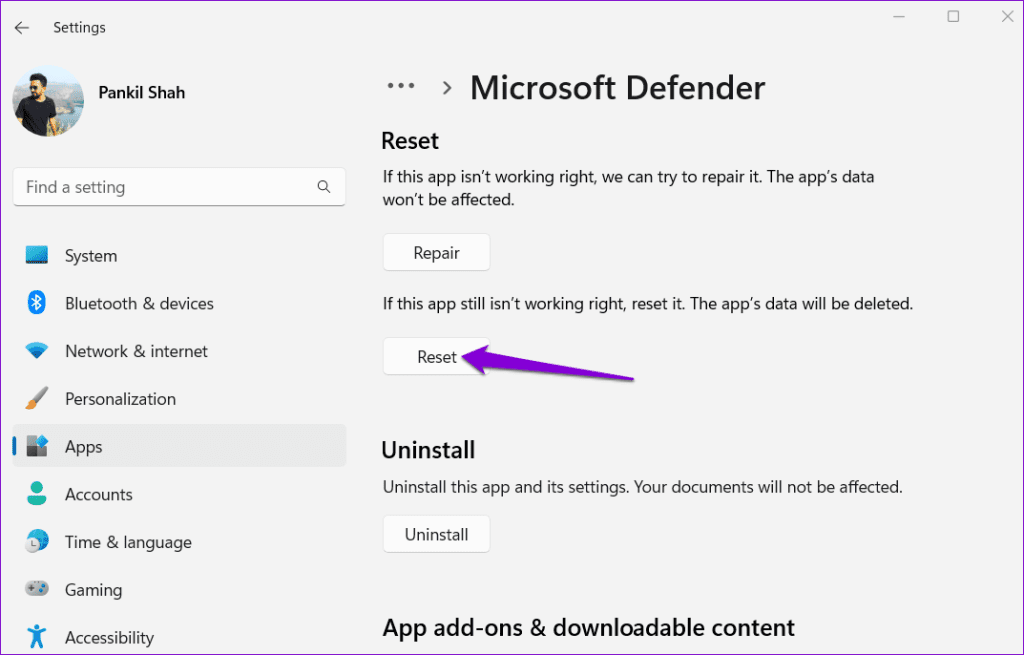
- Right-click the Start icon, select Installed apps.
- Update the App: Ensure that you are using the latest version of the Microsoft Defender app. Check for updates in the Microsoft Store app and install any available updates.
- Install Windows Updates: Keep Windows updated to avoid compatibility issues. Check for and install any pending Windows updates.
- Press Windows + I to open the Settings app.
- Select Windows Update and click Check for updates.
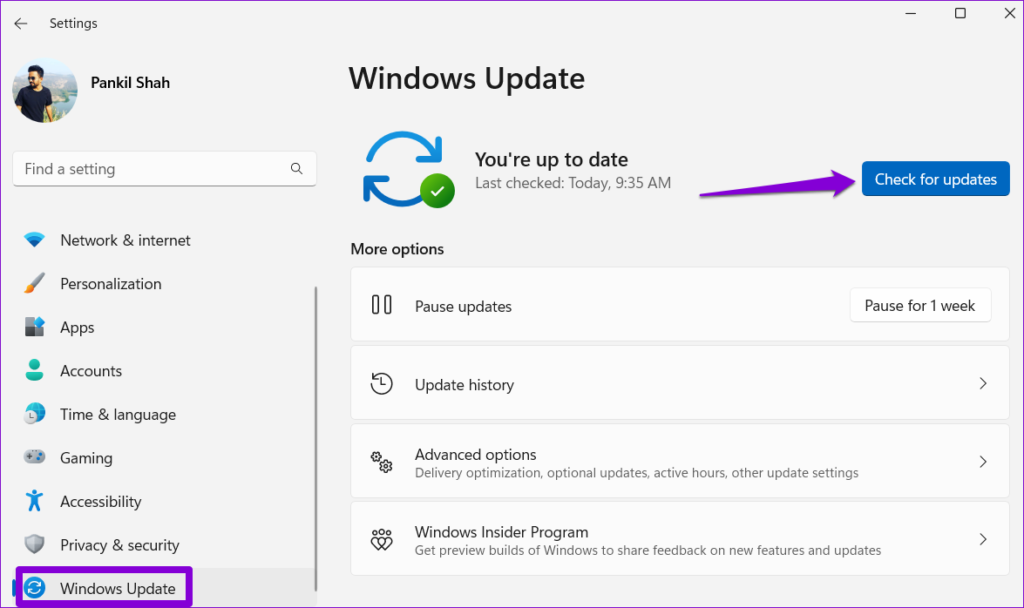 Perform a System Restore: If the issue persists and recent changes may be the cause, perform a system restore to revert your PC to a point when Microsoft Defender worked correctly.
Perform a System Restore: If the issue persists and recent changes may be the cause, perform a system restore to revert your PC to a point when Microsoft Defender worked correctly.
- Type “create a restore point” in the search bar, select the result.
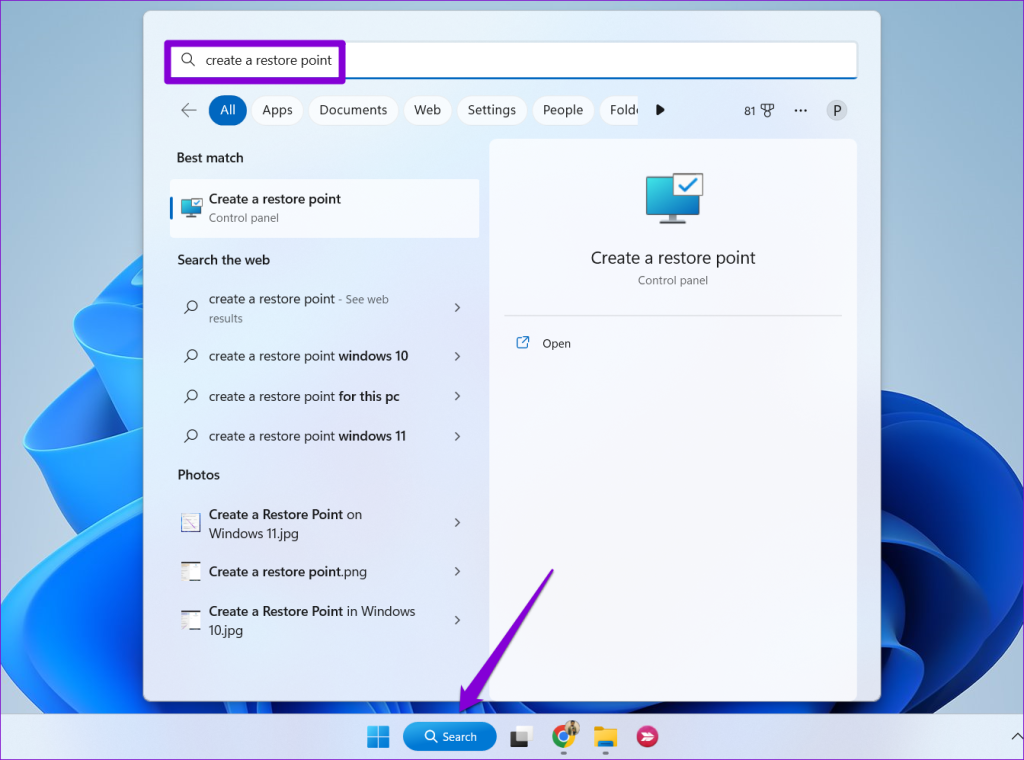
- In System Properties, go to the System Protection tab and click System Restore.
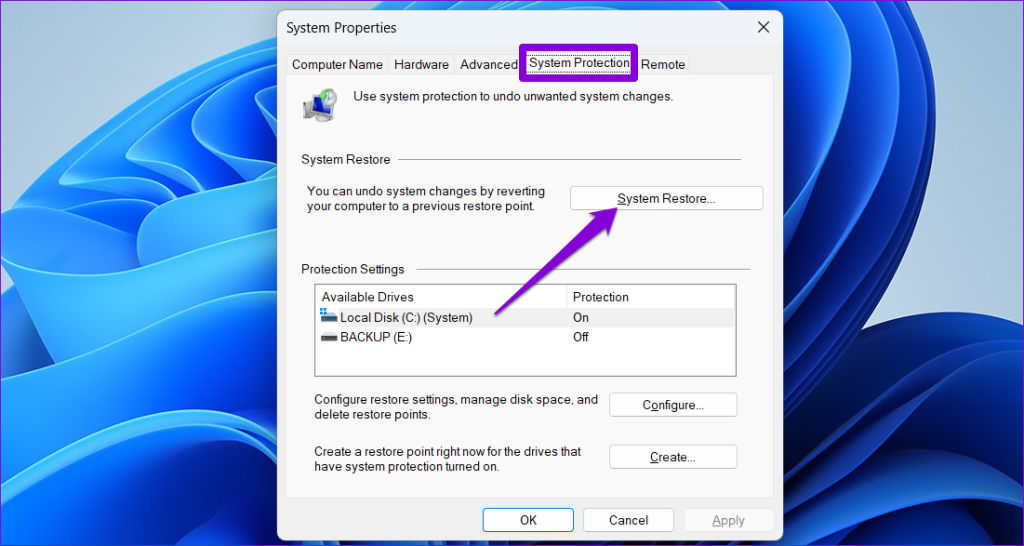
- Choose a recommended restore point and follow the on-screen instructions.
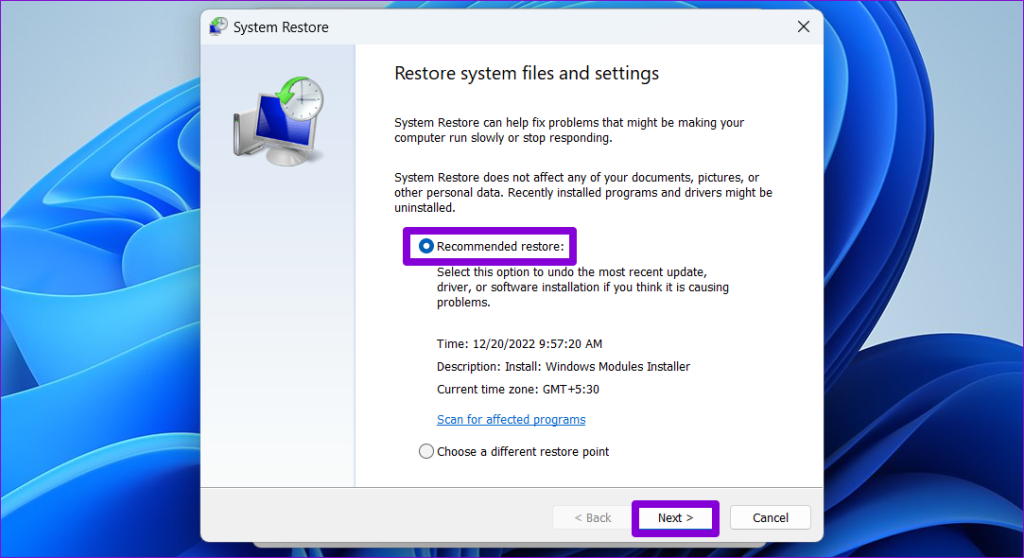
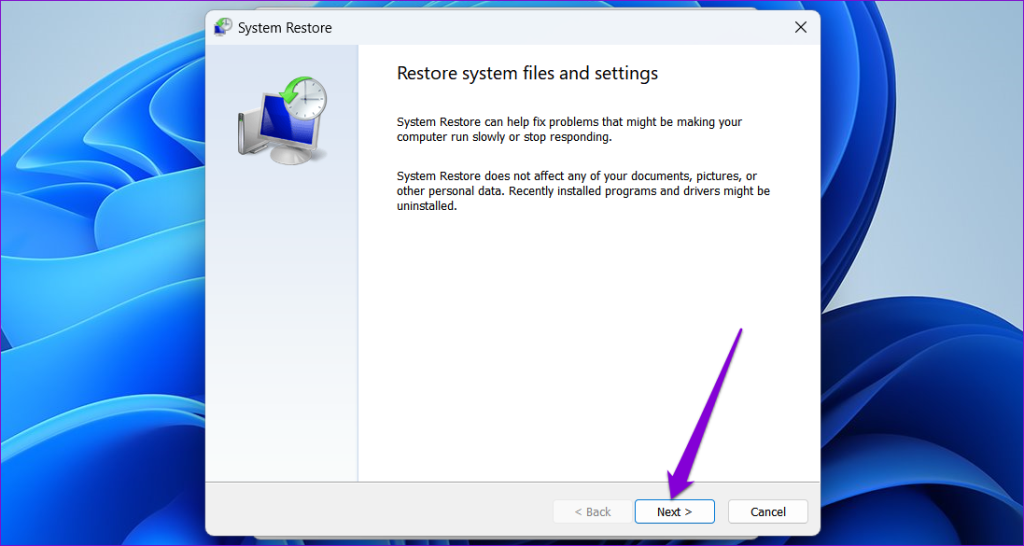
Top 6 Fixes for Unable to Log Into the Microsoft Defender App on Windows 11
After the system restore, you should be able to use the Microsoft Defender app without login issues.
- Type “create a restore point” in the search bar, select the result.


