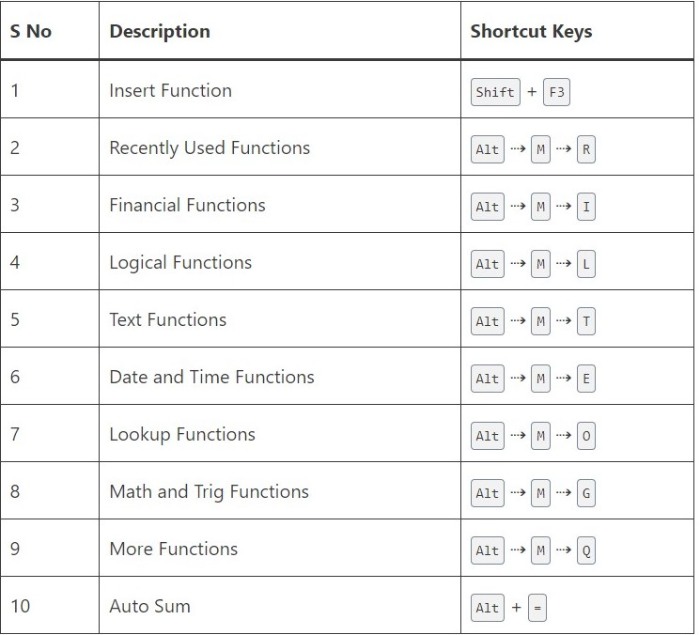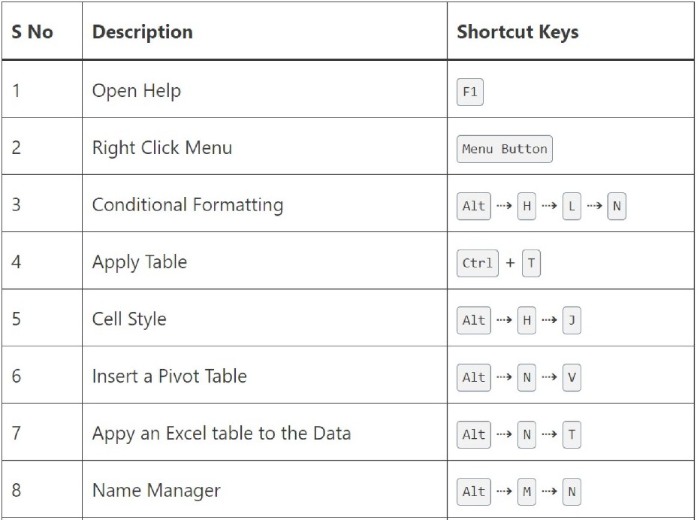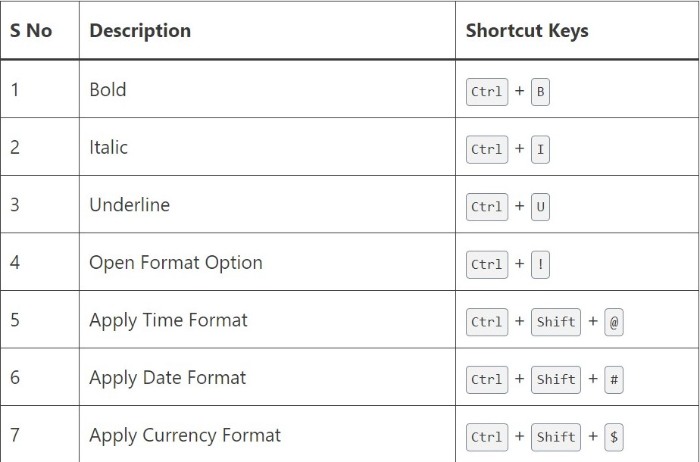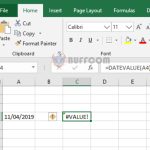82 Vital Excel Keyboard Shortcuts + Free PDF Cheat Sheet
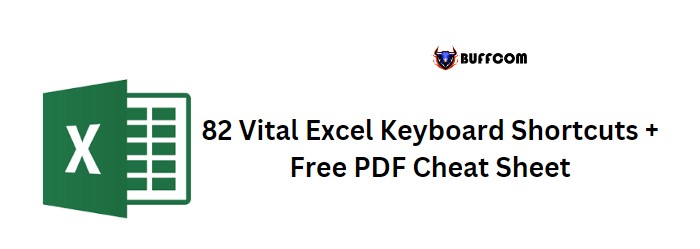
Excel is a powerful tool that can help you work with data more efficiently. Using keyboard shortcuts is one of the fundamental Excel skills that can help you save a significant amount of time every day. Although there are over 500 keyboard shortcuts available in Excel, not all of them may be useful to you.
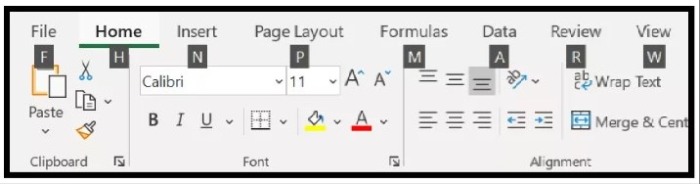 To make things easier for you, we’ve compiled a list of the 82 most important keyboard shortcuts that you can quickly learn and use. In case you can’t find a keyboard shortcut for an option you use frequently, there’s a simple trick you can use to find it.
To make things easier for you, we’ve compiled a list of the 82 most important keyboard shortcuts that you can quickly learn and use. In case you can’t find a keyboard shortcut for an option you use frequently, there’s a simple trick you can use to find it.
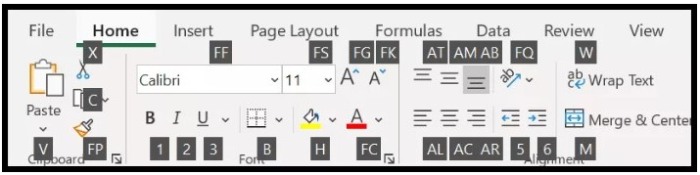 Here’s the trick: Press the ALT key, and Excel will show you the keys you can use to open the tab from the ribbon. Then, press the key for a particular tab to open it, and Excel will show you the keys to open the options available on that tab, including any further drop-downs.
Here’s the trick: Press the ALT key, and Excel will show you the keys you can use to open the tab from the ribbon. Then, press the key for a particular tab to open it, and Excel will show you the keys to open the options available on that tab, including any further drop-downs.
Vital Excel Keyboard Shortcuts
1. Navigation
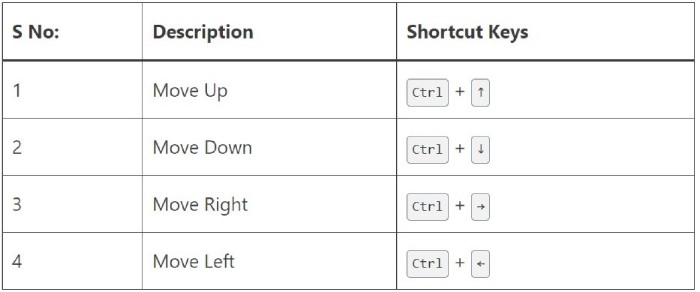 2. Basic Operations
2. Basic Operations
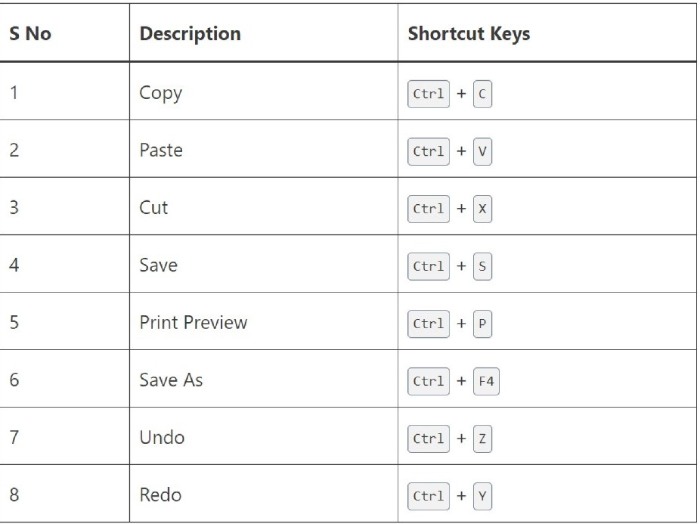 3. Range
3. Range
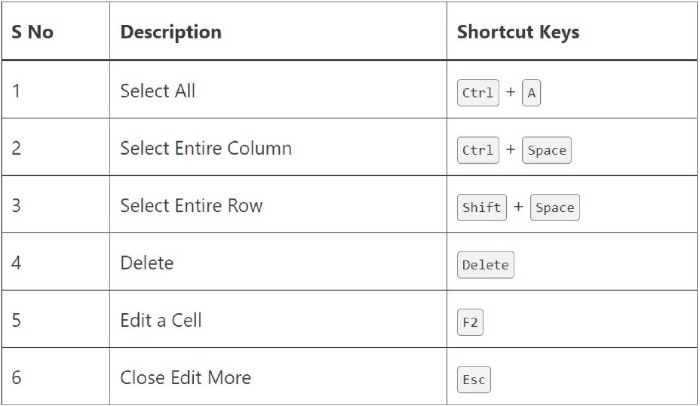 4. Options
4. Options
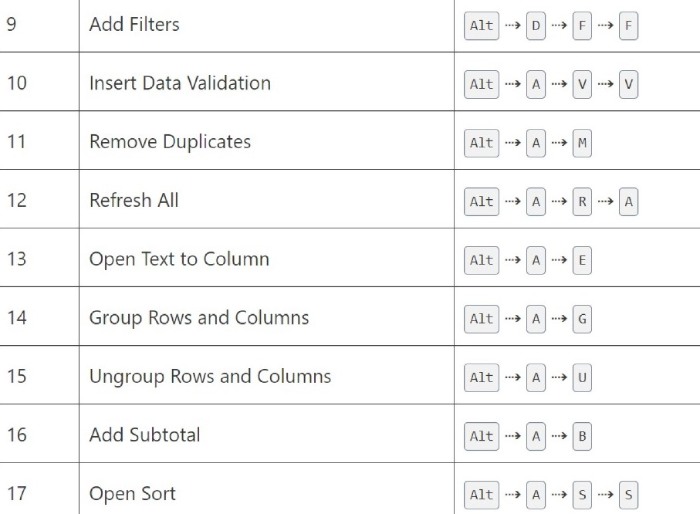 5. Formatting
5. Formatting
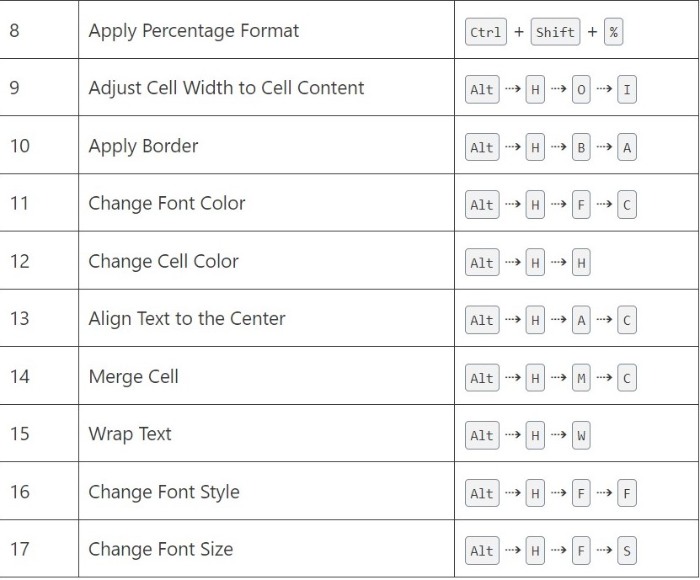 6. Insert
6. Insert
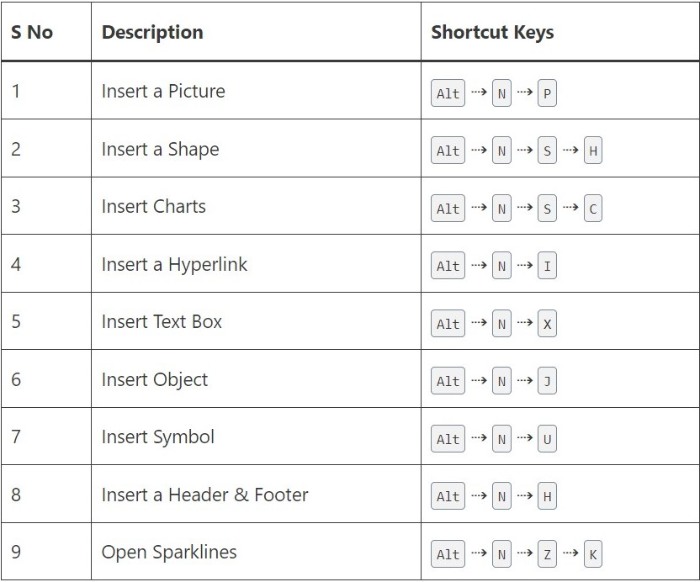 7. View
7. View
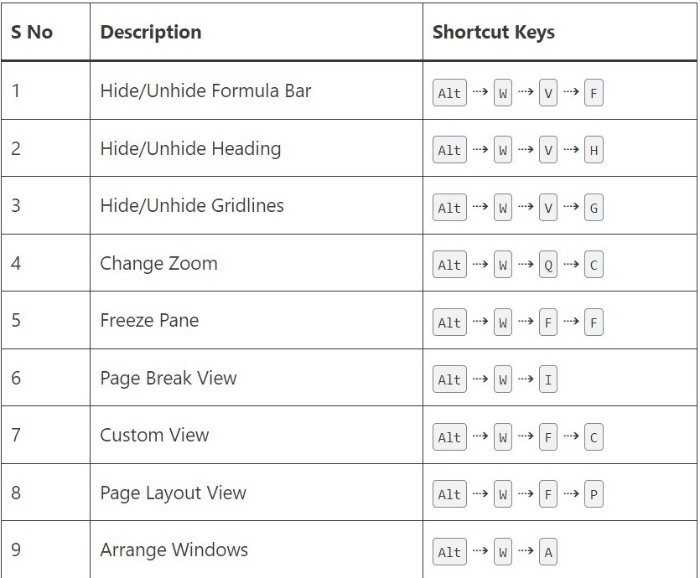 8. Functions
8. Functions