Features and Capabilities of Windows 10 Pro Workstation Edition
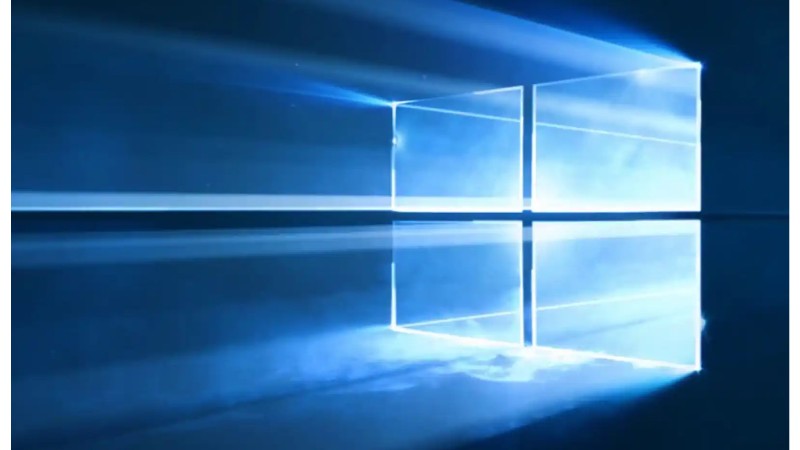
Windows 10 Pro for Workstations, the latest addition to the Windows 10 family, introduces powerful features not found in previous editions. Tailored for power users, it is designed to run on high-performance, server-grade hardware, making it the ideal choice for handling intensive workloads and demanding tasks. This edition is particularly well-suited for advanced users deploying workstations in highly critical work environments.
Unleashing Windows 10 Pro for Workstations: Power and Performance
Windows 10 Pro for Workstations stands out as a powerful edition tailored to elevate performance and reliability for high-performance PCs. Microsoft has crafted unique specifications to set this edition apart. Here are the standout features that define its strength.
Expanded Hardware Support:
Purpose: Address common performance issues on high-powered machines.
Unique Feature: Supports server-grade AMD Opteron and Intel Xeon Processors, accommodating up to 4 CPUs and an impressive 6 TB of RAM.
Benefit: Ideal for constructing robust, high-end PCs.
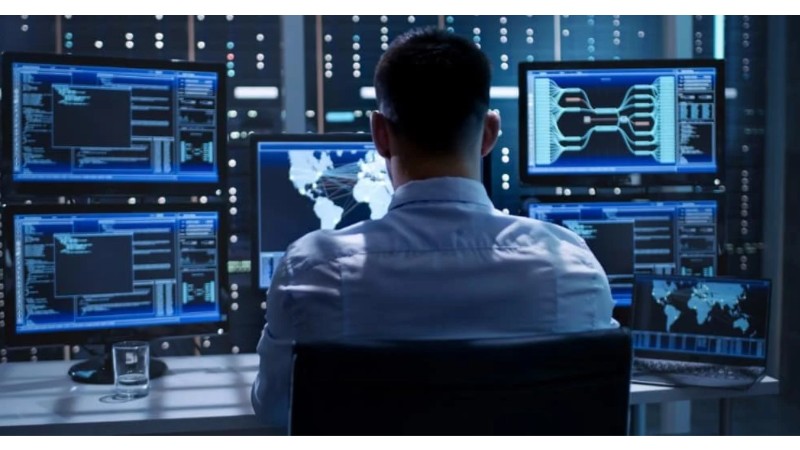
Expanded Hardware Support Windows 10 Pro Workstation Edition
Faster File Sharing with SMB Direct:
Purpose: Enhance file-sharing efficiency.
Unique Feature: Integration of SMB Direct, utilizing RDMA-capable network adapters for high-speed, low-latency, and low-CPU-usage data transfer.
Benefit: Optimal performance for apps handling substantial data volumes on the network.
Persistent Memory Support (NVDIMM-N):
Purpose: Enable read/write operations at maximum speeds using non-volatile memory.
Unique Feature: Support for NVDIMM-N hardware, preserving data even when the computer is powered off.
Benefit: Accelerated file operations using main memory, though it requires high-cost hardware.

Windows 10 Pro Workstation Edition 1
Resilient File System (ReFS):
Purpose: Enhance data resilience and manage extensive data volumes.
Unique Feature: Integration of Resilient File System, offering cloud-grade data resiliency when used with mirrored Storage Spaces.
Benefit: Detects and repairs corrupt data, ensuring robust data protection.
Acquiring Windows 10 Pro for Workstations:
Getting your hands on Windows 10 Pro for Workstations is more accessible than it might seem. Multiple channels offer access, including Microsoft hardware partners like Lenovo, HP, or Dell. For existing Windows 10 users:
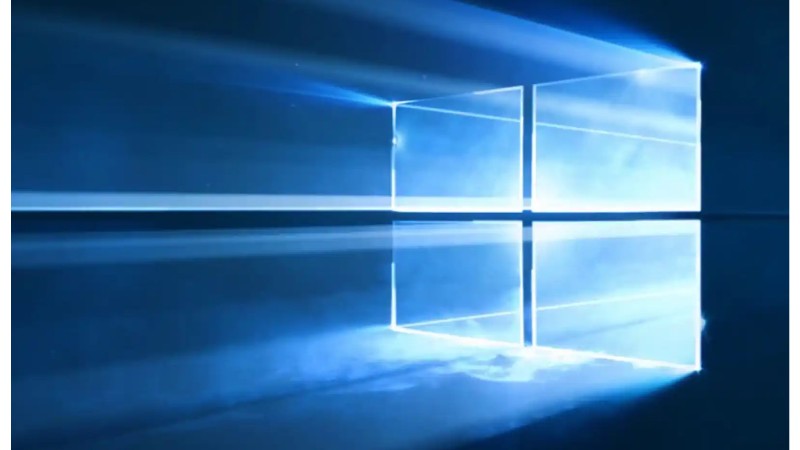
Windows 10 Pro Workstation Edition
Microsoft Store App:
Launch the Store and search for “pro.”
Windows 10 Pro for Workstations will appear at the top; click and follow the instructions.
Note: Ensure your current edition is Windows 10 Home or Pro Fall Creators Update before upgrading to Windows 10 Pro for Workstations.


