Here’s why you should use Table format in Excel
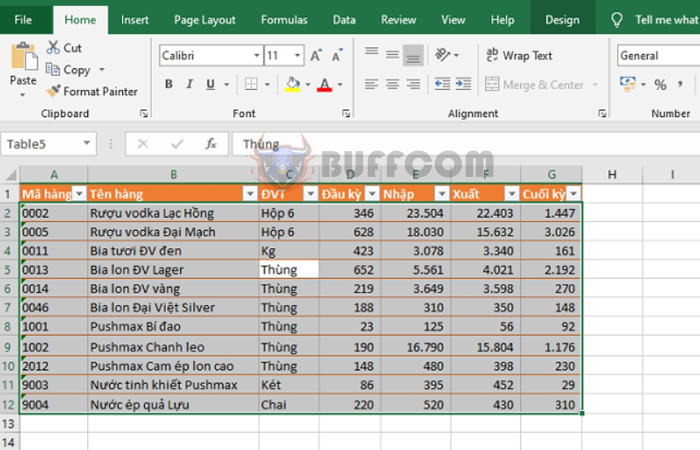
Here’s why you should use Table format in Excel: Table format is a great feature in Excel, however, most users don’t utilize this feature. In this article, Buffcom.net will highlight the benefits of using the Table format in Excel.
1. Easy formatting When using the
Table format, you can quickly and easily format your table by coloring, editing fonts, bolding, etc. using the Design tab on the ribbon. In the Table Styles section, you can quickly choose colors and grid formats for your table. Just selecting a new style will give your table a completely different look. This tab also has other options for customization such as:
- Properties: customize table size
- Tools: tools within the table External Table
- Data: export table data Table Style
- Options: customize table format
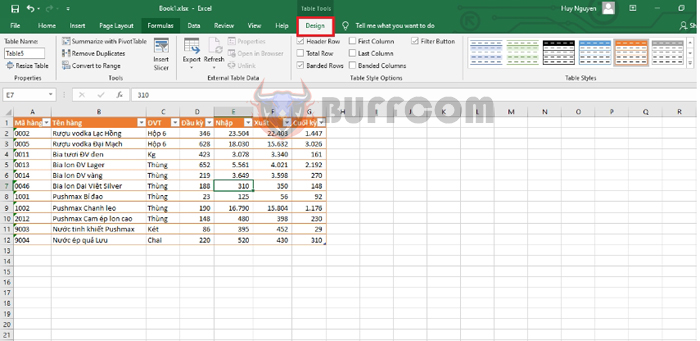
Here’s why you should use Table format in Excel
2 Easy to add new data
You can easily expand your table when using this format. Simply enter data into the row or column next to the table and the table format will automatically expand with that data. This will save you a lot of time formatting.
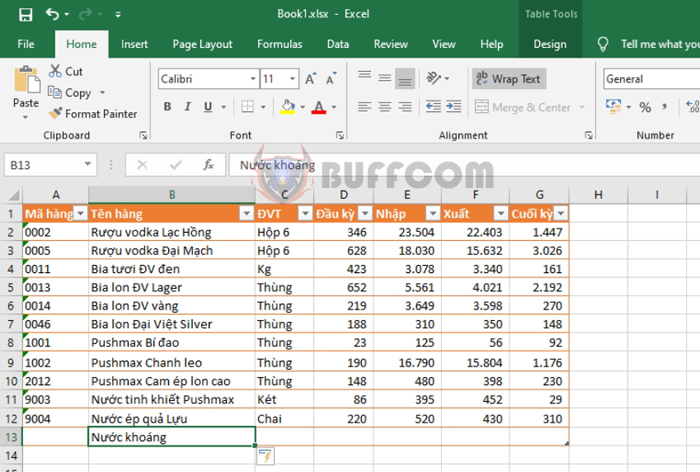
Here’s why you should use Table format in Excel
3 Easy sorting and filtering
When using the Table format, your table will automatically have a filter tool added. You can easily filter data in the table without affecting the rows below or outside of the table.
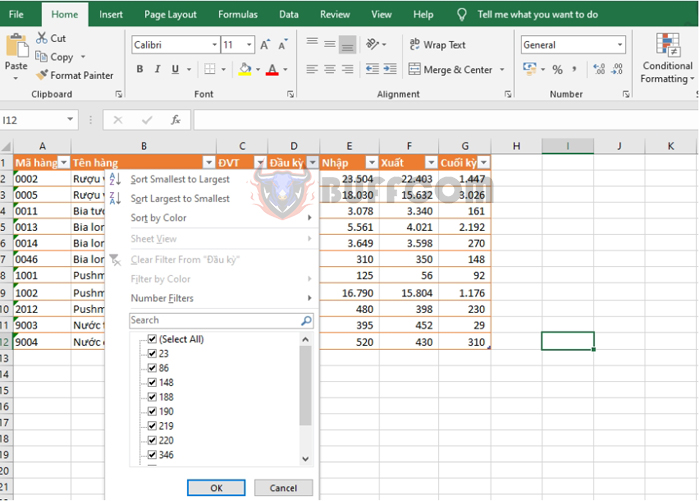
Here’s why you should use Table format in Excel
4. Automatic formula completion for remaining cells
You only need to enter the formula in the first cell of the table and press Enter, then all cells in the rows below will automatically apply the same formula without any further action needed. This will make your table operations incredibly fast and accurate.
5. Shortcut to select the entire table
To select the entire table, you can select any cell in the table and press the keyboard shortcut Ctrl + Shift + 8 or choose another option Ctrl + A. However, if you select the Total Row, using the Ctrl + A shortcut will not select that row, while Ctrl + Shift + 8 will.
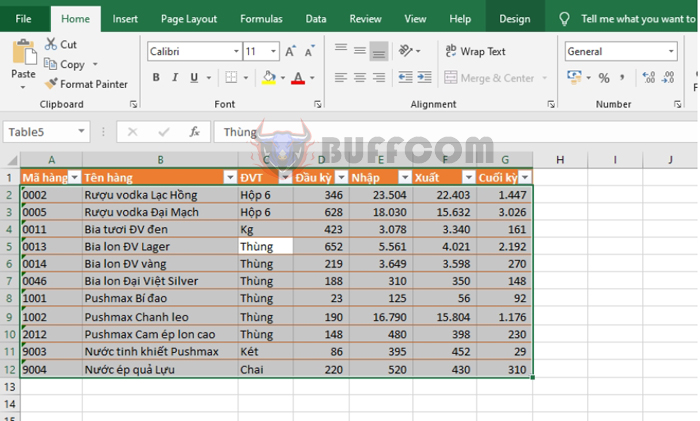
Here’s why you should use Table format in Excel
Thus, the article above has highlighted the benefits of using the Table format in Excel. There are still many other useful functions when using this format. Keep exploring and wish you success!


