How to calculate employee late fees on Excel
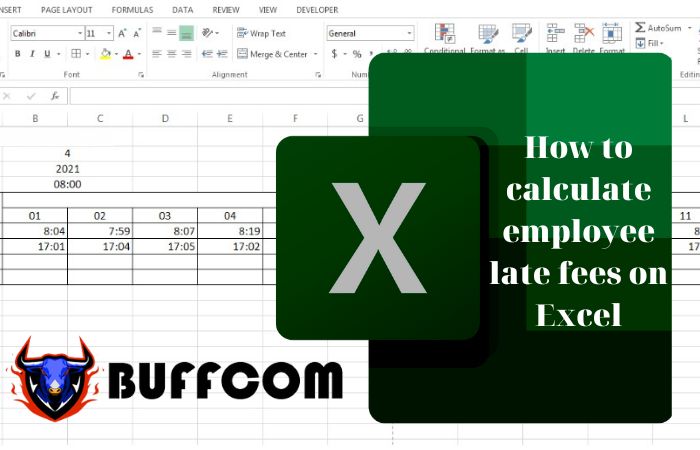
Currently, many businesses often use monetary penalties or deduct from wages when employees are late or violate labor discipline. Calculating late fees for employees is a task that the human resources and accounting departments must perform monthly before paying salaries to employees. In this article, Buffcom.net will guide you on how to calculate employee late fees using Excel.
How to calculate employee late fees on Excel
For example, we have a timekeeping table for an employee as shown in the image below. The requirement is to calculate the employee’s late fee for that month.
Firstly, we need to calculate the daily late time of the employee by combining the MINUTE and IF functions. In cell B9, you can enter the following formula:
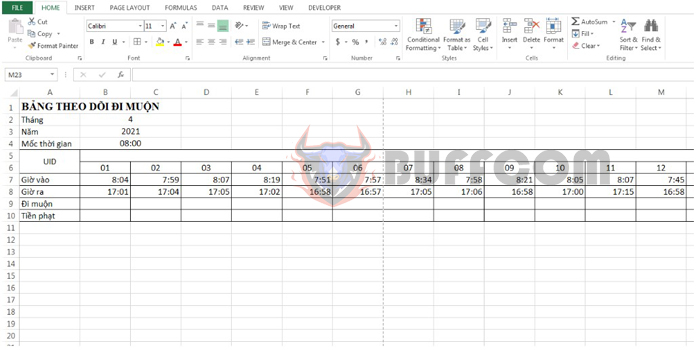
How to calculate employee late fees on Excel
=MINUTE(IF(B7>$B$4,B7-$B$4,0))
The above formula means that if the check-in time is greater than the time marker, then subtract the time marker from the check-in time. Then extract the number of minutes. Copy the formula for the remaining cells, and we have quickly calculated the minutes of being late for each day.
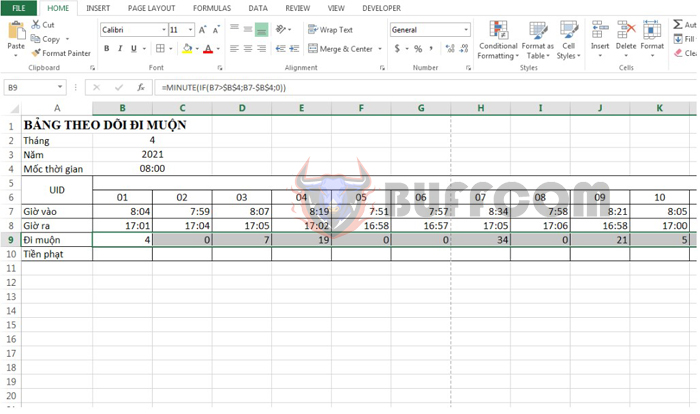
How to calculate employee late fees on Excel
Next, the company regulations state that if an employee is late for less than 15 minutes, there will be no penalty, but if they are late for more than 15 minutes, they will be fined 50,000 VND. We will use the IF function to calculate the penalty for each day in cell B10 as follows:
=IF(B9<=15,0,50000)
The above formula means that if the number of late minutes is less than or equal to 15, there will be no penalty. Otherwise, a penalty of 50,000 VND will be applied.
Copy the above formula for the remaining cells, and we will get the penalty amount for each day as follows:
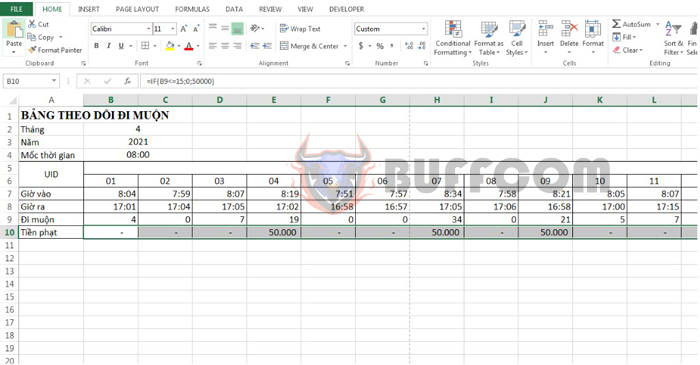
How to calculate employee late fees on Excel
After calculating the daily late fees, you need to calculate the total penalty for the month by using the SUM function as follows:
=SUM(B10:AE10)
The result we have obtained is that the employee was late for 4 days and was fined 200,000 VND.
Therefore, this article has guided you on how to calculate late fees using Excel. We hope that this article will be helpful to you in your work. Good luck!


