How To Permanently Delete Data From A Computer Using DOS In Windows
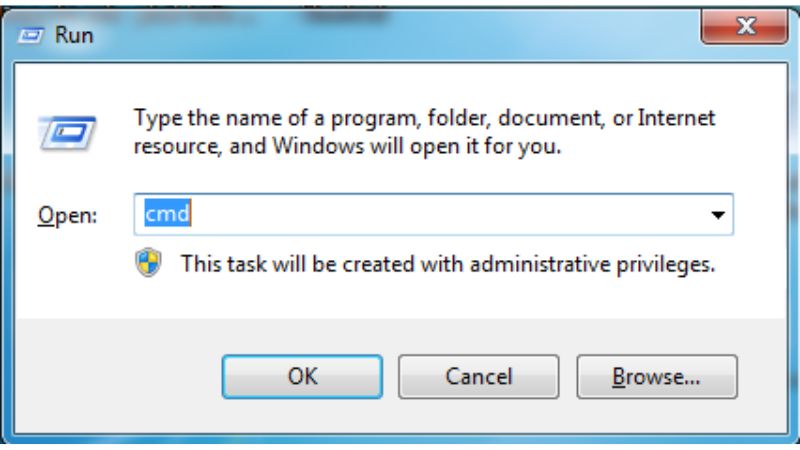
If you prefer not to use data deletion software, deleting data permanently using DOS is an option for you. Today, I will guide you on how to permanently delete data using DOS.
Guide to Deleting Data Permanently from a Computer Using DOS in Windows
We will enter the Command Prompt to start deleting data.
Step 1: Press the Windows key + R or go to Start. Type “Cmd” in the RUN box as shown in the image below.
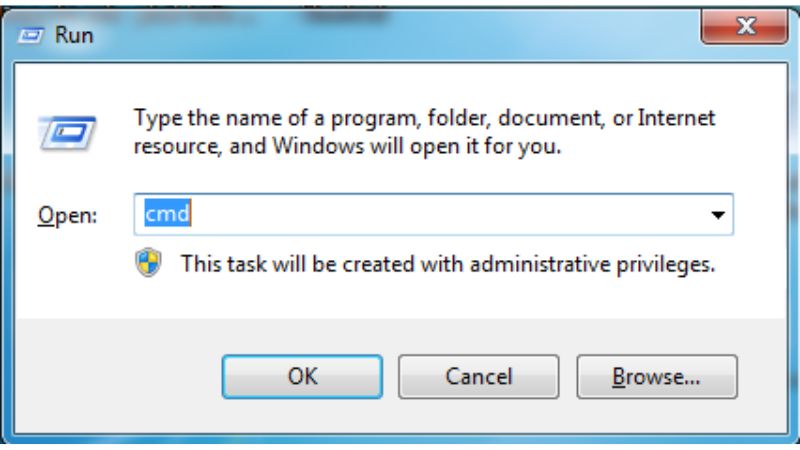
Step 2: You will see the Command Prompt interface. This is where we will enter the command.
Enter the command “Cipher /w:C” and press Enter.
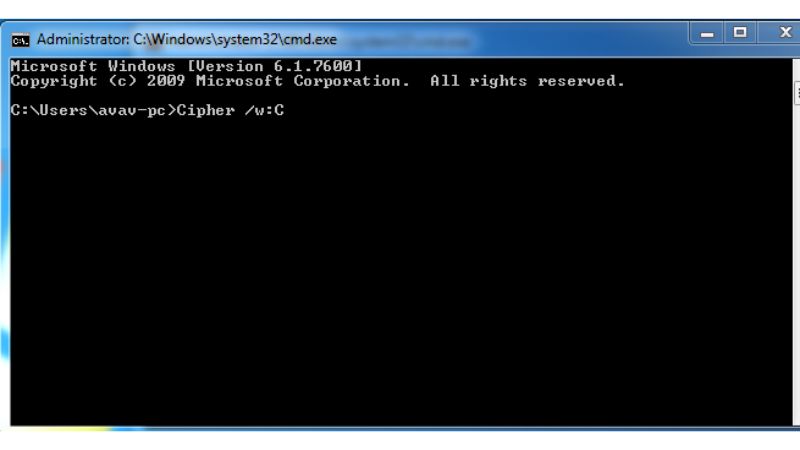
Note: “/w:” will delete any data in the selected hard drive.
“C:” refers to the computer’s hard drive (usually the C drive).
Now, we wait for Windows to delete the files.
So, I have just provided you with a straightforward guide on how to delete data directly within Windows. If you are in need of purchasing a Windows key, please contact Buffcom.net for assistance!


