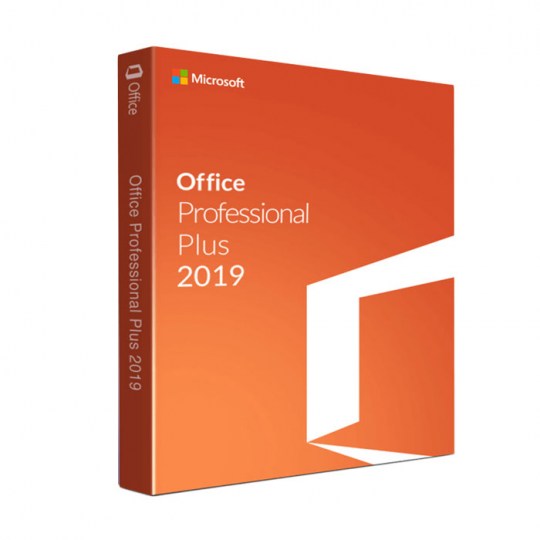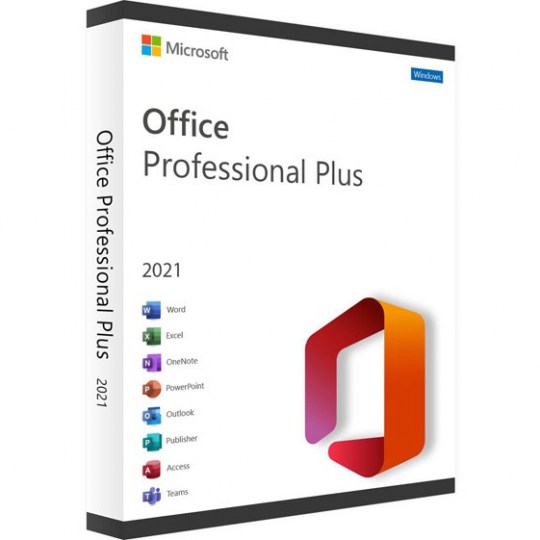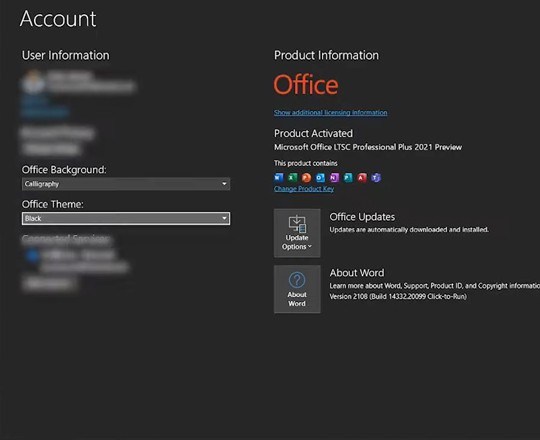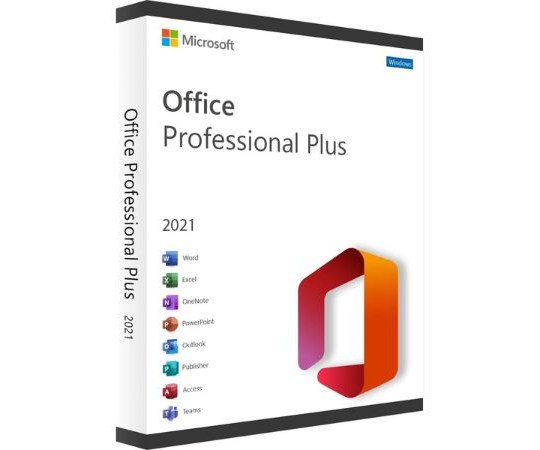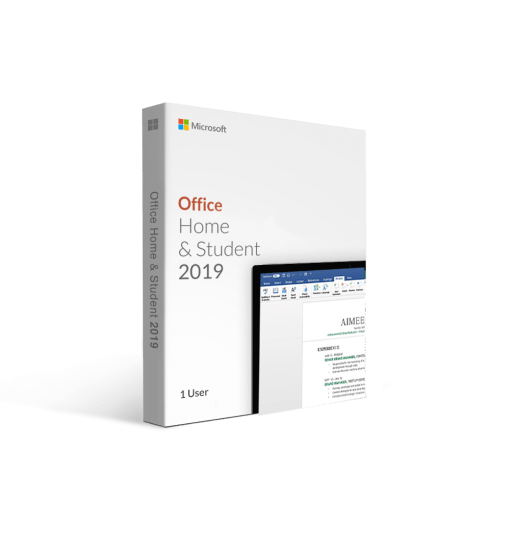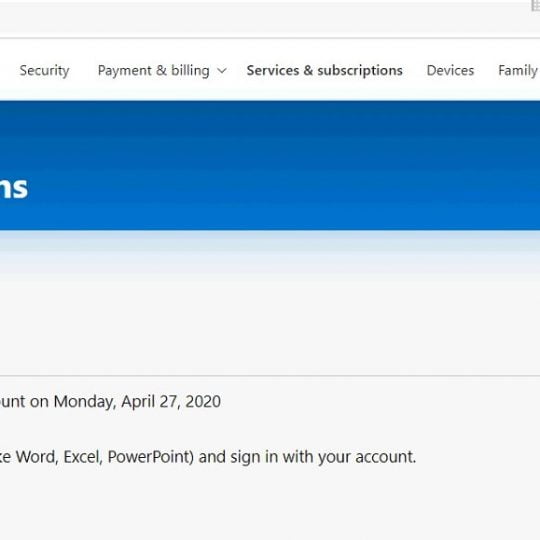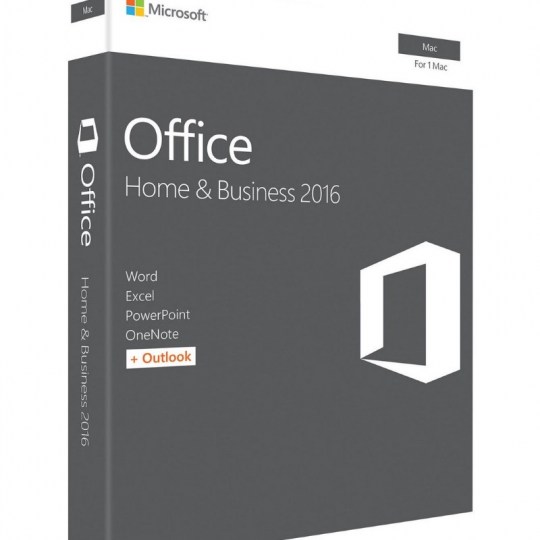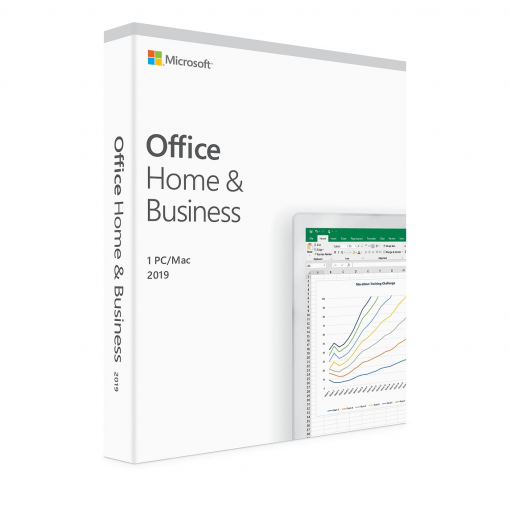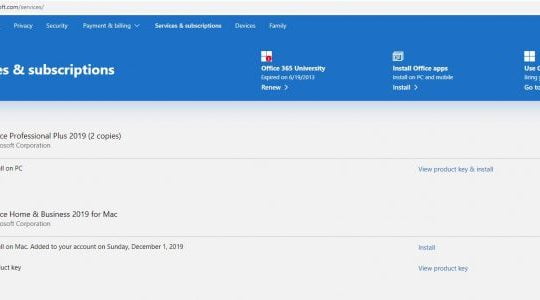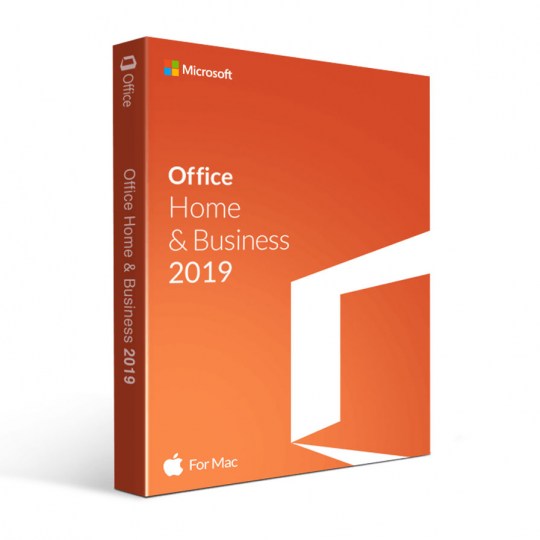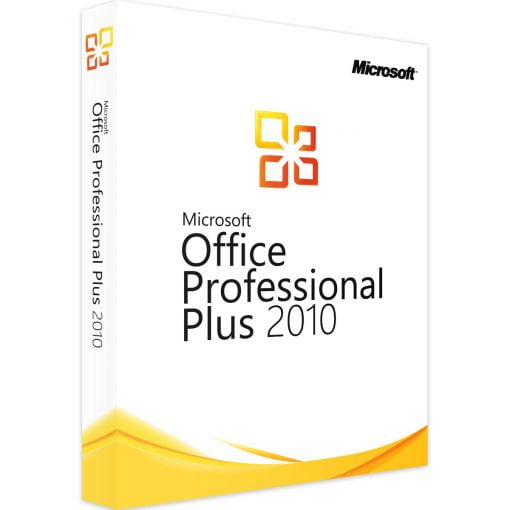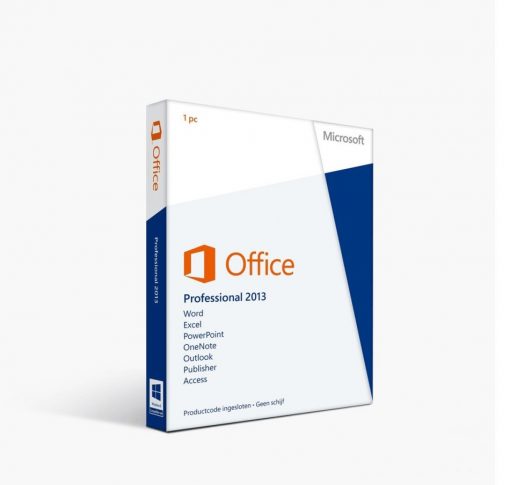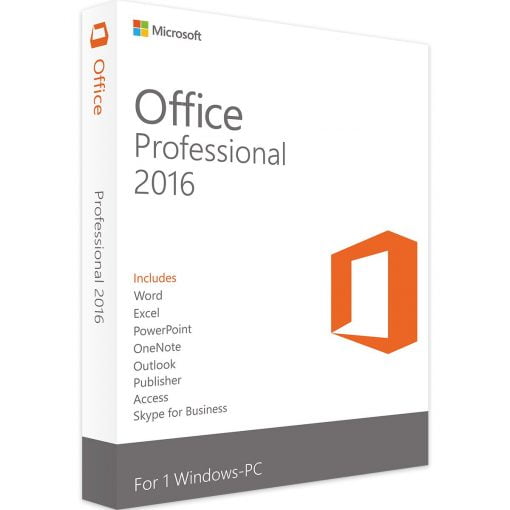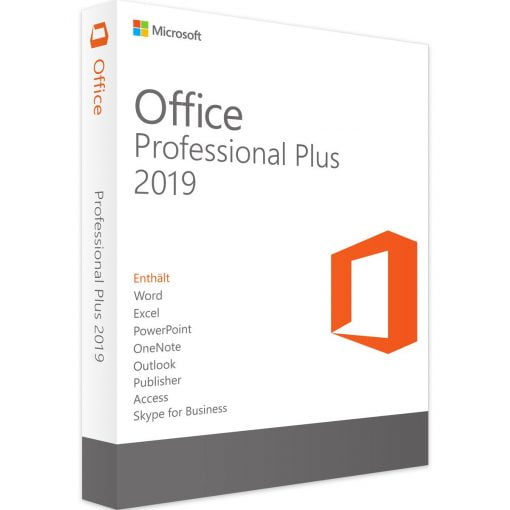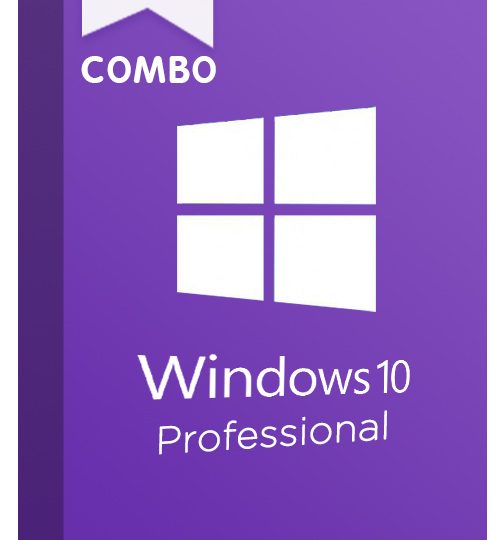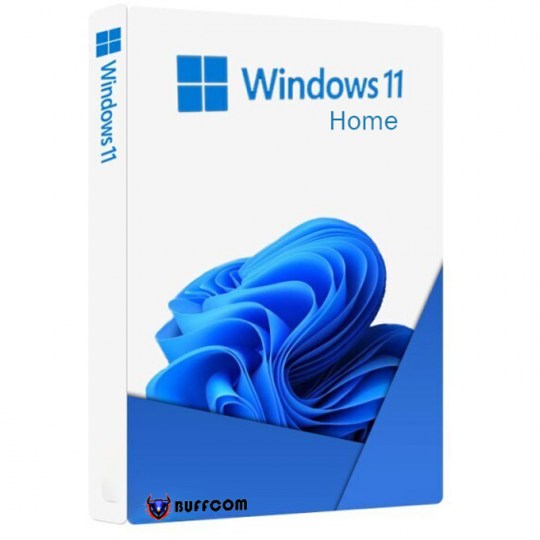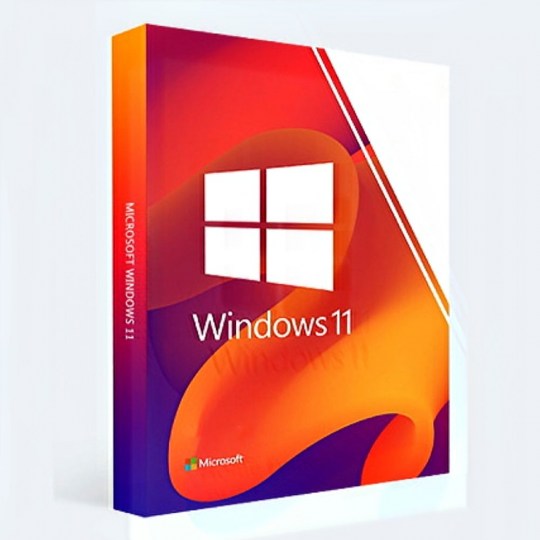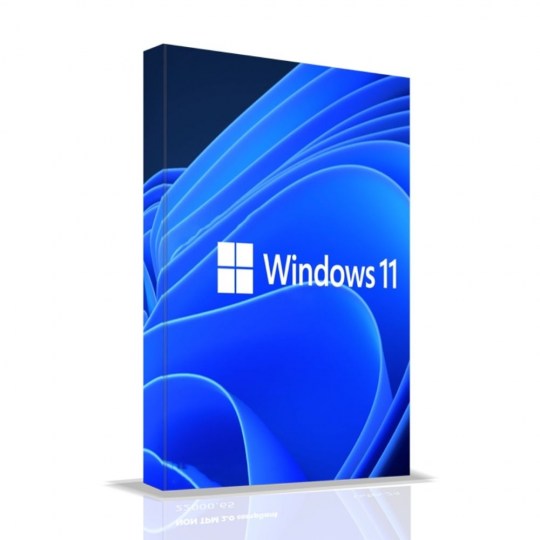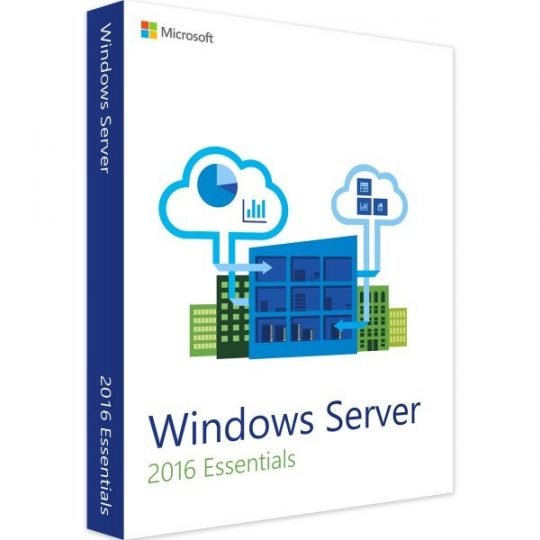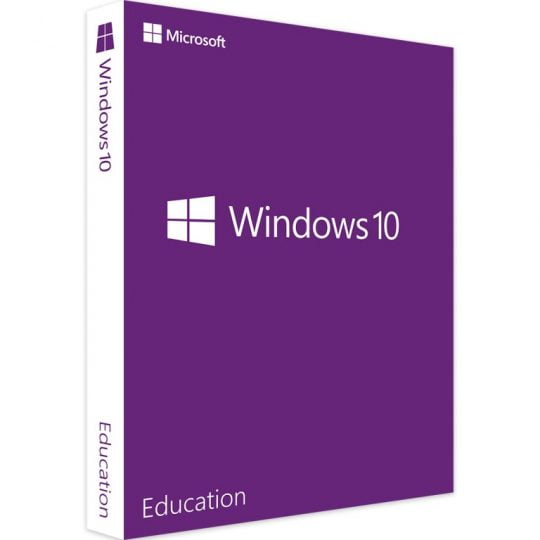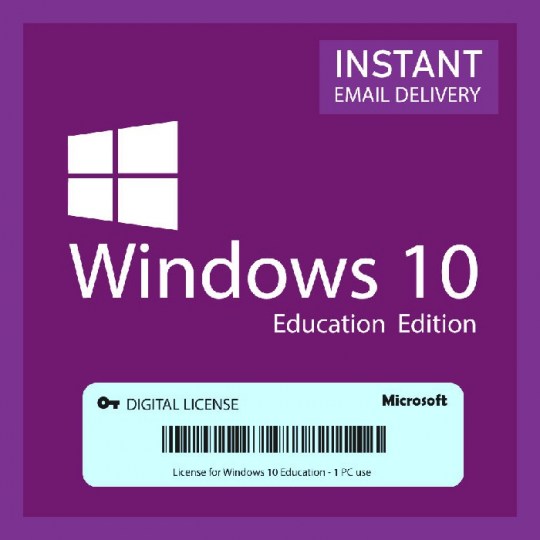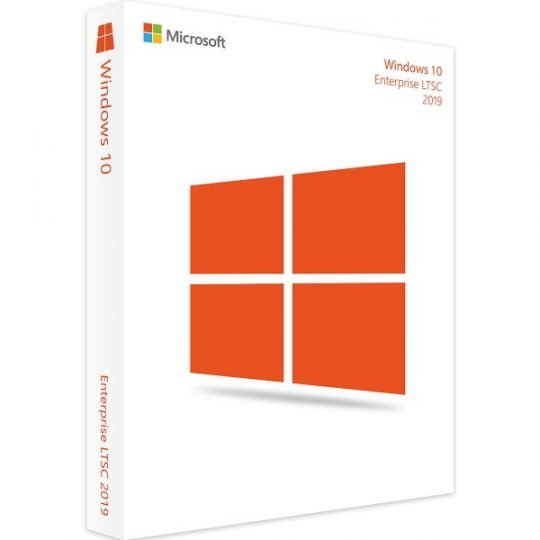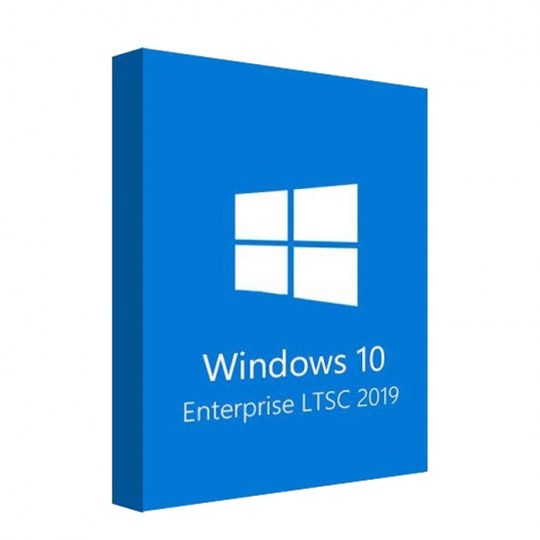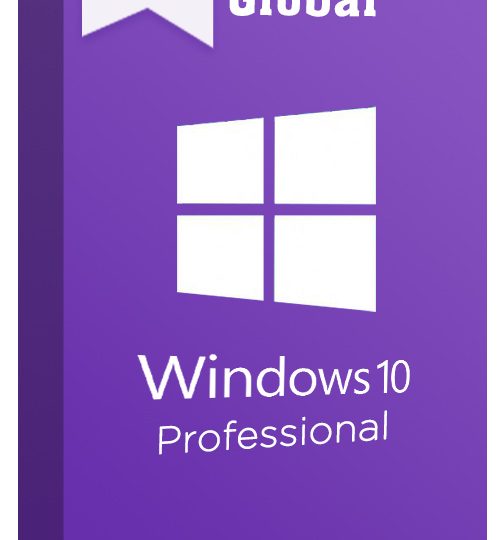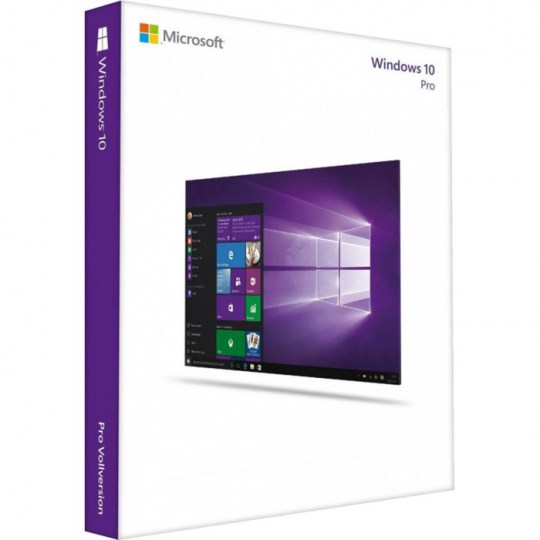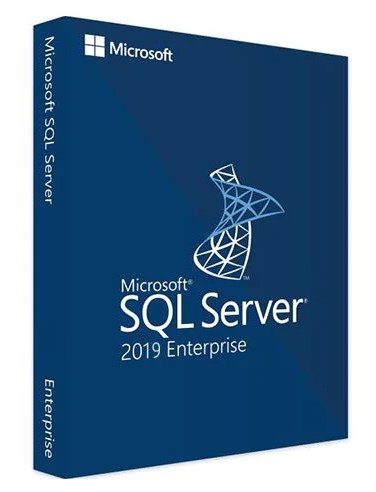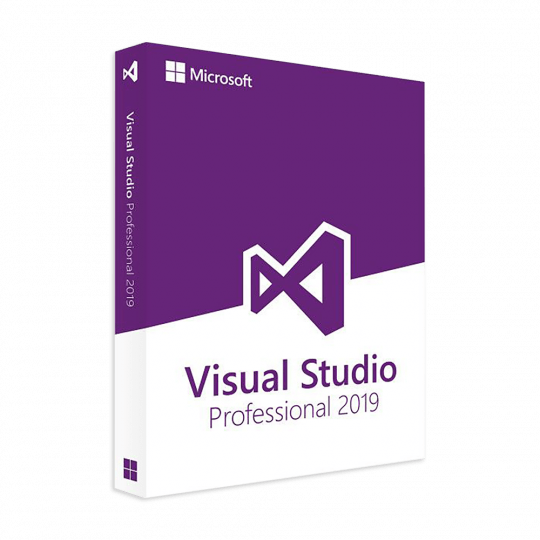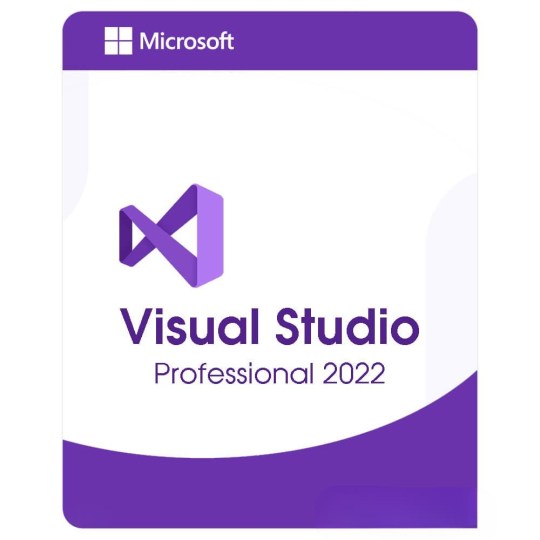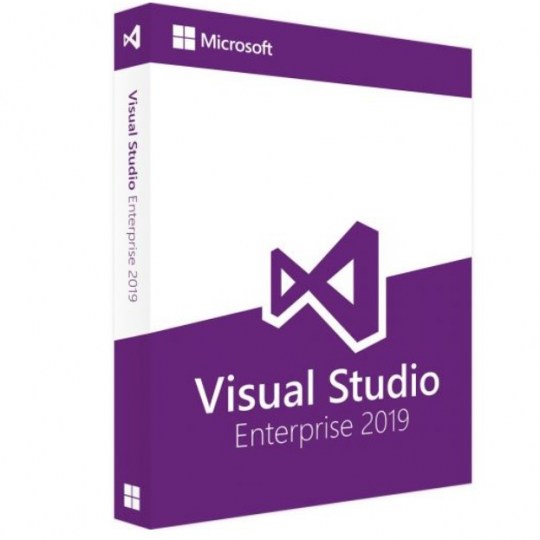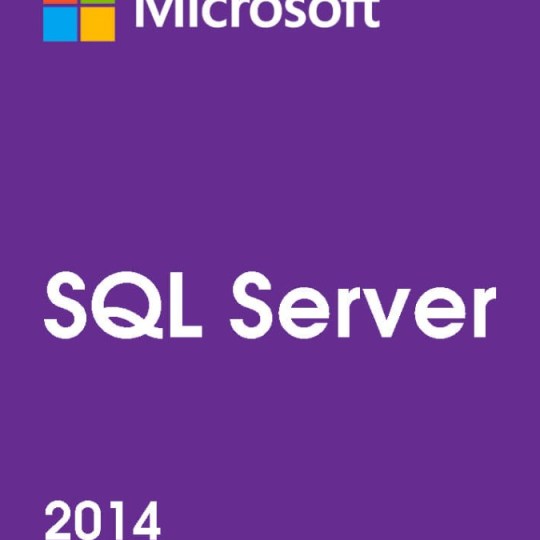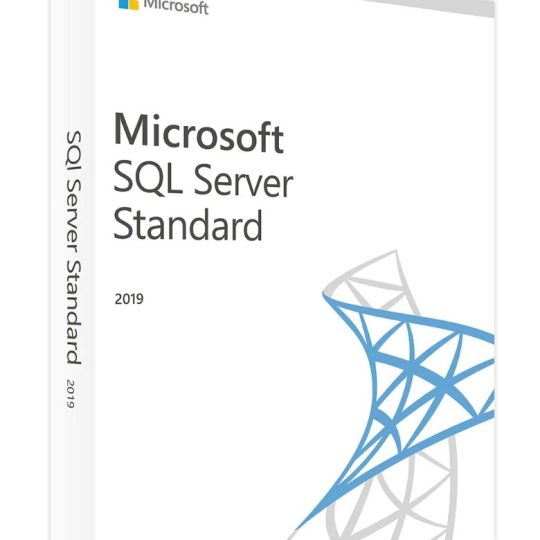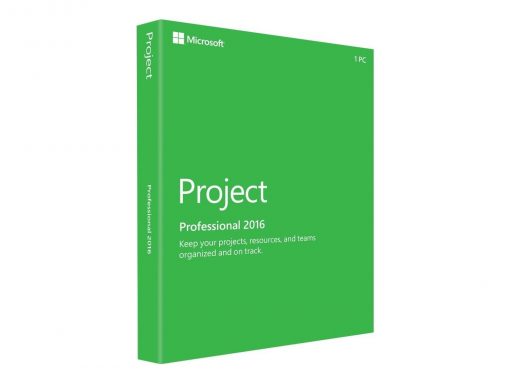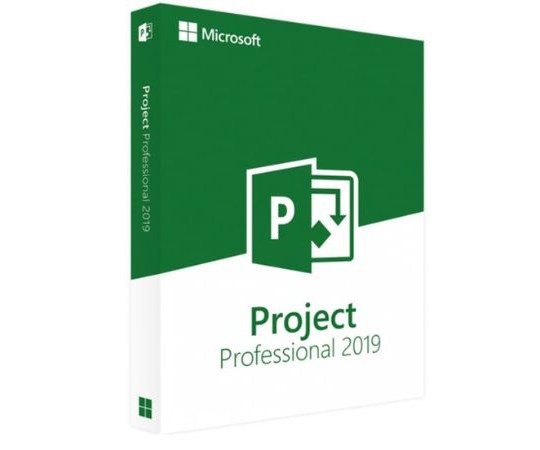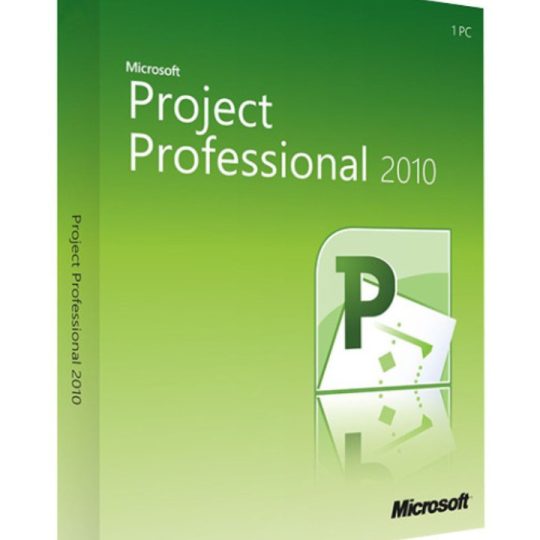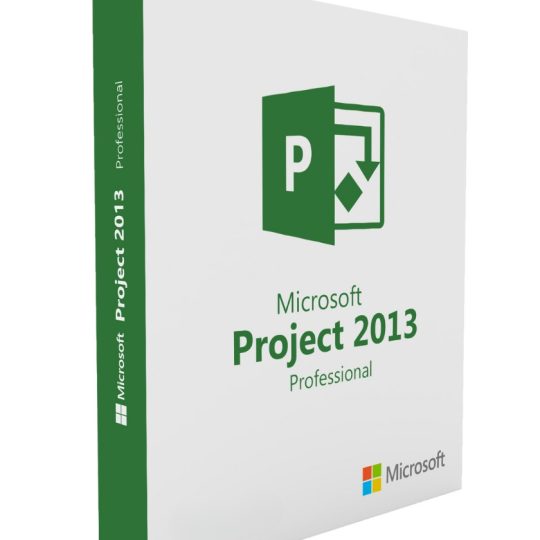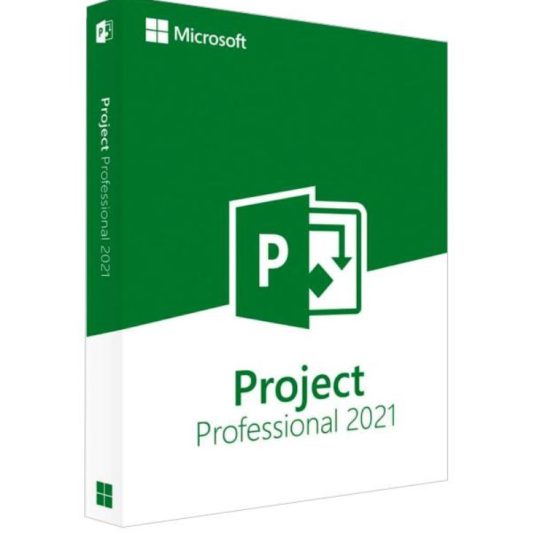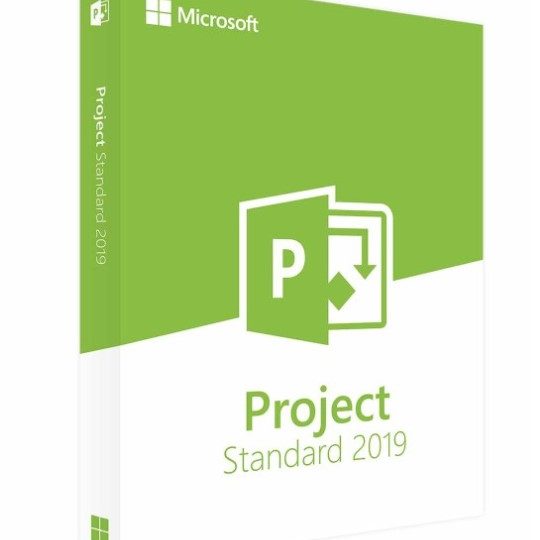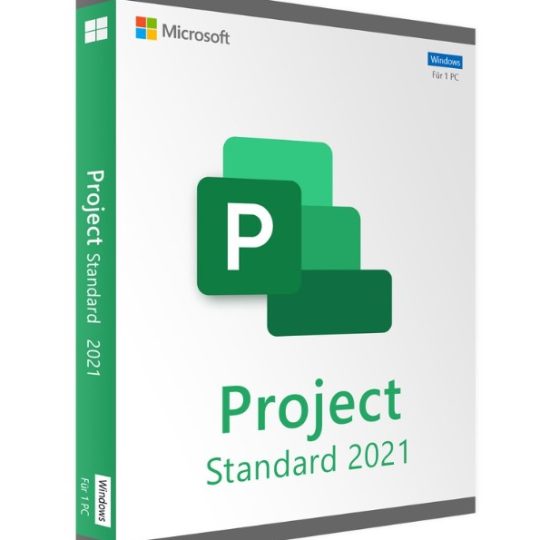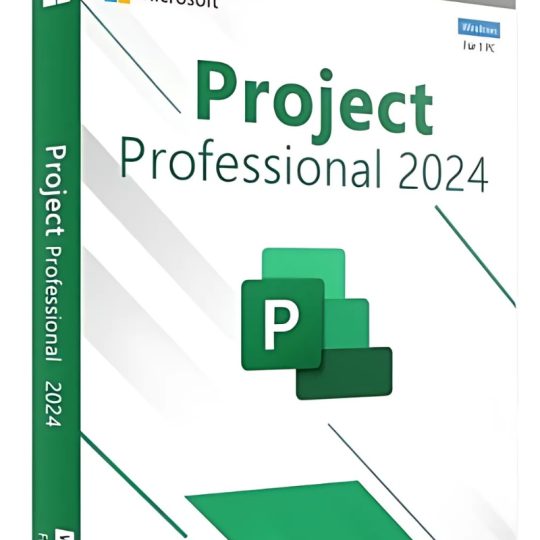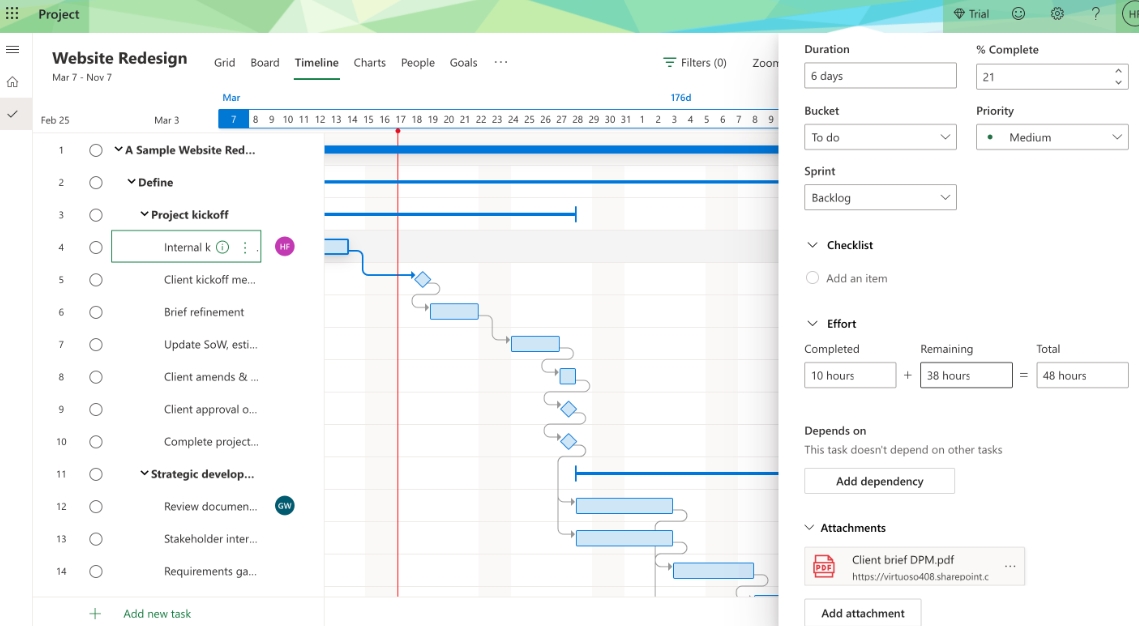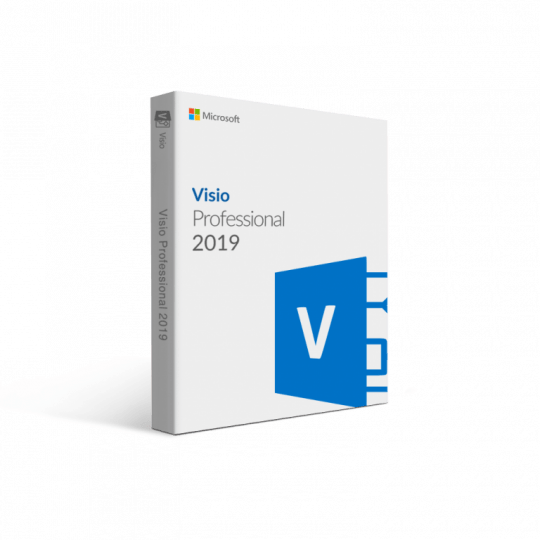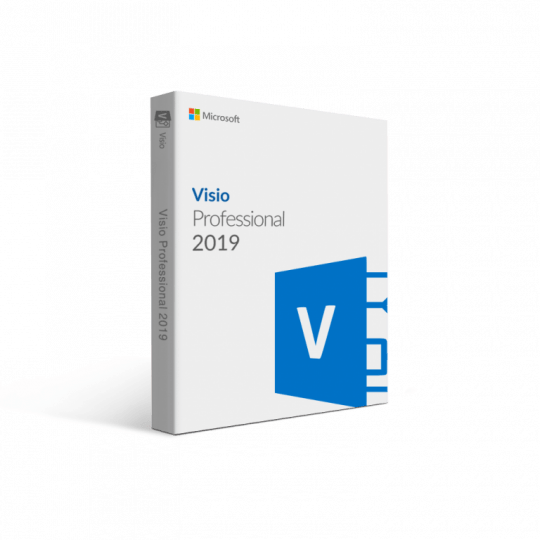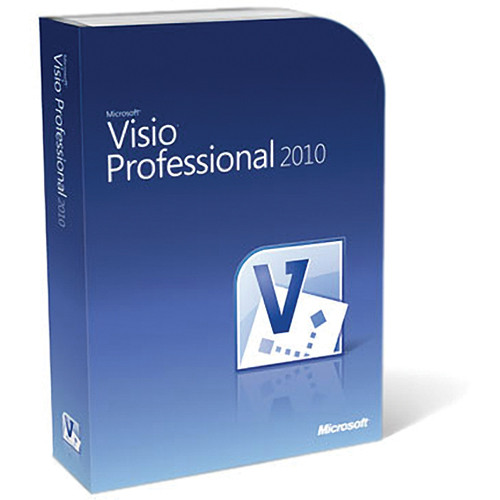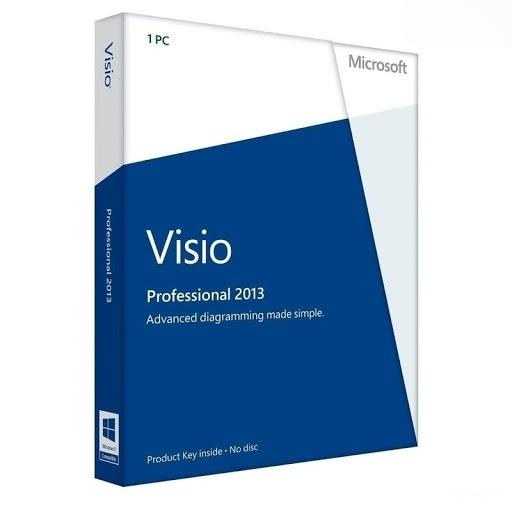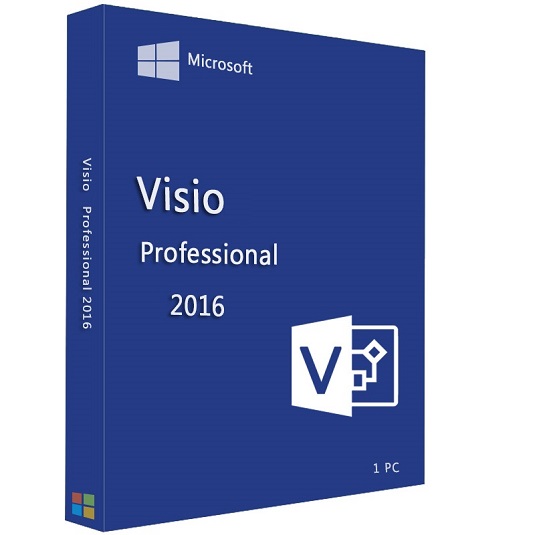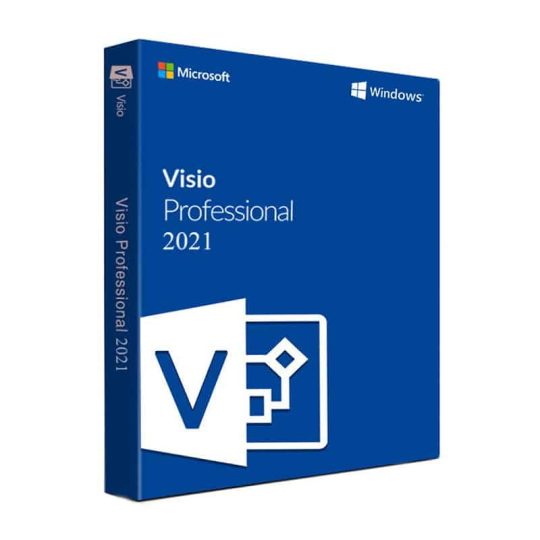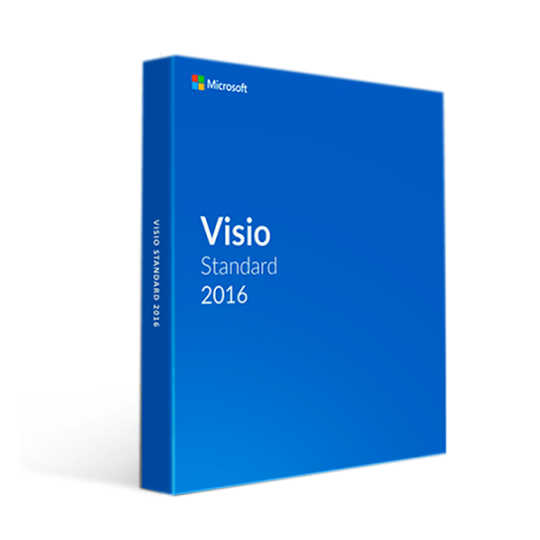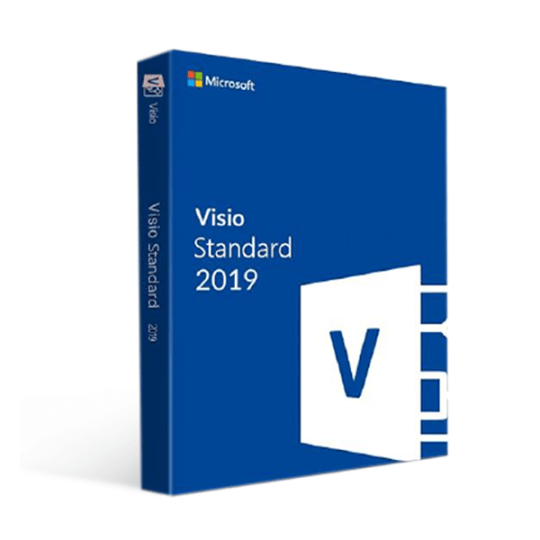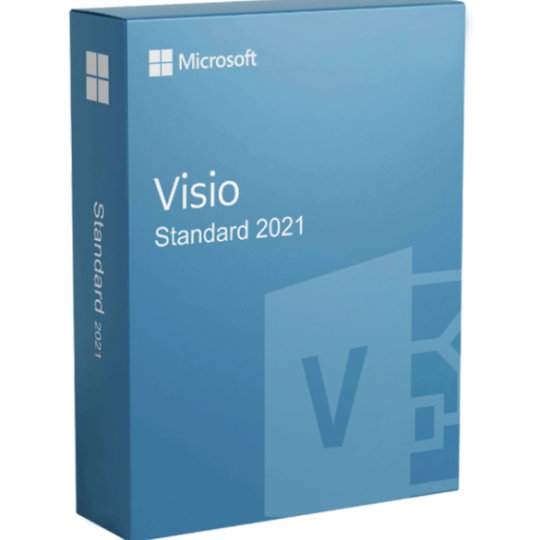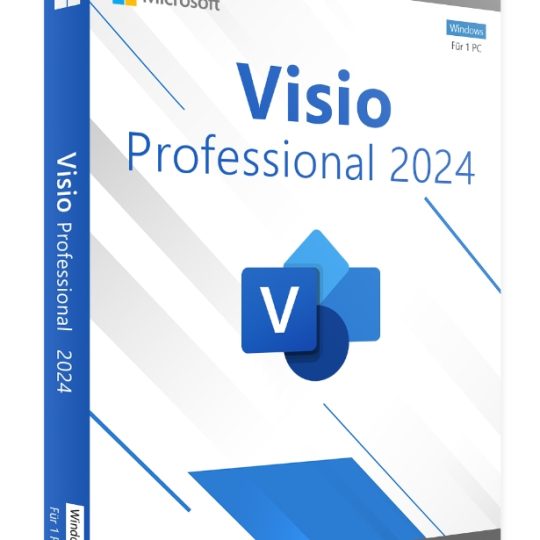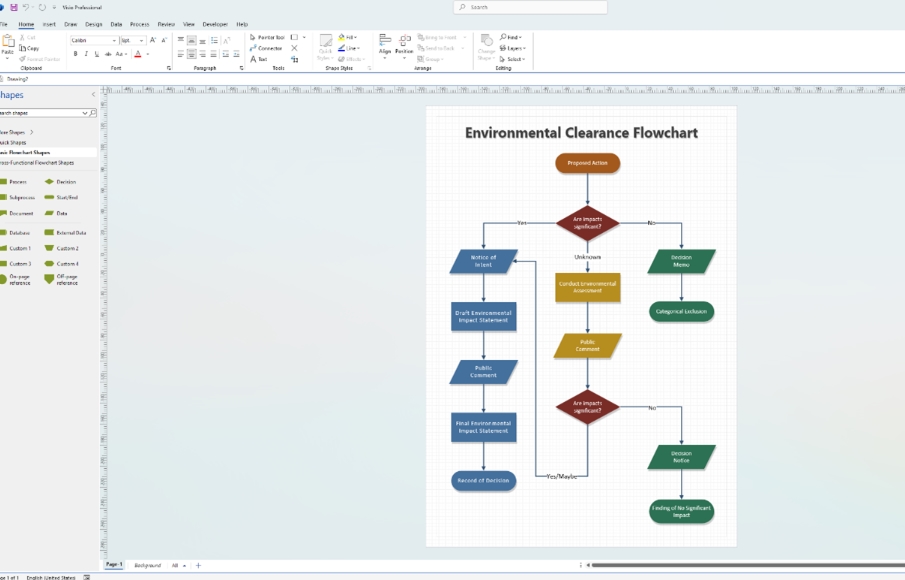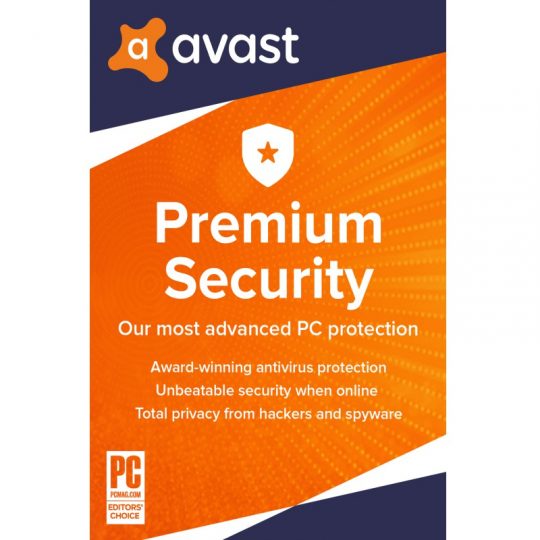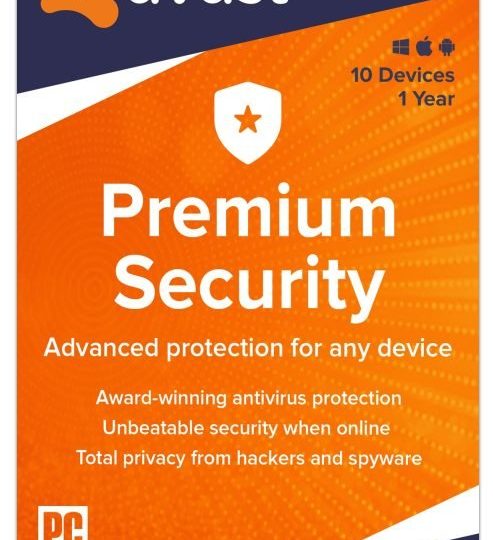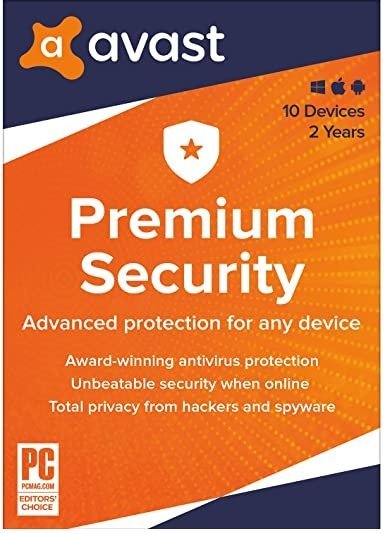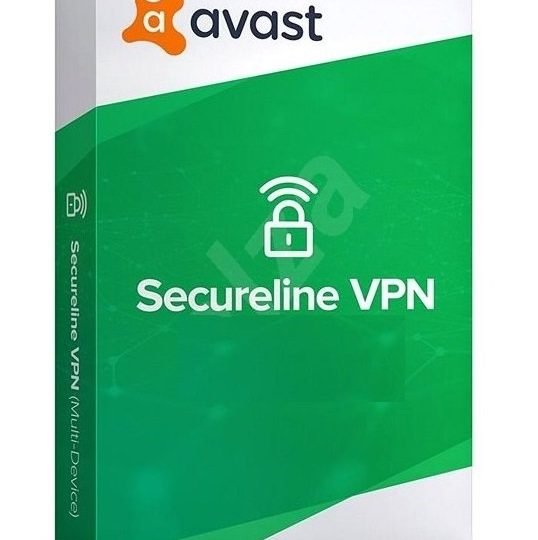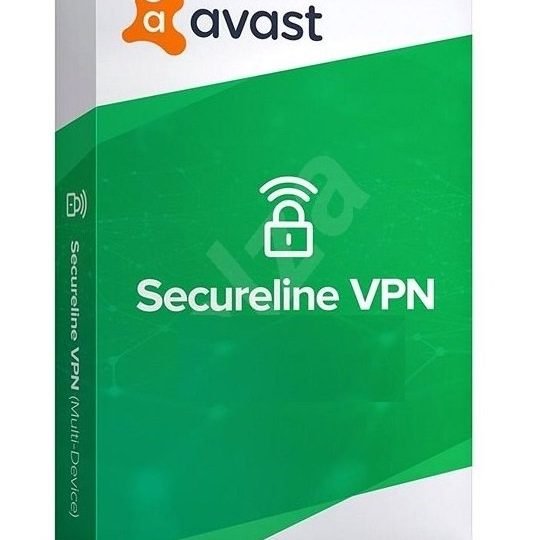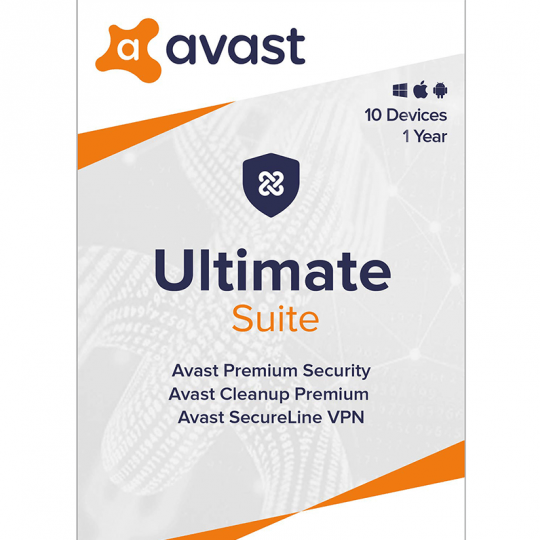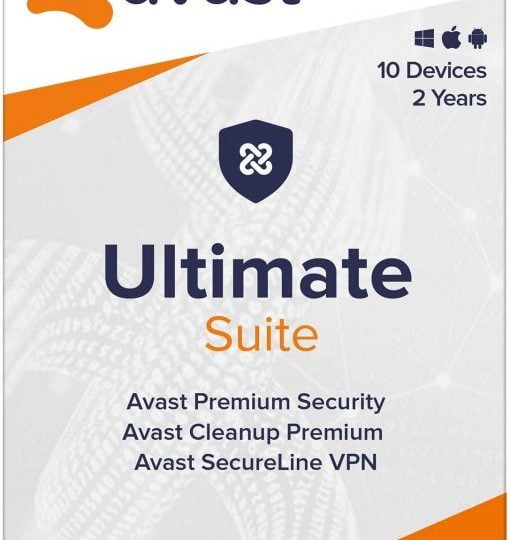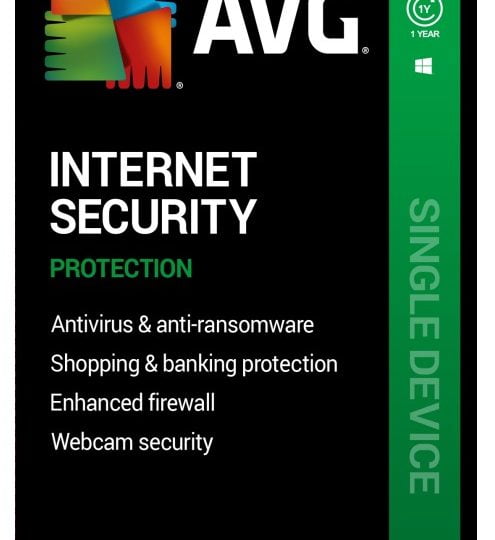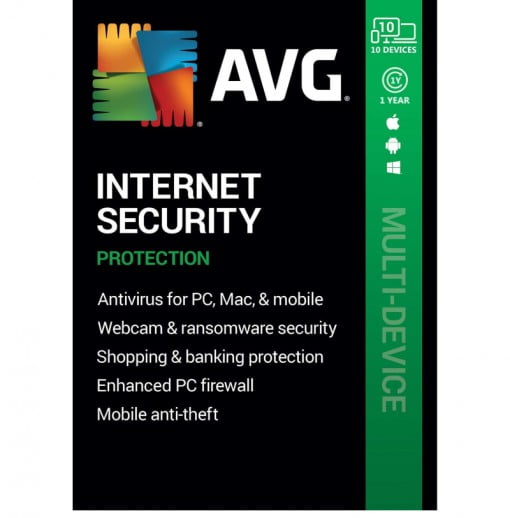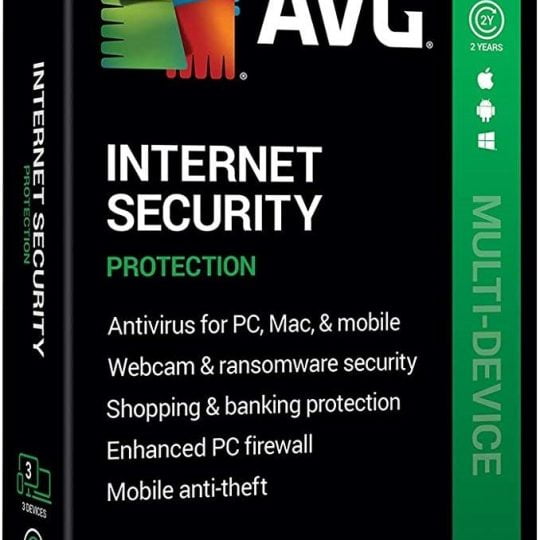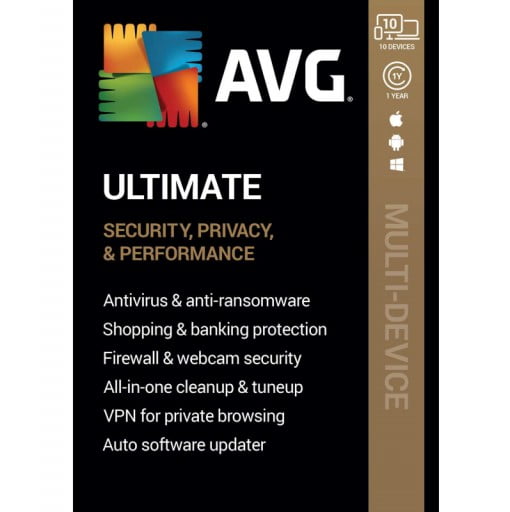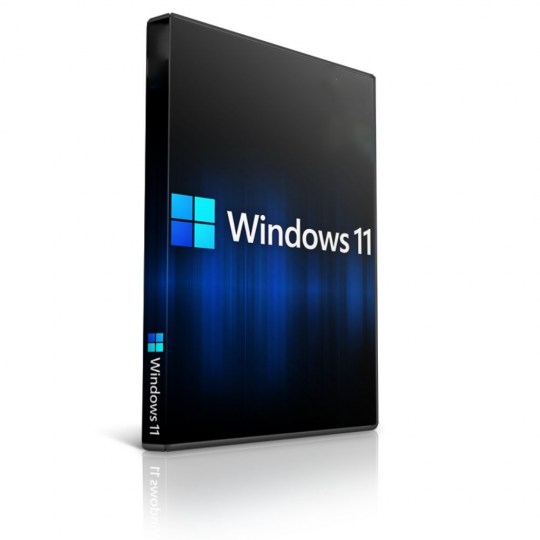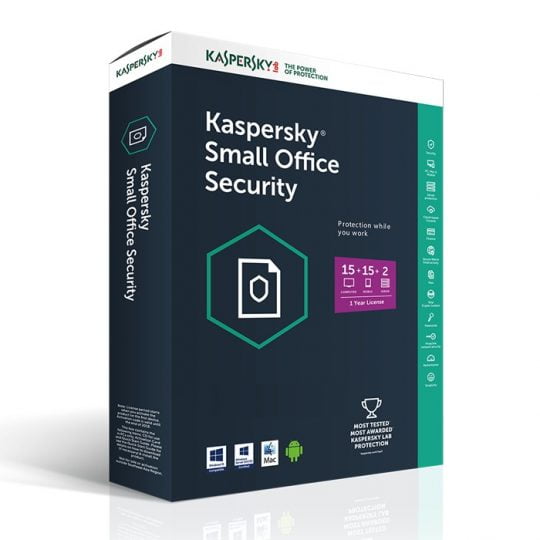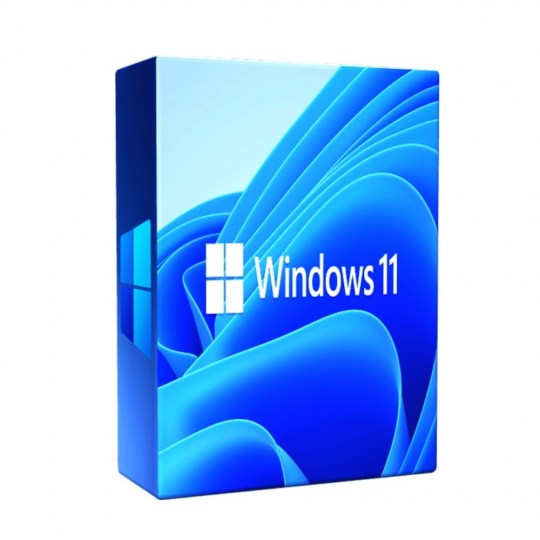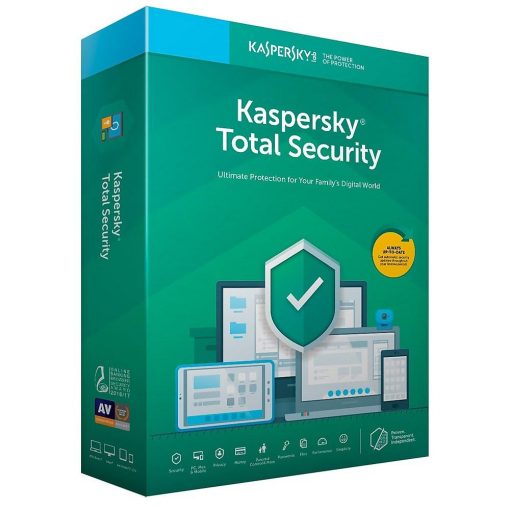Numerous software companies exist in this highly competitive industry. Hence, we consistently prioritize our customers’ needs as our primary focus
Dedicated Customer Service
Our aspiration is to be more than just a software vendor. We aim to be a software partner, accompanying our clients through every phase of the acquisition journey. We are here to assist our clients before they decide to purchase, throughout the purchasing process, and even beyond the point of sale.
Instant Delivery
Upon completion of the necessary transactions, we will almost instantly dispatch the digital products to the customer. We consistently ensure that the product delivered to you is accompanied by the most comprehensive and detailed instructions.
Genuine Licenses
We guarantee that our software products are completely authentic. Offering undeniable benefits, we ensure that customers will enjoy an exceptional online shopping experience with our company.
Unbeatable Price
A distinctive feature that sets our company apart in this competitive market is our commitment to providing exceptionally affordable products.
Microsoft Office is an assortment of office-related software. Every application fills a great need and offers particular support to its clients. For instance, Microsoft Word is utilized to make records and records. Meanwhile, Microsoft PowerPoint is used to make introductions and serve presentations. Another application of Microsoft Office is Microsoft Outlook, which is beneficial in overseeing email and schedules.
At buffcom.net, we provide several standards and high-quality digital products of Microsoft Office, including Microsoft 365, Microsoft Office 2019 Home and Student for PC, Microsoft Office Home and Business 2016 for MAC, Microsoft Office Home and Business 2019 for Windows Global, Microsoft Office Professional Plus 2019, Microsoft Project 2019, etc.
-
Buy Microsoft Office Professional Plus 2019 CD Key Global – 5 PC
$32.00 Add to cart -
Buy Office 2021 Professional Plus Key Global Bind To Your Microsoft Account
$99.00 Add to cart -
Buy Office 2021 Professional Plus Key Global For 5 PC
$68.00 Add to cart -
Microsoft Office 2019 Home and Student for PC Key Global bind to your Microsoft account
$58.00 Add to cart -
Microsoft Office Home And Business 2016 For Mac Key Global Bind Microsoft Account
$15.00 Add to cart -
Microsoft Office Home And Business 2019 (MAC) key bind to your Microsoft account
$30.00 Add to cart -
Microsoft Office Home And Business 2019 CD Key for MAC Global
$30.00 Add to cart -
Microsoft Office Professional Plus 2010 retail CD Key Global
$11.00 Add to cart -
Microsoft Office Professional Plus 2010 retail Key Global – 5 PC
$15.00 Add to cart -
Microsoft Office Professional Plus 2013 retail CD Key Global
$11.00 Add to cart -
Microsoft Office Professional Plus 2016 Retail CD Key
$13.00 Add to cart -
Microsoft Office Professional Plus 2019 CD Key Global – 5 PC
$32.00 Add to cart
Microsoft Windows, often referred to simply as Windows or Win, is a graphical operating system developed and marketed by Microsoft. It made its debut on November 10, 1983. Since its introduction, over a dozen versions of Windows have been released, with Windows 10 being the latest version.
Starting with Windows XP, Microsoft has offered various editions of Windows, each sharing the same core operating system but differing in additional features, which are available at an extra cost. At Buffcom.net, you can find a range of Microsoft Windows products, including Windows 10 Education Key Global, Windows 10 Enterprise Key Global, Windows 10 Home Key Global, Windows 10 Pro Key Global, Windows Server 2012 R2 Datacenter Key Global, and more.
-
5 Key Windows 10 Pro Key Global – Combo 5 KEY
$25.00 Add to cart -
Buy Windows 11 Home CD Key Global
$6.00 Add to cart -
Buy Windows 11 Pro CD Key License
$6.00 Add to cart -
Buy Windows 11 Professional MS Products CD Key
$6.00 Add to cart -
Buy Windows Server 2016 Essentials Key Global
$10.00 Add to cart -
Windows 10 Education Key Global
$9.00 Add to cart -
Windows 10 Enterprise Key Global
$9.00 Add to cart -
Windows 10 Enterprise LTSC 2019 Key Global
$9.00 Add to cart -
Windows 10 Home Key Global
$10.00 Add to cart -
Windows 10 Home OEM Key Global
$6.00 Add to cart -
Windows 10 Pro Key Global
$6.00 Add to cart -
Windows 10 Pro Key Global 20 PC
$50.00 Add to cart
-
Microsoft SQL Server 2019 Enterprise
$39.00 Add to cart -
Microsoft Visual Studio 2019 Professional Key
$15.00 Add to cart -
Microsoft Visual Studio 2022 Professional Key
$19.00 Add to cart -
Microsoft Visual Studio Enterprise 2019 For 1 PC
$15.00 Add to cart -
Microsoft Visual Studio Enterprise 2022 For 1 PC
$19.00 Add to cart -
SQL Server 2014 Standard
$20.00 Add to cart -
SQL Server 2019 Standard
$20.00 Add to cart
-
Microsoft Project 2016 professional CD Key Global
$9.00 Add to cart -
Microsoft Project 2019 Professional – 5 PC
$12.00 Add to cart -
Microsoft Project 2019 professional Key Global Bind to your Microsoft Account
$12.00 Add to cart -
Microsoft Project Professional 2010 – 1PC
$9.00 Add to cart -
Microsoft Project Professional 2013 – 1 PC
$9.00 Add to cart -
Microsoft Project Professional 2021 – 1 PC
$13.00 Add to cart -
Microsoft Project Standard 2019 – 1 PC
$12.00 Add to cart -
Microsoft Project Standard 2021 – 1 PC
$13.00 Add to cart -
Project Professional 2024
$43.00 Add to cart
-
Microsoft Visio 2019 Professional Key Global – 5 PC
$19.00 Add to cart -
Microsoft Visio 2019 professional Key Global Bind to your Microsoft Account
$12.00 Add to cart -
Microsoft Visio Professional 2010 Key 1PC
$9.00 Add to cart -
Microsoft Visio Professional 2013 Key 1PC
$9.00 Add to cart -
Microsoft Visio Professional 2016 Key 1PC
$9.00 Add to cart -
Microsoft Visio Professional 2021 Key 1PC
$13.00 Add to cart -
Microsoft Visio Standard 2016 Key 1PC
$9.00 Add to cart -
Microsoft Visio Standard 2019 Key 1PC
$12.00 Add to cart -
Microsoft Visio Standard 2021 Key 1PC
$13.00 Add to cart -
Visio Professional 2024
$43.00 Add to cart
In addition to software offerings, our goal is to equip our customers with a range of effective antivirus solutions from world-renowned antivirus companies. We feature a diverse selection of top-tier and distinguished antivirus products, such as Avast Premium Security 2024, Avast SecureLine VPN 2024, Avast Ultimate Suite 2024, AVG Internet Security 2024, AVG Ultimate 2024 with Antivirus + Cleaner, Kaspersky Internet Security 2024, Kaspersky Small Office Security, McAfee Antivirus Plus, Trend Micro Internet Security, and more.
-
Avast Premium Security 2021 1 Device 1 Year Global
$11.00 Add to cart -
Avast Premium Security 2021 10 Devices 1 Year Global
$28.00 Add to cart -
Avast Premium Security 2021 10 Devices 2 Years Global
$41.00 Add to cart -
Avast SecureLine VPN 2021 1 Year 5 Devices Global
$34.00 Add to cart -
Avast SecureLine VPN 2021 2 Years 5 Devices Global
$47.00 Add to cart -
Avast Ultimate Suite 2021 1 Year 10 Devices Global
$54.00 Add to cart -
Avast Ultimate Suite 2021 2 Years 10 Devices Global
$77.00 Add to cart -
Avast Ultimate Suite 2021 3 Years 10 Devices Global
$90.00 Add to cart -
AVG Internet Security 2021 1 Device 1 Year Global
$11.00 Add to cart -
AVG Internet Security 2021 10 Devices 1 Year Global
$30.00 Add to cart -
AVG Internet Security 2021 10 Devices 2 Years Global
$42.20 Add to cart -
AVG Ultimate 2021 with Antivirus + Cleaner, Secure VPN 10 Devices 1 Year
$34.00 Add to cart
-
Avast Ultimate Suite 2021 1 Year 10 Devices Global
$54.00 Add to cart -
Windows 11 Pro Key Global
$6.00 Add to cart -
Avast Premium Security 2021 10 Devices 2 Years Global
$41.00 Add to cart -
Kaspersky Small Office Security 15 PCs + 15 Mobiles + 2 Servers 1 Year
$201.00 Add to cart -
Buy Windows 11 Professional MS Products CD Key
$6.00 Add to cart -
AVG Internet Security 2021 1 Device 1 Year Global
$11.00 Add to cart -
Buy Office 2021 Professional Plus Key Global For 5 PC
$68.00 Add to cart -
Avast SecureLine VPN 2021 2 Years 5 Devices Global
$47.00 Add to cart -
Windows 11 Pro Product Activation Key
$6.00 Add to cart -
AVG Internet Security 2021 10 Devices 1 Year Global
$30.00 Add to cart -
Kaspersky Total Security 2021 1 year 1 device key Global
$27.00 Add to cart -
Avast Ultimate Suite 2021 2 Years 10 Devices Global
$77.00 Add to cart

We specialize in offering software keys, also known as license keys, product keys, registration codes, or serial numbers.
In the current landscape of Software as a Service (SAAS), software, and applications, an activation system is often implemented to prevent unauthorized copies from being sold to consumers. At buffcom.net, our goal is to offer alternative methods for purchasing product keys to activate your preferred applications.
Our expertise lies in both software and hardware. Thanks to our comprehensive understanding of software products, we assure our customers of their peace of mind. We deliver secure solutions, high-quality products, and complete support.
Every product undergoes extensive research and strict testing before it reaches our customers. For us, trust and customer satisfaction are paramount.
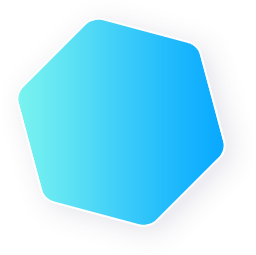
Prestige First
Be Attentive to Customers
Be Confident with Unbeatable Service

What is a digital download?
A digital download is an electronic adaptation of your product item. You will admit to downloading and utilizing your new programming right away. This implies that an actual CD or DVD is excluded from your buy. The product introduction program is downloaded through cloud-based capacity.
How long does it take for an out-of-stock product to be restocked?
Normally, we always stock a large number of goods to serve our customers. As a result, out-of-stock is common in Kbuffcom.net. However, it doesn’t mean that will never happen.
If an item is not in stock, we will try to notify all customers as quickly as possible.
What are the main differences between Office 2019 and Office 365?
Office 2019 is a one-time buy that incorporates exemplary PC or Mac applications like Word, Excel, and PowerPoint. It doesn’t contain any of the highlights that accompany an Office 365 membership. Once buys don’t have a redesign alternative, which implies you would have to get it at the maximum on the off chance that you plan to move up to the following significant update.
Does the Office require Internet access?
Web access is needed for downloading and empowering all the new Office suite deliveries and all Office 365 membership plans. Web access is also required for Office 365 designs to control your membership account, e.g., to introduce Office on different PCs or change charging alternatives.
Web access for archives put away on OneDrive is additionally required except if you introduce the OneDrive work area application. To stay up with the latest and advantage from programmed refreshes, you should routinely associate with the Internet.
At the point when you don’t associate with the Internet something like at regular intervals, your applications will go into decreased usefulness mode, which implies you can access or print your archives. All things considered, you won’t refresh or construct new reports. Streamline reactivating your Office programming by reconnecting to the Internet.
Why should I buy Antivirus Software?
When you access the Internet, there are many invisible risks for your computer, and a virus attack is one of them.
Viruses can slip into your framework with no signs and you may wind up with an inoperable framework or your own information taken.
This is the reason it is essential to have some type of insurance on your PC. Regardless of whether you have a very little financial plan to spend, you can in any case track down the best answers for your spending plan at buffcom.net.
Why should I purchase Windows 10 instead of Windows 7?
Windows 10 is the latest and greatest version of Microsoft Windows. In comparison to Windows 7, Windows 10 will provide better compatibility and gaming.
Windows 10 additionally presented the Microsoft Edge internet browser, a virtual work area framework, a window and work area the board includes called Task View, support for unique mark and face acknowledgment login, new security highlights for big business conditions, and DirectX 12.